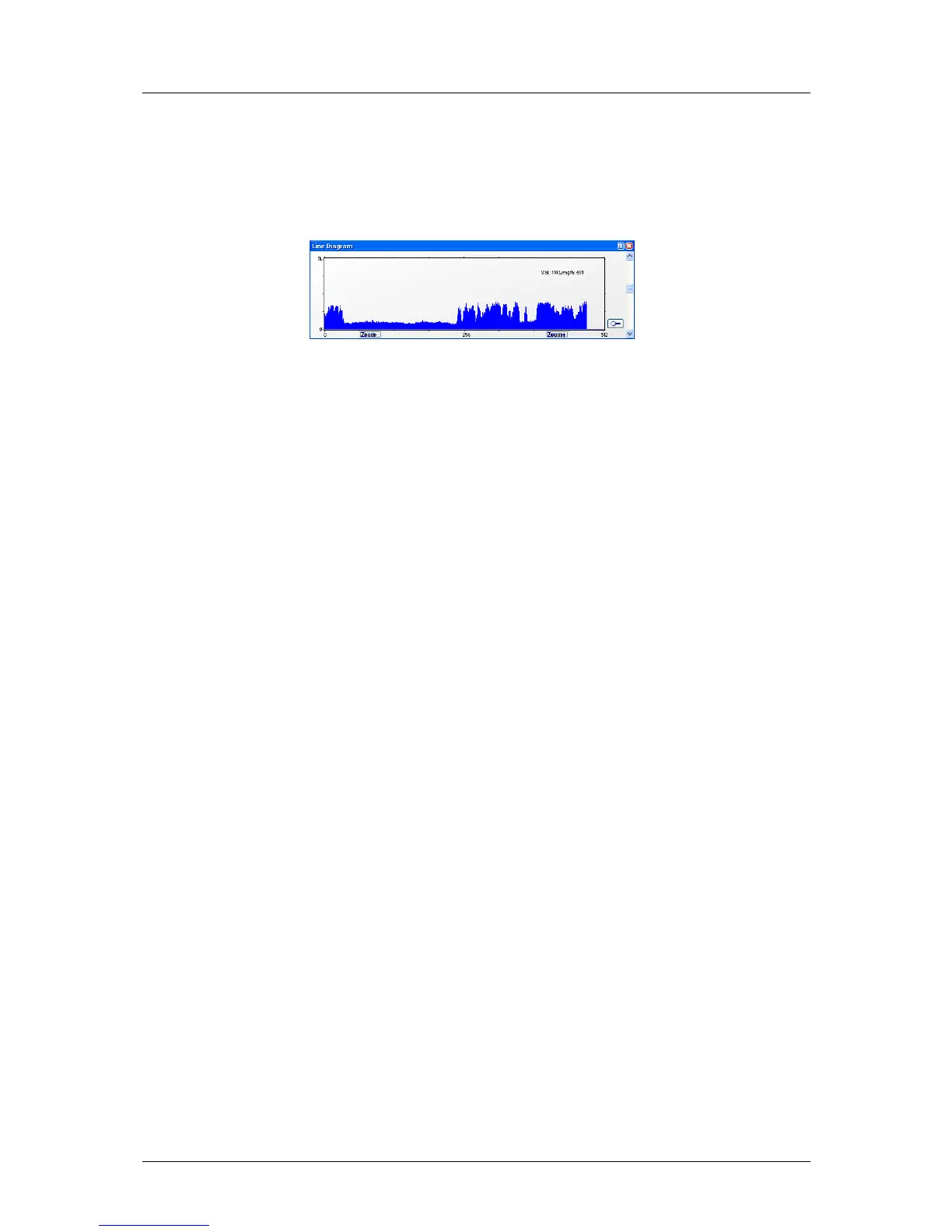7 Camware Features
44
pco.edge User Manual V1.03 © PCO AG, Germany
Line Tool
Select 'Line Tool' to show a graph, which shows the intensity of the pixels
under the red line shown in the image window. The selection of this menu
item determines the location of the first point. After this you can move the
mouse to the second point, which can be selected by a 'left click'. Now a
'Line Diagram' opens and the length of the line (unit: pixel) is shown in a
bubble and displayed in the window.
Copy To Clipboard
Copies the active image to clipboard.
Set Crosshair
Move the marker to any point in the image.