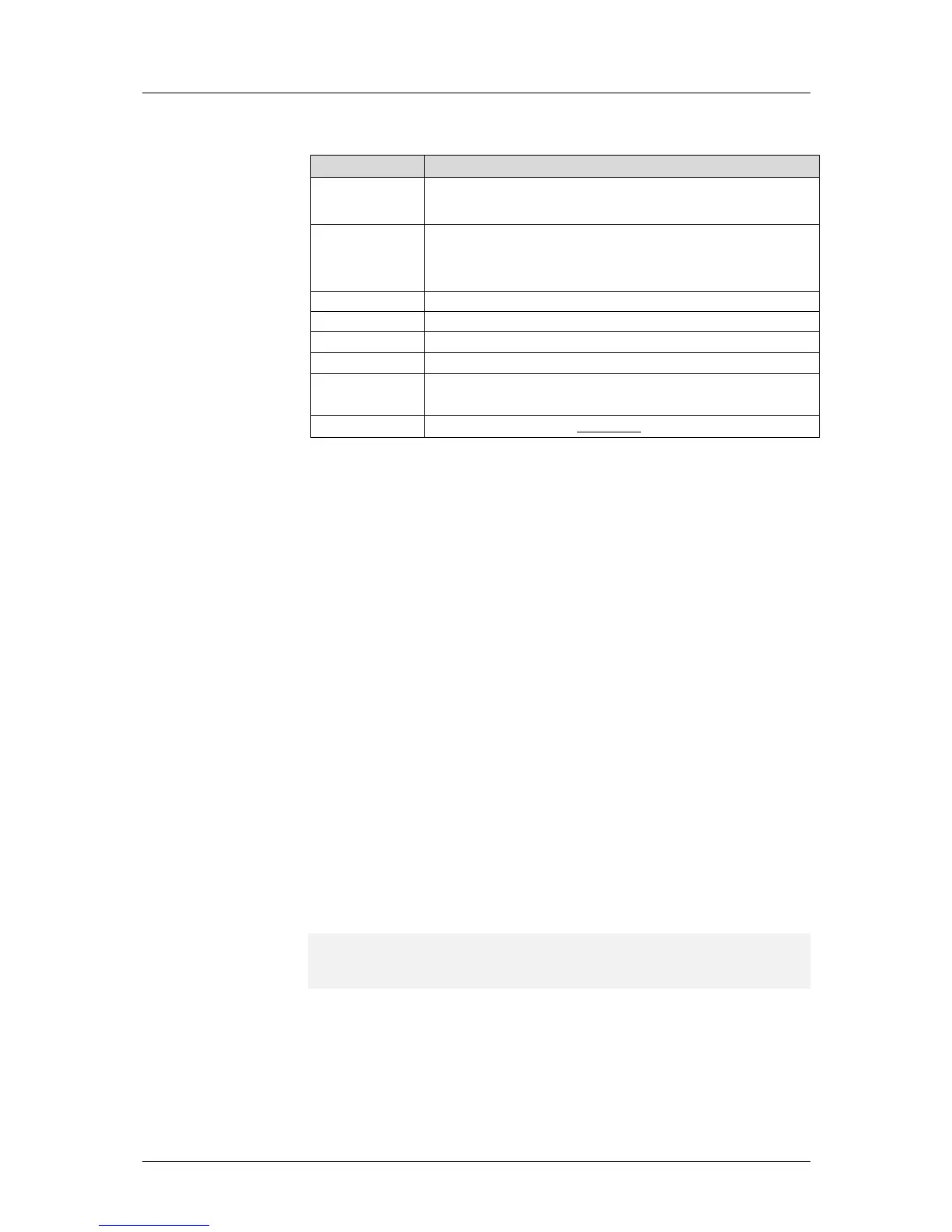Recommended Software Components
The PCO USB 3.0 driver supports Windows 7/8 (x86 or x64) and Windows
XP x86 operating systems. Microsoft does not support USB 3.0 natively for
Win 7 or older Windows versions. Therefore use the manufacturers’
supplied xHCI host controller driver. By contrast, in Windows 8 Microsoft
does provide a native generic xHCI Driver but PCO recommends using the
driver from the corresponding manufacturer of the xHCI host controller.
Currently there are seven different vendors producing USB 3.0 host
controllers:
• Renesas Electronics America Inc. (earlier NEC),
• Texas Instrument Inc.,
• VIA Labs Inc (Diamond),
• Fresco Logic Inc.,
• Intel Inc.,
• AMD Inc and
• Etron Technology, Inc.
Please make sure that the most recent driver from the manufacturer is
installed before a PCO USB 3.0 camera is connected to a USB 3.0 port of
the PC. The appropriate driver for the PC´s USB 3.0 port could be loaded
from the homepage of the manufacturer of the USB 3.0 host xHCI
controller; or, from the homepage of the USB 3.0 extension card vendor.
The current driver of the extension card included in the packaging of your
PCO USB 3.0 camera is added to the PCO USB Stick delivered with the
PCO USB 3.0 camera.
Note: To determine the driver currently in use for the xHCI controller, use the Windows Device
Manager. For example in Windows 7, drop down the “USB-Controller” entry and find the USB
3.0 host xHCI controller of the USB 3.0 device in the sub-tree. Then right-click to open the
Properties dialog, click the ‘driver’ tab and choose ‘driver details’.
If the PCO USB 3.0 camera is turned on and is connected to the USB 3.0
port of the PC, the OS will automatically try to recognize the device and will
try to install the correct PCO USB 3.0 driver.
Please visit the support section of our homepage (www.pco.de/support) to
get further information about USB 3.0 and the most recent recommendation
for USB 3.0 components.