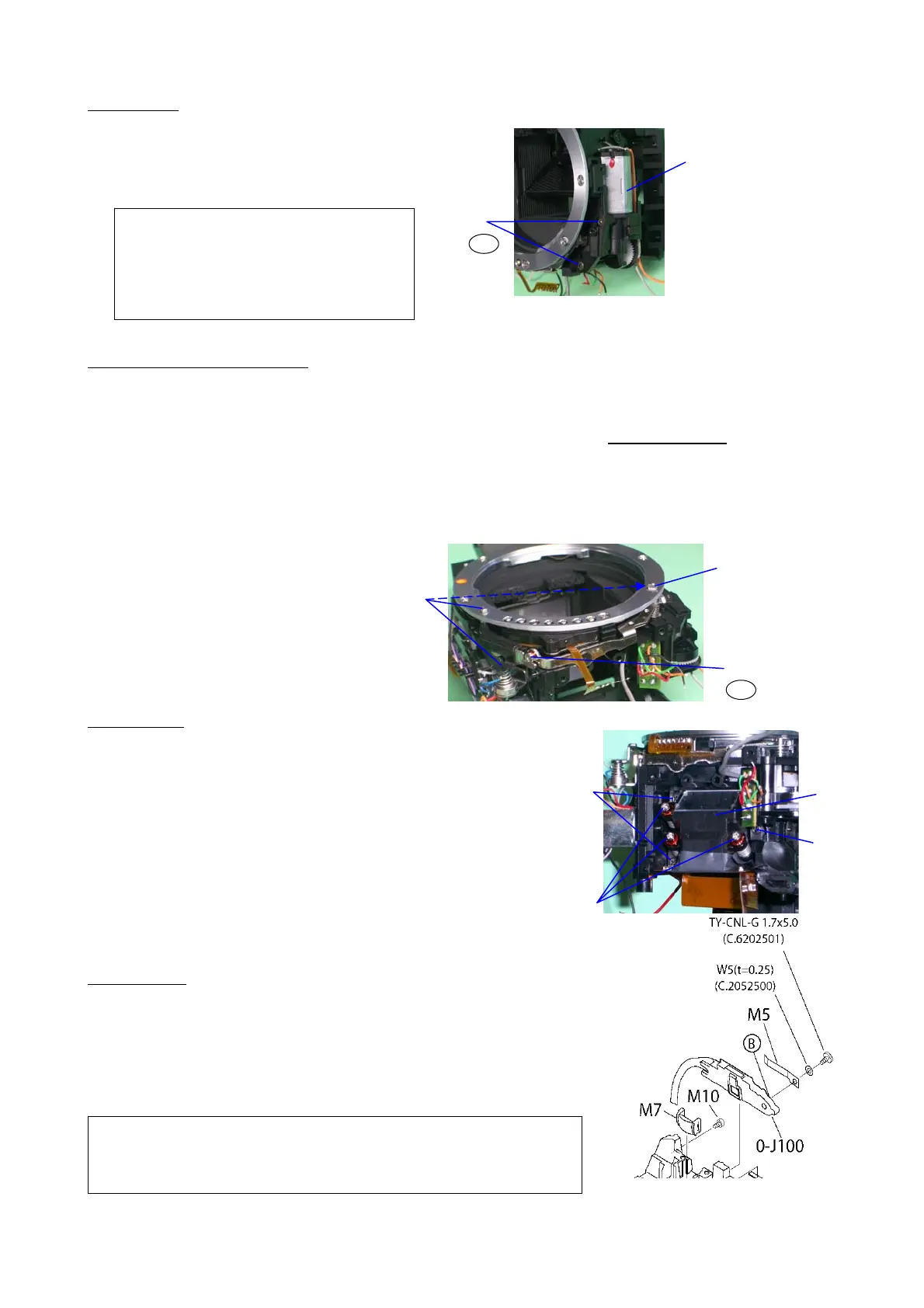76570EM 24
12. 0-S300
(1) 0-S300
(2) TY-CNL-D1.7x4.0 x2
Apply screw lock
13. [ADJ] AF Joint stroke
[Required equipment] Vernier calipers
*If AF mode SW lever (A115) is installed, set the AF mode SW lever to AF position.
(1) AF coupler (0-S300) must be projected from the mount surface by 1.2 mm or more
.
(2) When the mount lock pin comes to the mount surface with depressing the mount lock lever, the
AF coupler must not be projected out of the mount surface.
(3) Adjust 0-A121 by turning an eccentric screw, and apply the screw lock agent to the screw.
14. 0-M100
[Required equipment] Hexagonal screwdriver 1.5mm
(1) 0-M100 (when replacing 0-M100 put M125 at sensor side)
(2) TY-CNL-D1.7x4.0 x3
(3) [ADJ] Temporary adjustment of AF block --- Screw in 3
adjusting screws until they stops, then screw back two turns.
[NOTE] After CCD position adjustment with programmed
software is done, Apply screw-lock agent to between the
head of adjustment screws and washers.
15. 0-J100
(1) M7--- Apply small amount of bond.
(2) M10
(3) 0-J100
(4) M5
(5) W5(t=0.25), TY-CNL-G1.7x5.0
[Note of Disassembly]
(1) Set the diopter lever at left side then remove 0-J100.
[Note of Disassembly]
When removing 0-S300, while
pressing mount lock lever and
remove from u
er side of motor.
SL
(1)
(2)
(1)
(2)
(3)
SL
(2)
(1)
(3)
(2)
