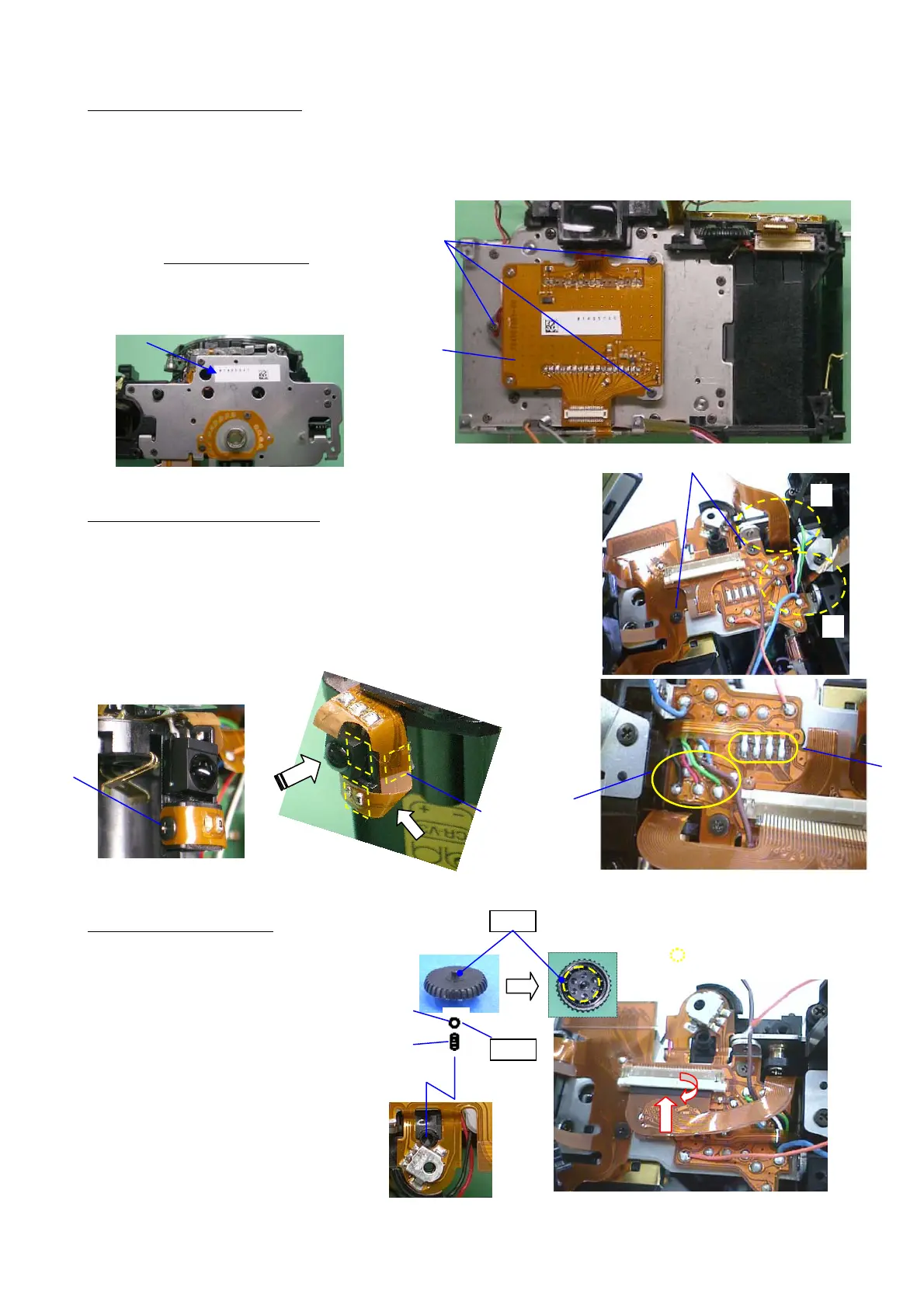76570EM 31
10. 0-T600 ( CCD Block )
[Preparation] Attach the body mount cap to the camera to prevent damage of SI-LED.
[CAUTION] Confirm there is neither dust nor scratches in the surface of CCD of T600.
(1) Install 0-T600 to the main body while matching it to two positioning guide pin so that there is
no space between them.
(2) CNL-D1.7x2.5 x3
[Caution] When replace T600
:
Change the CCD ID seal.
* Pell off the CCD ID seal from provided T600.
11. T200 (Upper flex block)
(1) Attach T200 on main body * Do not pinch lead wires
(2) CNL-D1.7x1.8 x2
(3) Put remote control and flex board with DT )5x5)
(4) TY-CNL-D 1.4x2.0
(5) Soldering lands --- 4
(6) Lead wires --- 5 (E000)
12. External LCD block
1) A17
2) BO2.0 --- Apply G134
3) A335 --- Apply G134
(2)
(1)
④
DT(5x5)
③
⑤
⑥
①
①
②
G134
G134
