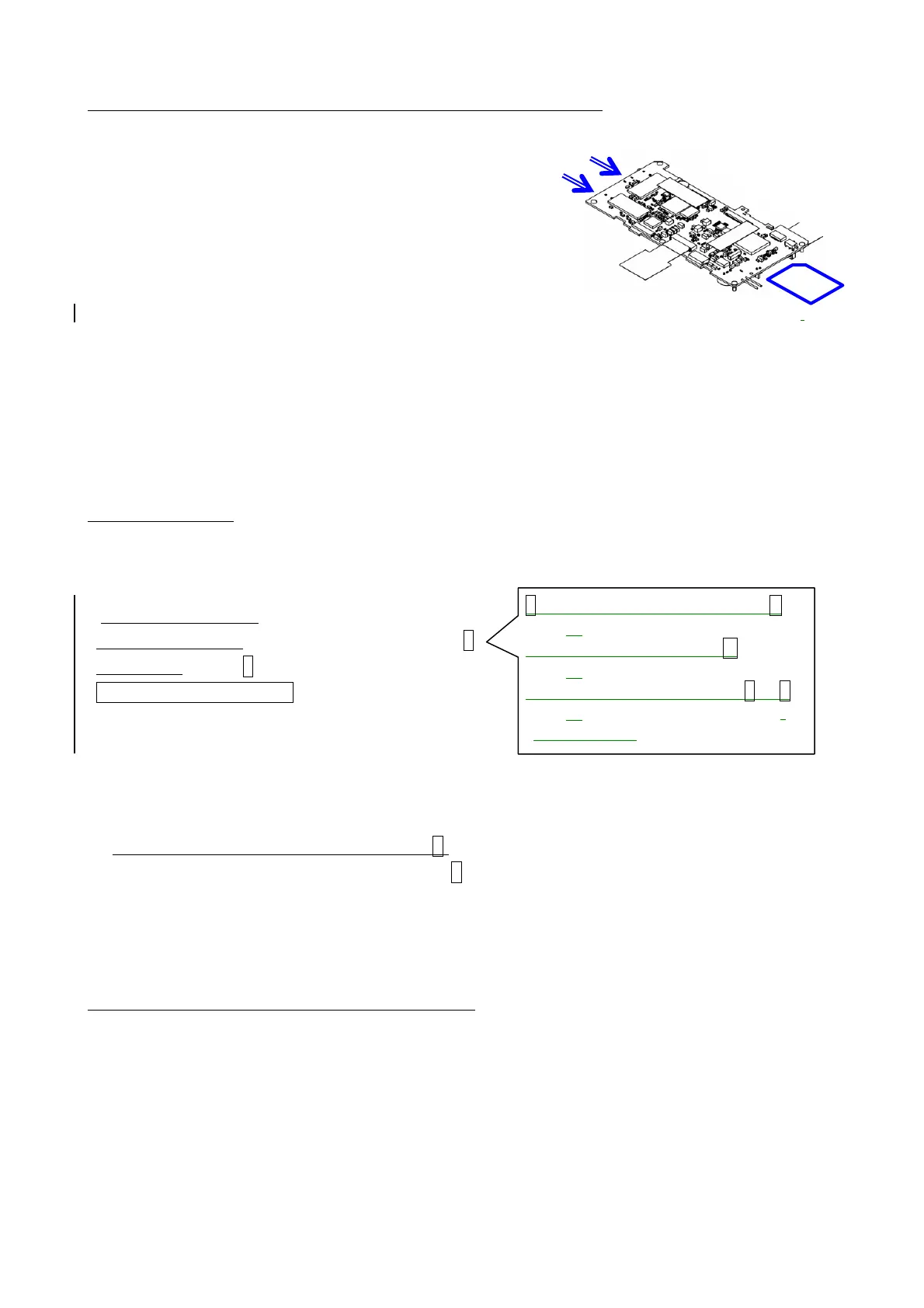76570EM 30
DC IN
SD
card
ideo
9-2. Preparation 2 ( Consumption current, Function check)
(1) Connect DC code to the power supply and set DC 6.5V. (3A)
(2) Connect Video cable to TV monitor and T100.
(3) Connect DC code to T100.
[Caution] Make sure that there is no short circuit. (~150mA)
(4) Disconnect DC cable and insert SD card for test mode ON to T100.
(5) Connect DC code to T100 again.
(Consumption current aprox: 100mA. 5 second later, TV monitor will
be displayed. Test mode ON will be completed)
(6) Disconnect DC code and Video cable then remove SD card.
(7) Connect DC code to T100 again.
(8) When connecting two terminals for grip side of release SW, diaphragm control lever moves up
and down and shutter will be released.
*When replacing T100, confirm the lot number, [X] stamp with or without, [12] and after mark
with red marker on 0-A3 with or without.
9-3. Adjustment
[Caution] Do not stress to the camera.
(1) Connect the camera to the PC and adjust the shutter speed by the programmed software.
[The flow of adjustment is as follows]
Product select menu
(Select *istDS)
76570 test program(If you replace T100, Select 2)
Main menu (Select 7 )
Shutter speed adjustment
(2) Adjust the camera according to the instructed on the screen.
(Measure the shutter speed at center of aperture)
(3) Return to the MAIN MENU when the adjustment is completed.
(4) Execute EPROM checking (END) (select
5)
If standard data is NG, re-write by pressing 3.
*Other adjustment will adjust at [21.ADJUSTMENT with Programmed Software (SLR
operation)] section.
(5) Return to the MAIN MENU to finish the adjustment.
9-4. Remove temporally installed for camera.
(1) Remove temporally installed parts. (DC cord, Flexible board, lead wires, T100, bottom cover)
2→Writing of standard eeprom. Y
↓(Initialize T100)
Battery level adjustment. N
↓
Product confirmation for AF. 1 or 2
↓(Confirm lot No and select)
←Main menu
