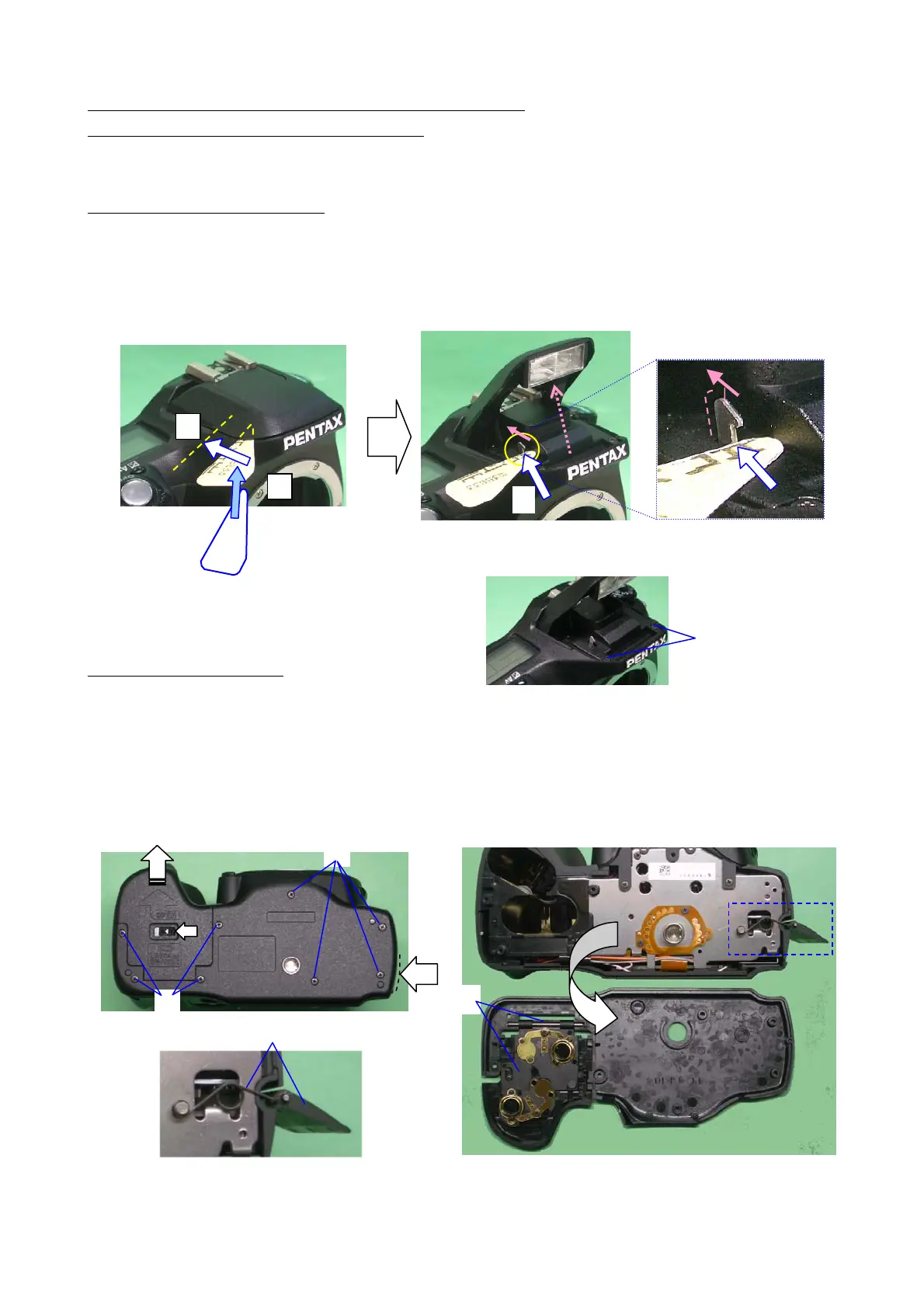76570EM 6
(2)
DISASSEMBLY AND ASSEMBLY PROCEDURES
1. Disassembly procedure of main body
[Preparation] Remove the Hot shoe cover FK, Eye cap FL and Battery from the main body.
1. Pop-up the built- in flash
(1) For removing top cover, install the batteries to the camera and turn on the camera then
pop-up the flash by pressing pop-up button.
* If the camera does not pop-up the flash: Use flash pop-up tool as shown in figure bellow.
(The same tool as MZ-7)
(2) Remove A73 (TY screw x2 4.5mm)
2. A401 (Bottom cover)
(1) A73 (TY screw x4 4.5mm)
(2) A67 (Screw x4 5mm) --- Hold the bottom cover.
(3) Open the battery cover while holding bottom cover.
(4) Remove bottom cover while holding terminal cover.
(5) Battery cover and shaft
(6) A167 (spring) and 0-A165 (cover).
(4)
(1)
(2)
(3)
(6)
(5)
(4)
3
2
1
