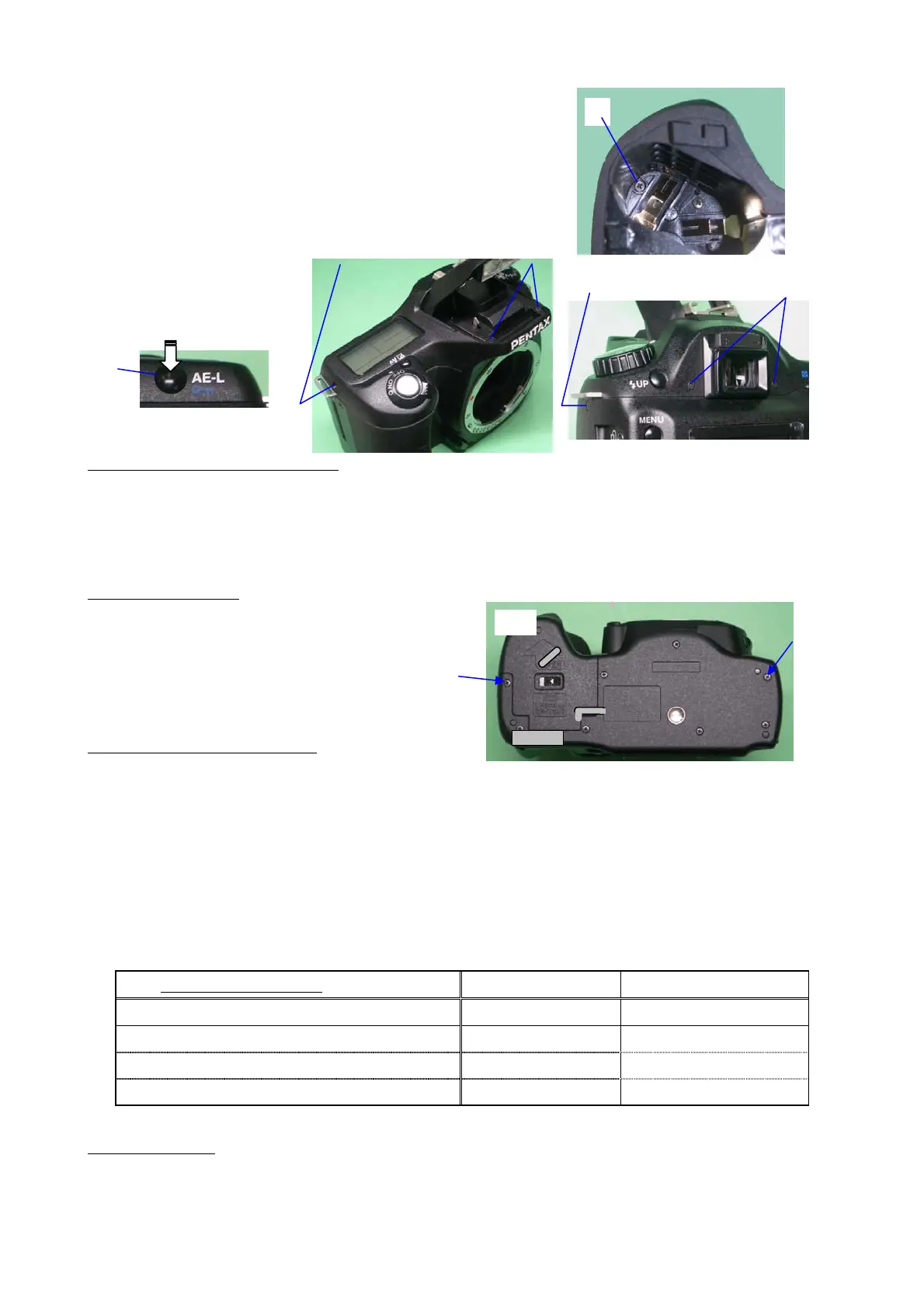76570EM 39
(9) A73(TY Screw、4.5mm x 2)
(10) A69(TY Screws, 3.5mm)
(11) A72(Screws 12mm x 2)
(12) A75(TY Screw)
(13) TY-CNL-D1.7x6.0(Battery chamber)
(14) Check the function of AE-L button
20. [CONF] Function check 2
[Required equipment] CF card 2pcs (for SW testing and Taking picture), Battery adaptor,
Regulated DC power supply (8V/3A), DC cord, Circuit tester, Lens for checking (FA50mmF1.4),
Cable switch CS-205, Flash for checking (AF360FGZ etc)
20-1. Preparation
(1) Temporarily install the bottom cover and
battery cover for battery adaptor by 2 screws.
20-2. Battery consumption
(1) Connect battery adaptor to the power supply and then set DC 5.6V (3A).
(2) Set the battery adaptor to the camera and confirm the battery consumption current.
There must be neither short nor leakage.
*Refer to [Information of Jigs, tools…..] for usage battery adaptor.
(3) Remove battery adaptor and put battery cover again.
(4) Connect the DC code to the power supply and set DC5.6V.
(5) Connect the DC code to the camera, confirm the battery consumption current.
There must be neither short nor leakage.
20-3. AF check
(1) Attach the lens to the camera and set the AF_SW to AF.
(2) Check auto focus function while pressing the release button halfway.
Consumption current
(Average)
Battery power
AC power(DC6.5V)
Main SW/OFF
50μA
10mA
Main SW/ON --- Light metering OFF 180mA 240mA
Light metering ON 370mA 420mA
Auto power off condition
120μA
10mA
73 4.5mm)
67
(5mm)
(1)
⑬
⑫
⑪
⑨
⑩
⑭
