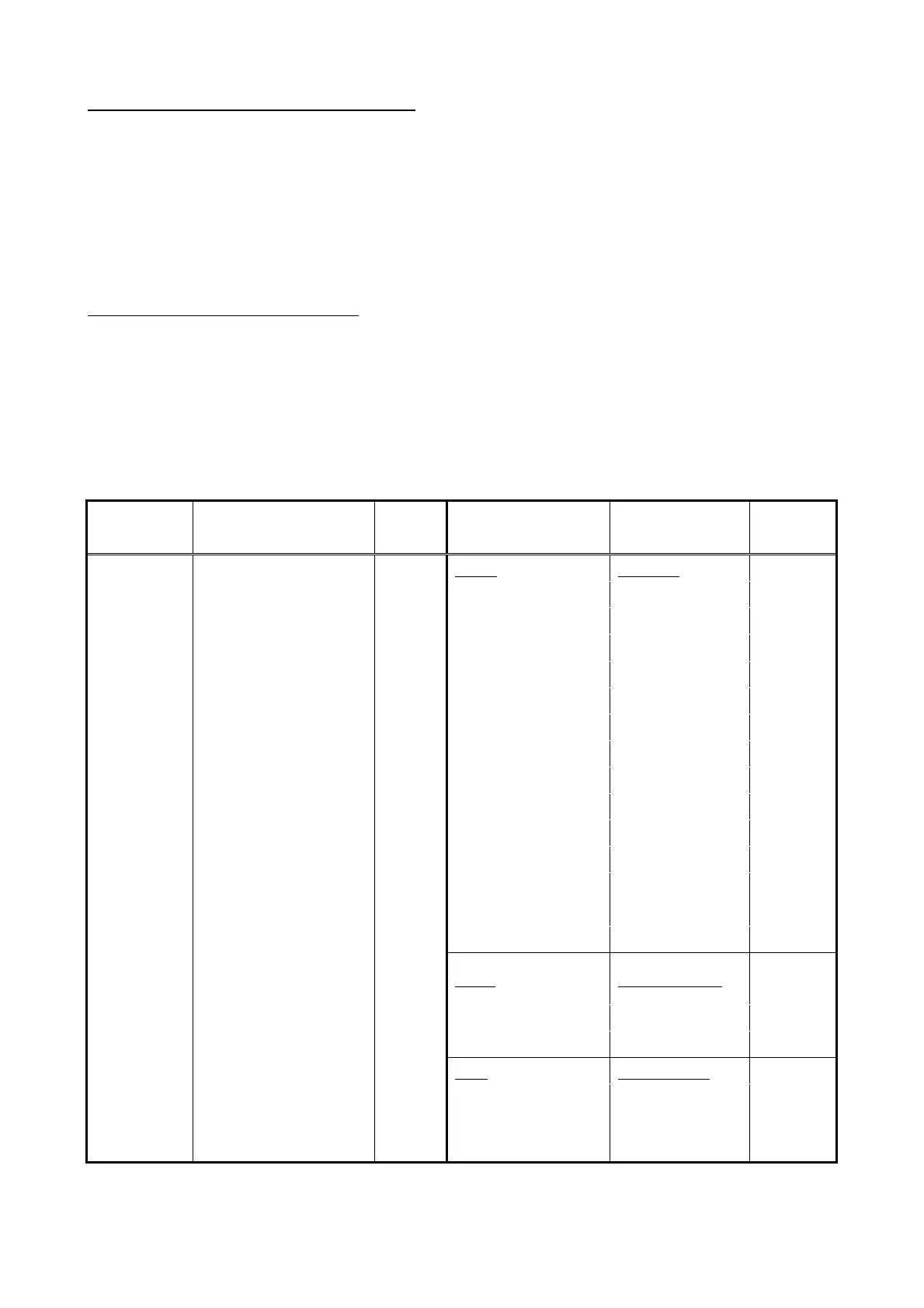76570EM 40
20-4. Exposure mode, release function
(1) Attach the lens to the camera and set the AF_SW to MF
(2) Set the mode dial to P
(3) TV, AV data should be display on the LCD and viewfinder when press shutter button halfway
(4) Confirm the display on the LCD and viewfinder while changing the mode dial
(5) Attach cable switch to the camera, and then check the shutter release function.
(6) Set remote control mode by Fn button, and check the release function using remote control.
At the same time, you will hear the beep.
20-5.[CONF] Switch Function
(1) Turn the main SW to OFF and insert the CF card for Testing into the camera.
(2) Turn the main SW to ON while opening the CF card cover, and the screen for SW testing will
be displayed on the LCD monitor.
(3) Operate each SW and the dial according to the LCD monitor.
The color of the display changes according to the operation when normally working.
(4) Turn the main SW to OFF and remove the CF card from the camera.
Symbol Description
Color
display
Symbol Description
Color
display
SWS Measure SW Change MODE Mode dial Code
SWR Release SW 〃 AUTO PICT Auto picture(AP) 06
MAIN
Main SW 〃 P Program mode 04
PRV Preview SW 〃 TV TV mode 0C
FLPOP Pop-up SW 〃 AV AV mode 08
POPUP Flash button 〃 M Manual mode 00
MENU Menu button 〃 B Bulb mode 01
ERASE Delete button 〃 Flash off AP Flash off mode 05/0D
INFO INFO button 〃 Night PICT Night-Scene mode 0B
DISP Playback button 〃 PICT Action mode 03
4WR 4 way button light 〃 Macro PICT Macro mode 07
4WL 4 way button left 〃 Landscape PICT Landscape mode 0F
4WD 4 way button bottom 〃 Portrait PICT Portrait mode 0E
4WU 4 way button Top 〃 Standard PICT Standard mode 0A
4WOK 4 way button OK button 〃
XVAVSET
Exposure compensation
button
〃 AFMD
Focus mode SW
Code
display
AEL AE-L button 〃 AF Autofocus 00
FUNC Function button 〃 MF Manual focus 01
DISPOP Hot-shoe 〃 DIAL Electronic dial -←0→+
ACDET
AC Code IN
Not in
use
CARDDOOR SD card cover SW Change
