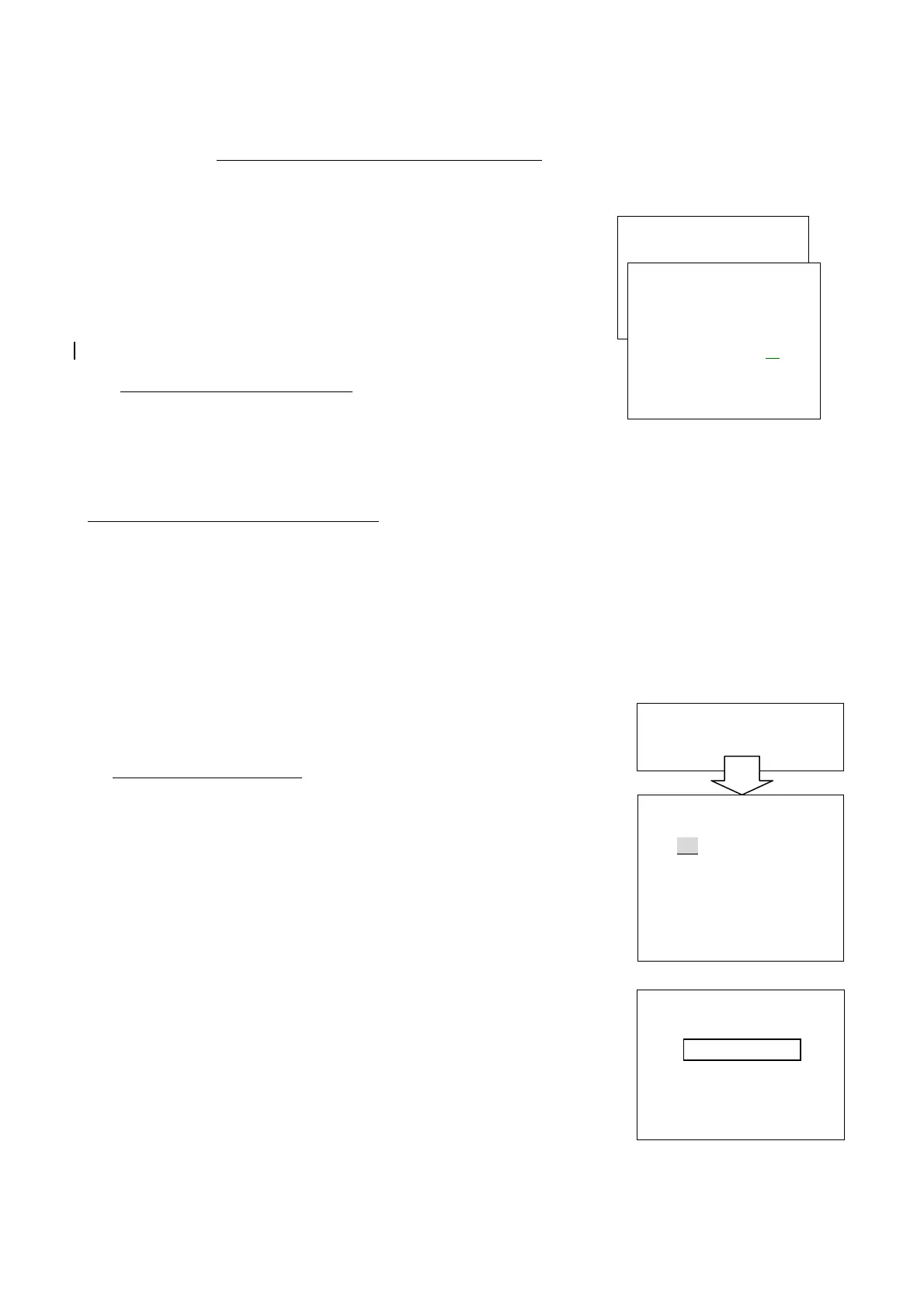76570EM 55
(6) Remove the SD card when the message [>>> EJECT SD CARD <<<] is appeared then starting
updating. (It takes approx 60sec for loading firmware)
[CAUTION] Do not turn OFF the camera while loading.
(7) Turn the main switch to OFF when the following message [POWER OFF] is appeared.
(Updating is completed)
(8) Insert the SD card into the camera again then
turn on the power condition with opening SD
card cover.
(9) Confirm that the latest version is displayed on
CURRENT version. (Example: VER.1.00.00.15)
(10) Remove battery and disconnect AC adapter
without removing the SD card.
(11) At the last remove the SD card.
3. Updating Firmware Version (2)
[Required equipment] Latest product Firmware for customer update (SD card),
AC adaptor, fully charged battery.
[CAUTION]
1. If power is shut down during updating firmware, electric part in the camera will be damaged.
2. When executing this updating, the camera will not be set default setting.
(1) Install the battery and connect the AC adaptor to the camera.
(2) Insert the SD card into the camera.
(3) Closes the SD card cover.
(4) Turn the main switch to ON while pressing [MENU] button.
(5) When program update screen is displayed as shown in figure.
Select [YES] by pressing the four-way key then press OK.
Update will be started. (It takes approx. 60sec for loading
firmware)
[CAUTION] Do not turn OFF the camera while loading.
* FW version for customer is displayed at this point.
(6) When [COMPLETE] is displayed, turn the camera OFF.
(Updating is completed)
PENTAX *IST DL
UPDATING DSP FIRMWARE
SECTOR** >> PROGRAM
_____________
NEVER POWER OFF
PENTAX *IST DL
UPDATING DSP FIRMWARE
・・・・ COMPLETE ・・・・
VERSION 1.00.00.10
POWER OFF
NOW LOADING
PROGRAM UPDATE
YES
NO
CURRENT VERSION 1.00
UPDATE VERSION 1.00
UPDATING
P**** 2/2
COMPLETE
