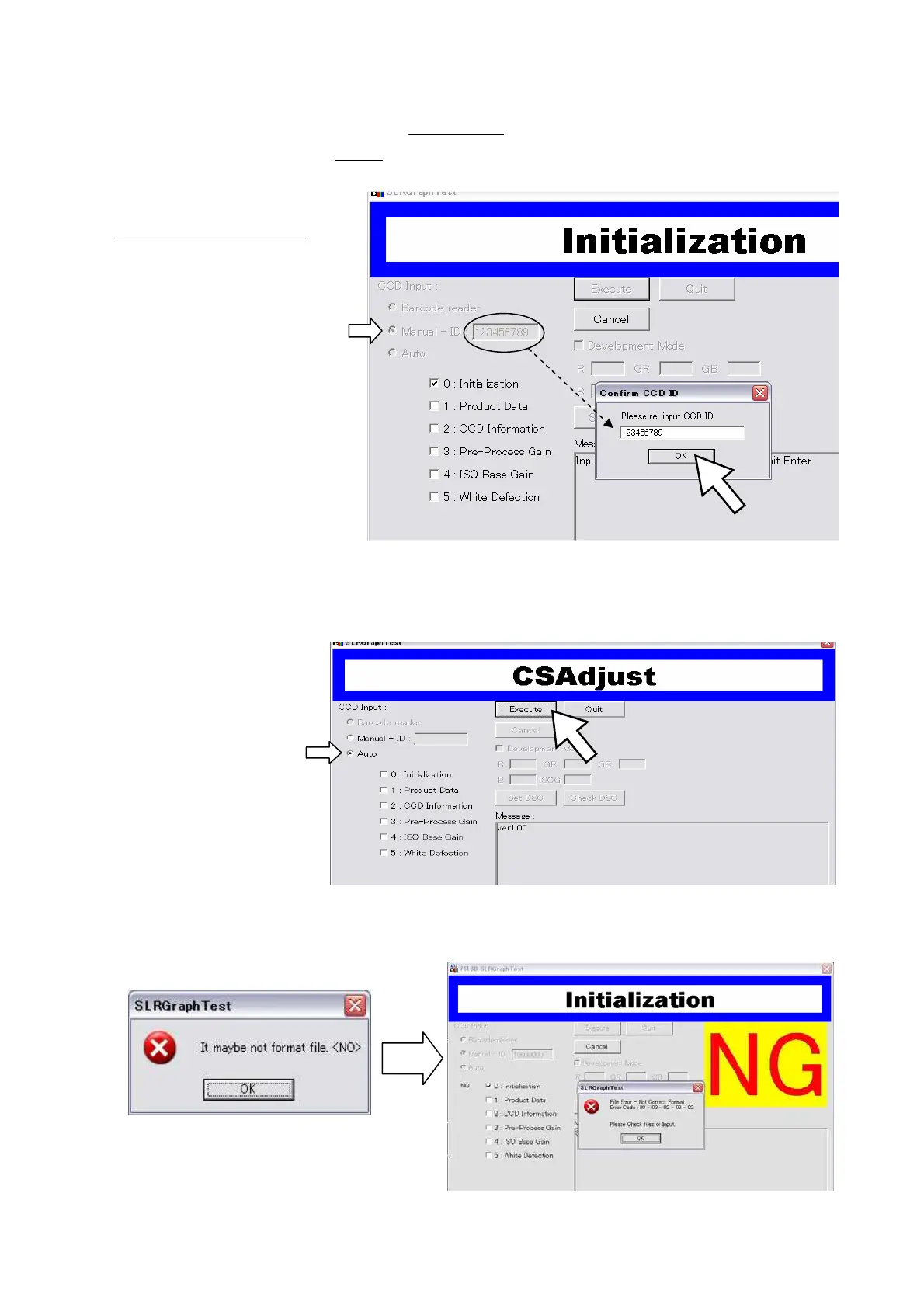76570EM 45
(8) Select「CCD Input」
*When replaced T100 or T600 ----- Select “Manual-ID”
*Other than above ----- Select “Auto”
(9) When select [Manual-ID]
Input CCD ID No 2 times
Input ID No.
Press “Execute” button or
“Enter” key
Input ID No
Press “OK” button or Enter key
Adjustment process start
(10) When select [Auto]
Press “Execute” button or Enter key →Adjustment process start
*When the following error window is displayed, select “Manual-ID” and input correct CCD ID No.
・ Manual-ID
