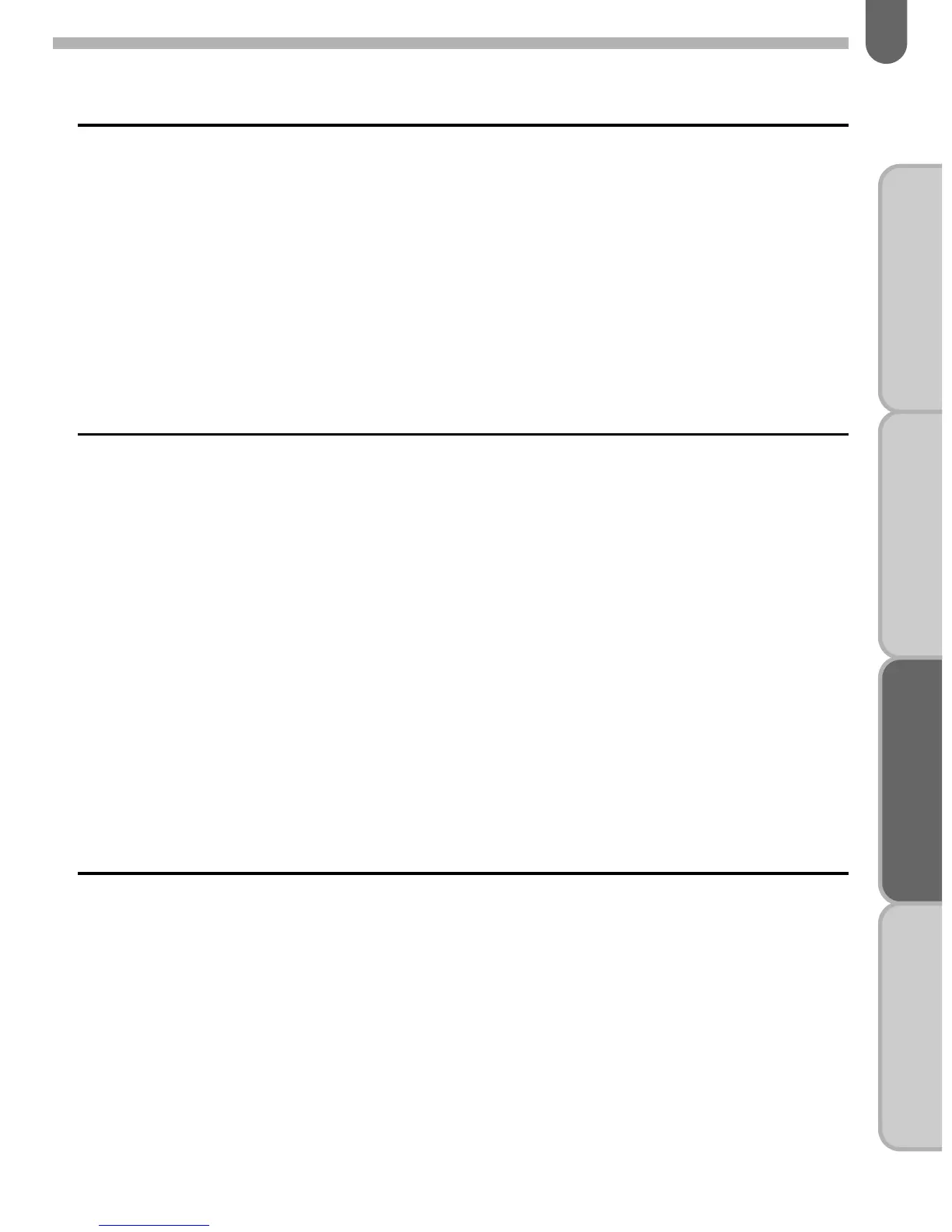105
BASIC OPERATION
(PREPARATION)
BASIC OPERATION
(SHOOTING)
ADVANCED OPERATIONSOTHERS
About Red-eye Phenomenon
Shooting portraits with flash in a dark environment often causes
a subject’s eyes to turn out reddish in the print. This
phenomenon
,
commonly known as "Red-Eye", is caused by the reflection of the
electronic flash in the retina of your subject’s eye. It can be
reduced by taking a picture in a brighter light condition or by
shooting with a wider-angle lens at a closer distance, or by
employing the red-eye reduction flash feature. When using a
Pentax dedicated flash unit off the camera, it may also help to
position the flash as far away from the camera as possible.
Red-eye Reduction Flash Function
This camera includes a red-eye reduction flash function, which
reduces the red-eye phenomenon utilizing preflash. In this mode,
the preflash is discharged just before the shutter is released
which reduces the diameter of the pupil of the eye. Then the
main flash is discharged while the pupils are smaller, which in
turn reduces the red-eye effect.
✍
MEMO
•
If the red-eye reduction is used while the AF360FGZ or AF500FTZ, etc. is
set as a slave unit or wireless, the preflash for red-eye reduction will trigger
the slave unit to fire. When using a slave unit, do not use red-eye reduction.
• The red-eye reduction feature works even when an only external flash
is used. See page 126.
Flash Effective Range for the Auto Picture Mode
and Picture Mode
As a rule of thumb the distance for using the built-in flash (which
varies with the lens used) is within about four meters (using ISO
400 film).
✍
MEMO
• The flash effective range does not come closer than 0.7m (2.6ft), even
if the lens aperture is very small. When a subject is shot at a distance
less than 0.7m (2.6ft), the correct exposure cannot be obtained, and
you will see vignetting in the picture corners.
• Note the built-in flash pops up even when the subject is far away or
beyond the maximum flash effective range. See page 112 for the flash
effective range.
