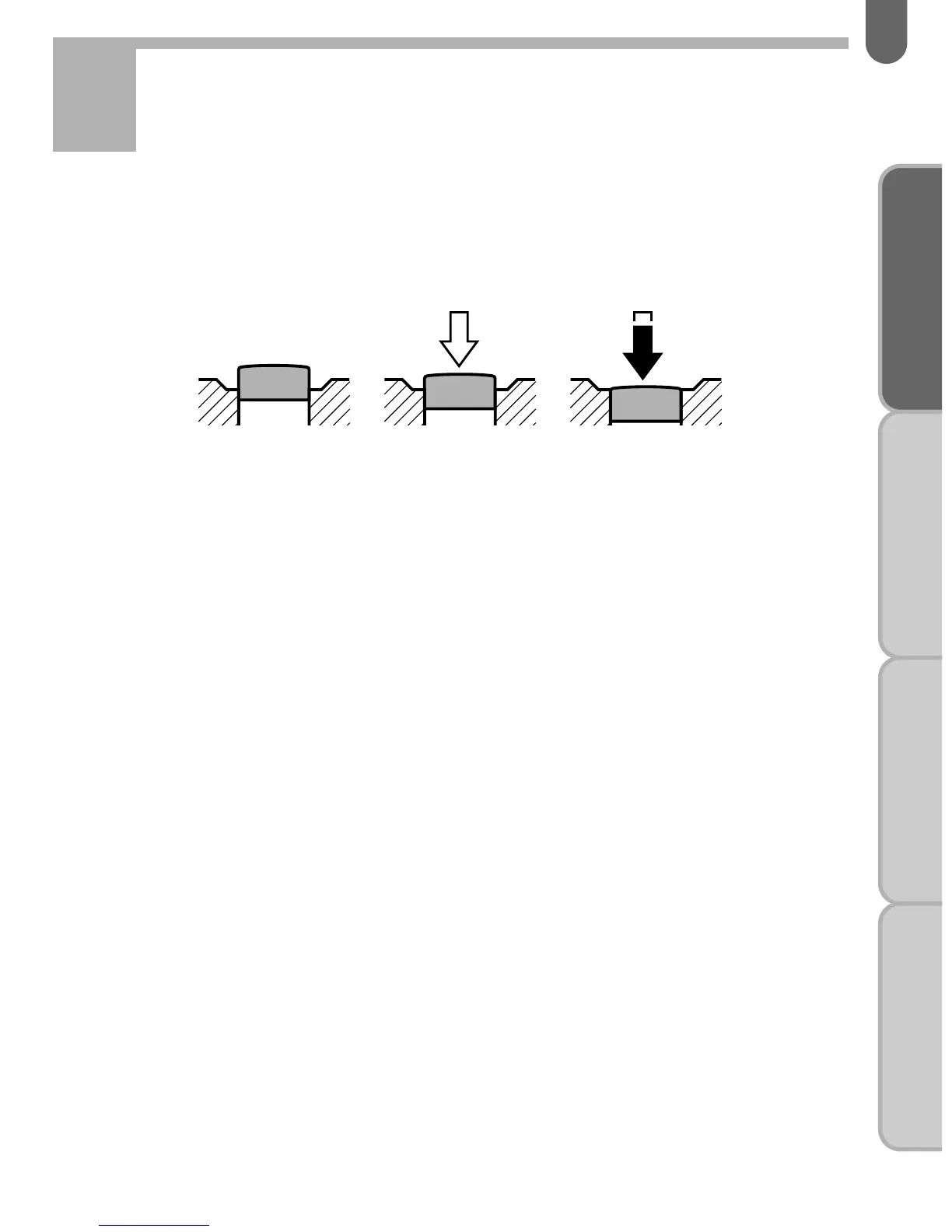37
BASIC OPERATION
(PREPARATION)
BASIC OPERATION
(SHOOTING)
ADVANCED OPERATIONSOTHERS
OPERATING THE SHUTTER
RELEASE BUTTON
The shutter release button has two positions. Pressing it down
halfway (first position) turns on the exposure meter, the LCD
displays and autofocus system operates.
Pressing it fully (second position) releases the shutter.
When taking a picture, press the shutter release button gently to
prevent camera shake.
✍
MEMO
• Before loading a roll of film, slowly press the shutter release button to
learn where the first position is.
• The LCD indication stays on for about 10 seconds after the button is
released from the halfway position. Pressing the shutter release button
halfway down keeps the LCD indicator on.
Not
pressed
Pressed halfway
down
(first position)
Step 9
Pressed fully
down
(
second position
)