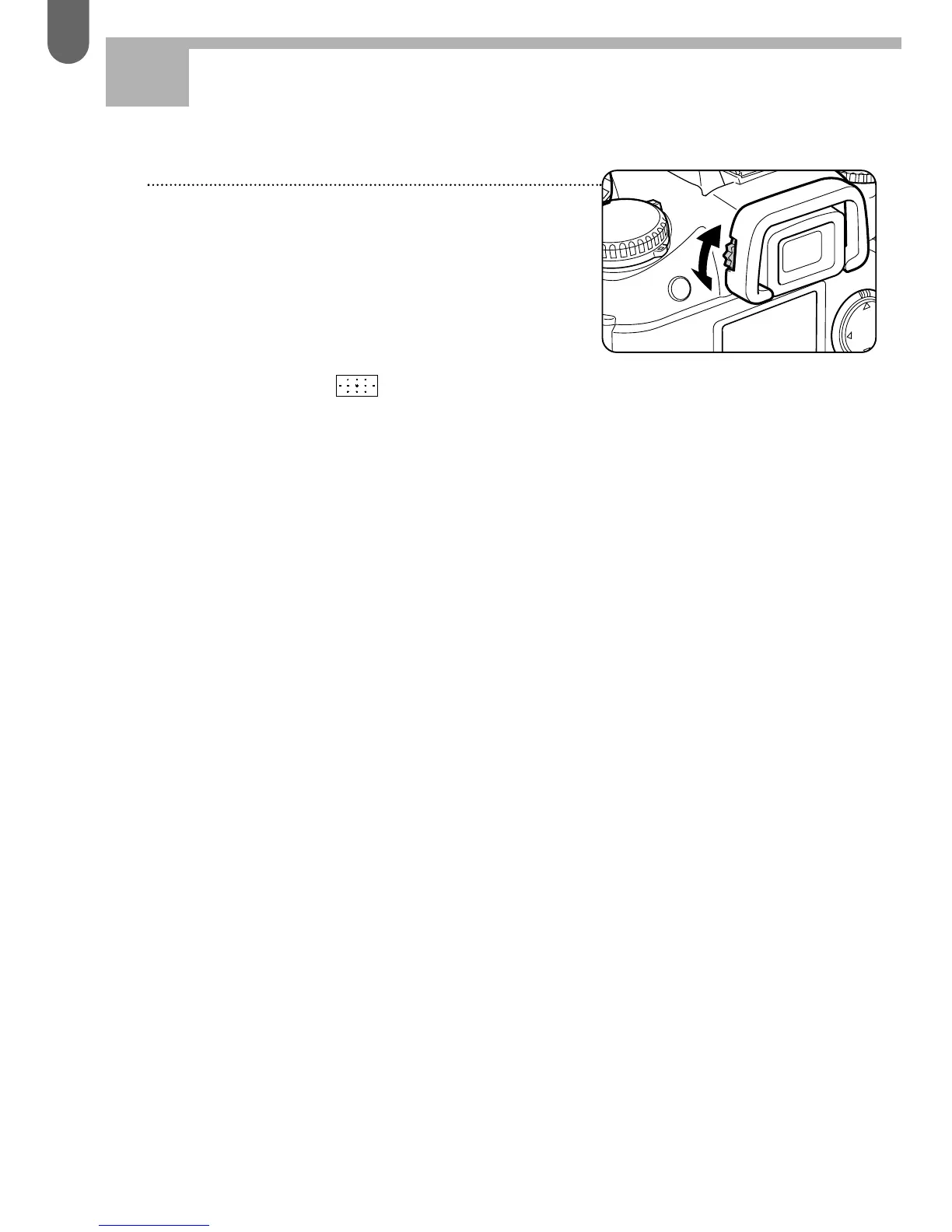34
1 Look through the viewfinder
and point the camera to a
well-lit scene. Then turn the
diopter adjustment dial until
the indications such as
focus points and TV/AV
displays in the viewfinder
look sharp.
ADJUSTING THE VIEWFINDER’S
DIOPTER
Step 7
✍
MEMO
• The diopter can be adjusted from -2.0 to +1.0m
-1
(per meter).
