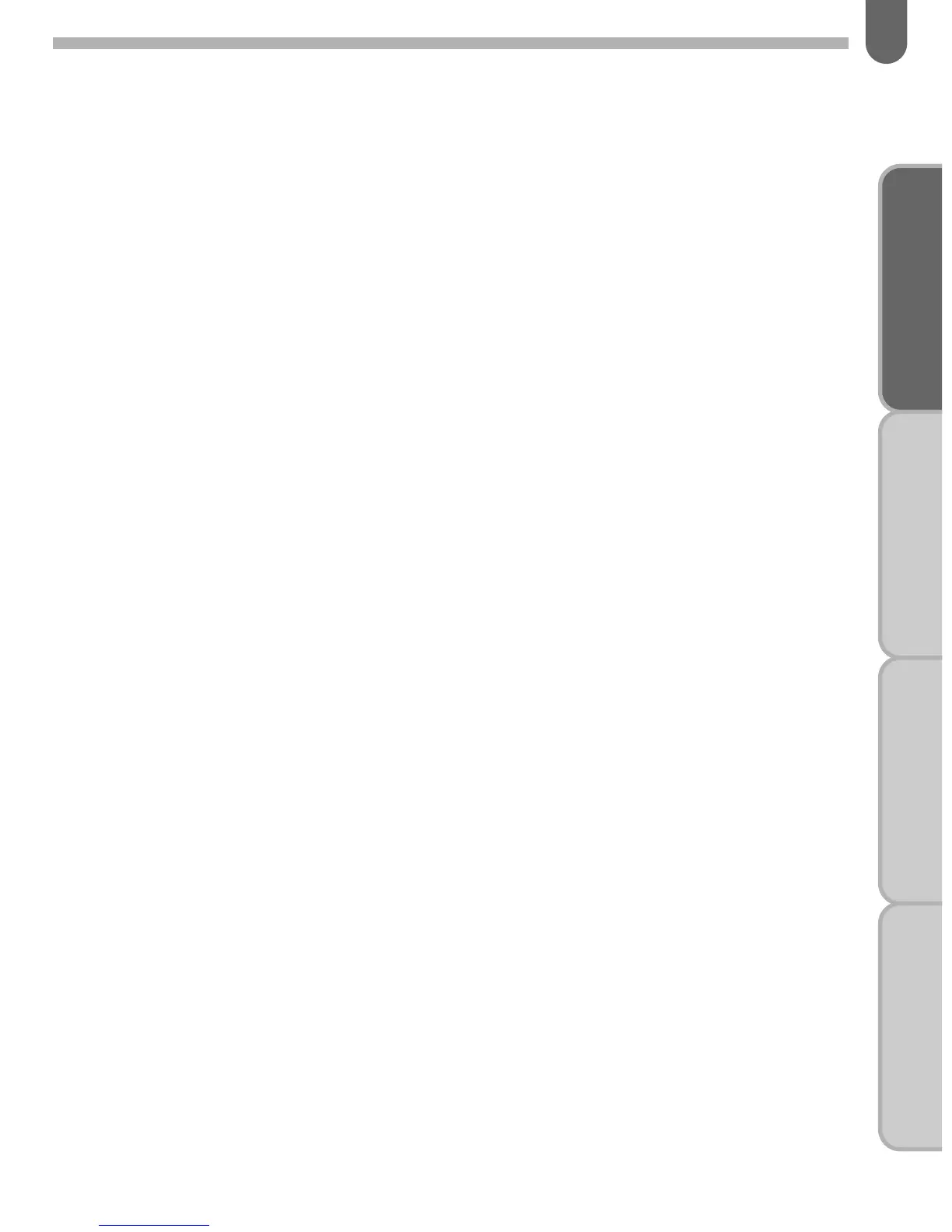33
BASIC OPERATION
(PREPARATION)
BASIC OPERATION
(SHOOTING)
ADVANCED OPERATIONSOTHERS
✍
MEMO
• The body mount cap protects the inside of the camera from dust and
scratches upon factory shipment. For long-term camera storage, the
optional accessory "Body Mount Cap K" is available.
• After attaching the lens, try to turn the lens counterclockwise to make
sure it is locked in place.
• The camera body and lens mount incorporate lens information contacts
and an AF coupler. Dirt, dust, or corrosion may cause damage to the
electrical system. Clean the contacts with a soft and dry cloth.
• We assume no responsibility nor liability for damages resulting from the
use of lenses made by other manufacturers.
• To protect the lens information contacts and AF coupler of the lens
against damage after removal, be sure to place the lens down with the
mount side upward.