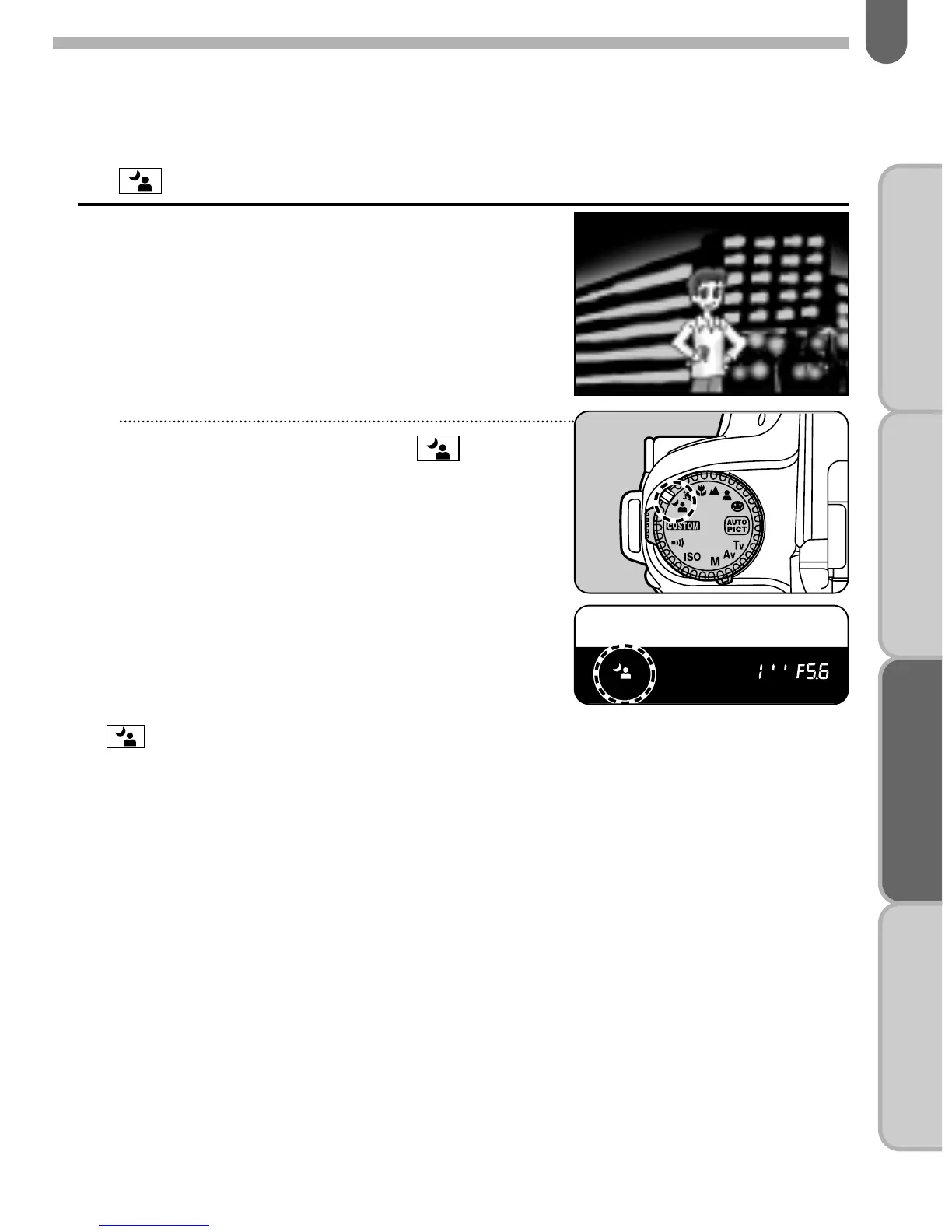73
BASIC OPERATION
(PREPARATION)
BASIC OPERATION
(SHOOTING)
ADVANCED OPERATIONSOTHERS
6. Night-Scene Program Mode
This mode is useful when taking a
portrait photograph with a night scene
in the background.
✍
MEMO
• It is possible to photograph subjects and background in a balanced way
by using the flash to properly expose the foreground subject and a
slow-speed to expose the low light background. The shutter speed
automatically changes in the range of 1/125 to 1 second.
• Use of a tripod is recommended to prevent camera shake because of
the slow shutter speed in this mode. If the subject is not still, the picture
will be blurred.
• Check that the flash is fully charged before shooting.
• The Standard program mode is automatically set when the built-in flash
is not in use.
• If you use a large tripod, be sure to install the supplied auxiliary tripod
plate between the camera and pan/tilt tripod head, otherwise the
pan/tilt tripod head may contact the lens.
1 Set the mode dial to .
• When the shutter release button is
pressed halfway, the shutter speed
and aperture setting are displayed in
the viewfinder and on the LCD panel.
is also displayed in the
viewfinder.