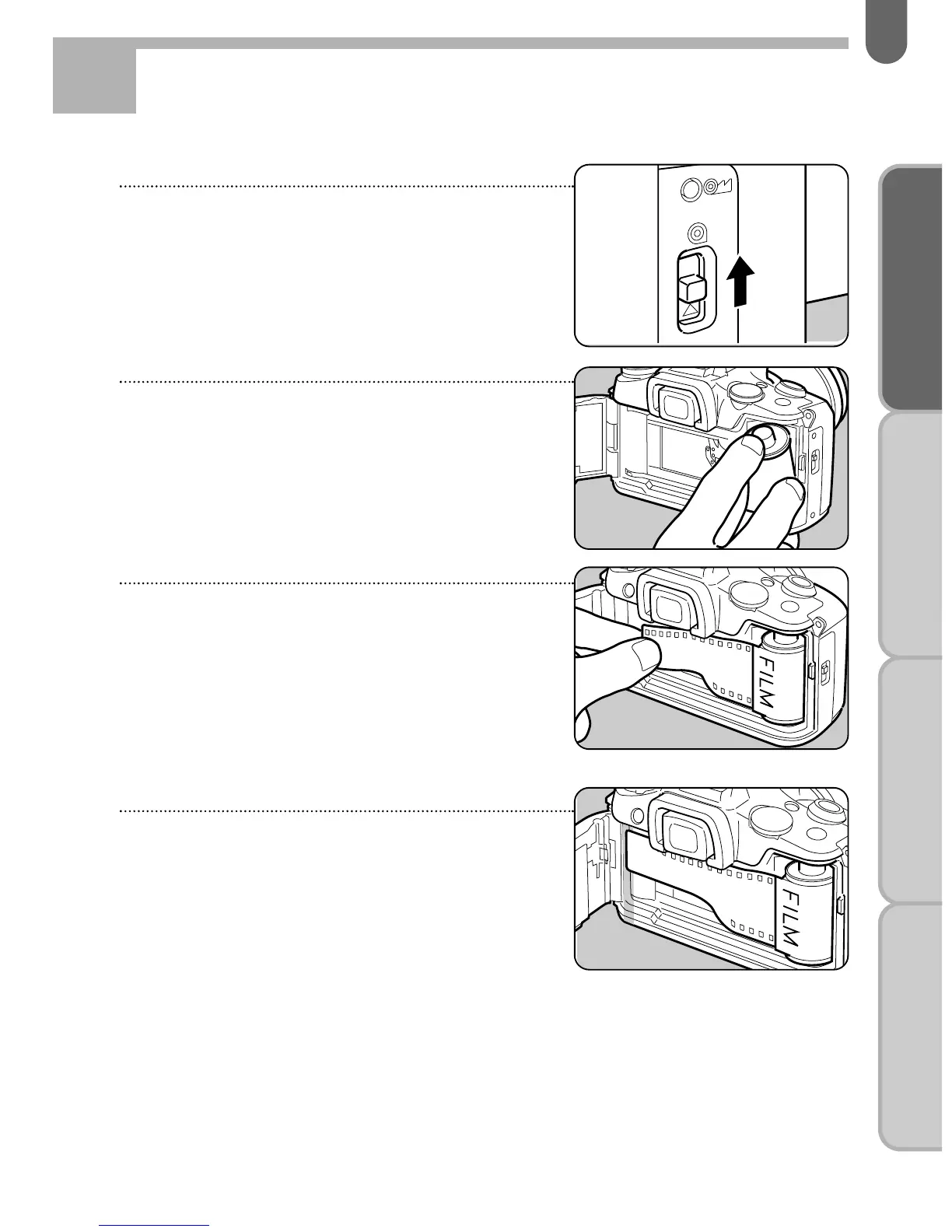35
BASIC OPERATION
(PREPARATION)
BASIC OPERATION
(SHOOTING)
ADVANCED OPERATIONSOTHERS
1 To open the back cover,
slide up the back cover
release lever in the direction
of the arrow.
2 Place the film cartridge in
the film chamber as shown
in the illustration.
3 Pull the film leader out far
enough to reach the take-up
spool.
Be careful not to touch the shutter
curtains.
4 Align the film leader with
film leader end mark
(orange colored) and make
sure that the film leader is
positioned under the film
retainer as shown in the
illustration.
LOADING FILM
Step 8