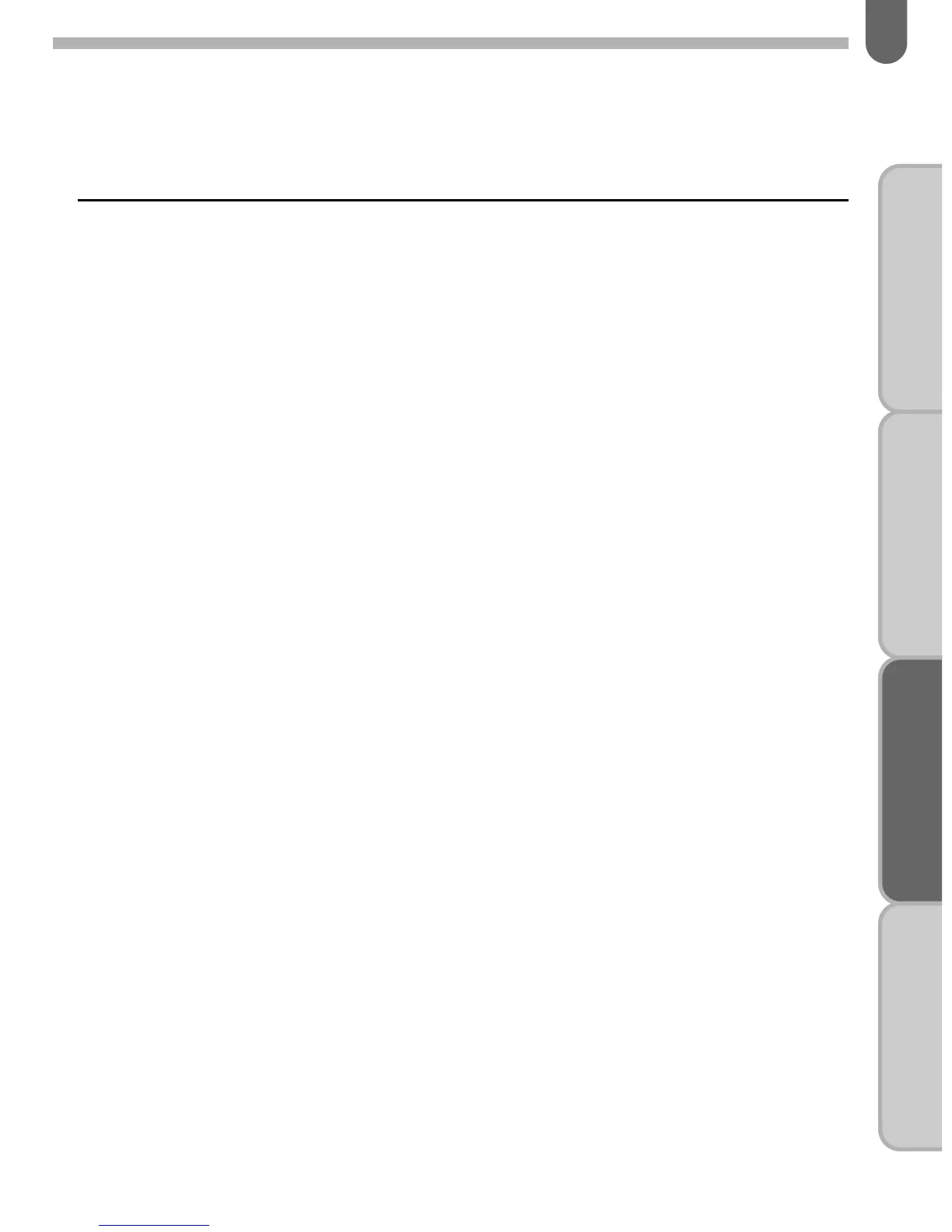123
BASIC OPERATION
(PREPARATION)
BASIC OPERATION
(SHOOTING)
ADVANCED OPERATIONSOTHERS
Contrast-Control-Sync Flash
Using the dedicated external flash in combination with the built-in
flash allows twin flash photography (contrast-control-synch flash
photography). This is based on the difference between the
amounts of light discharged from two units.
Contrast control synch flash is possible with the combination of
following flash units:
AF360FGZ, AF330FTZ, AF500FTZ and the built-in flash
1. Place the flash unit a part from the camera.
Refer to page 124 for connecting the dedicated external flash.
2. Press the flash pop up button to activate the built-in flash.
3. Set the flash synch mode to the Contrast-Control-Synch
mode.
4. Confirm that both flash units are fully charged and then
press the shutter release button to take a picture.
✍
MEMO
• The ratio of the amount of flashlight is 1 (built-in flash): 2 (dedicated
flash unit).
• Do not combine an accessory with a different number of contacts such
as a “Hot Shoe Grip” as a malfunction may occur.
• In the Contrast-Control-Synch Mode, the fastest flash synchronization
speed is 1/60 second.
