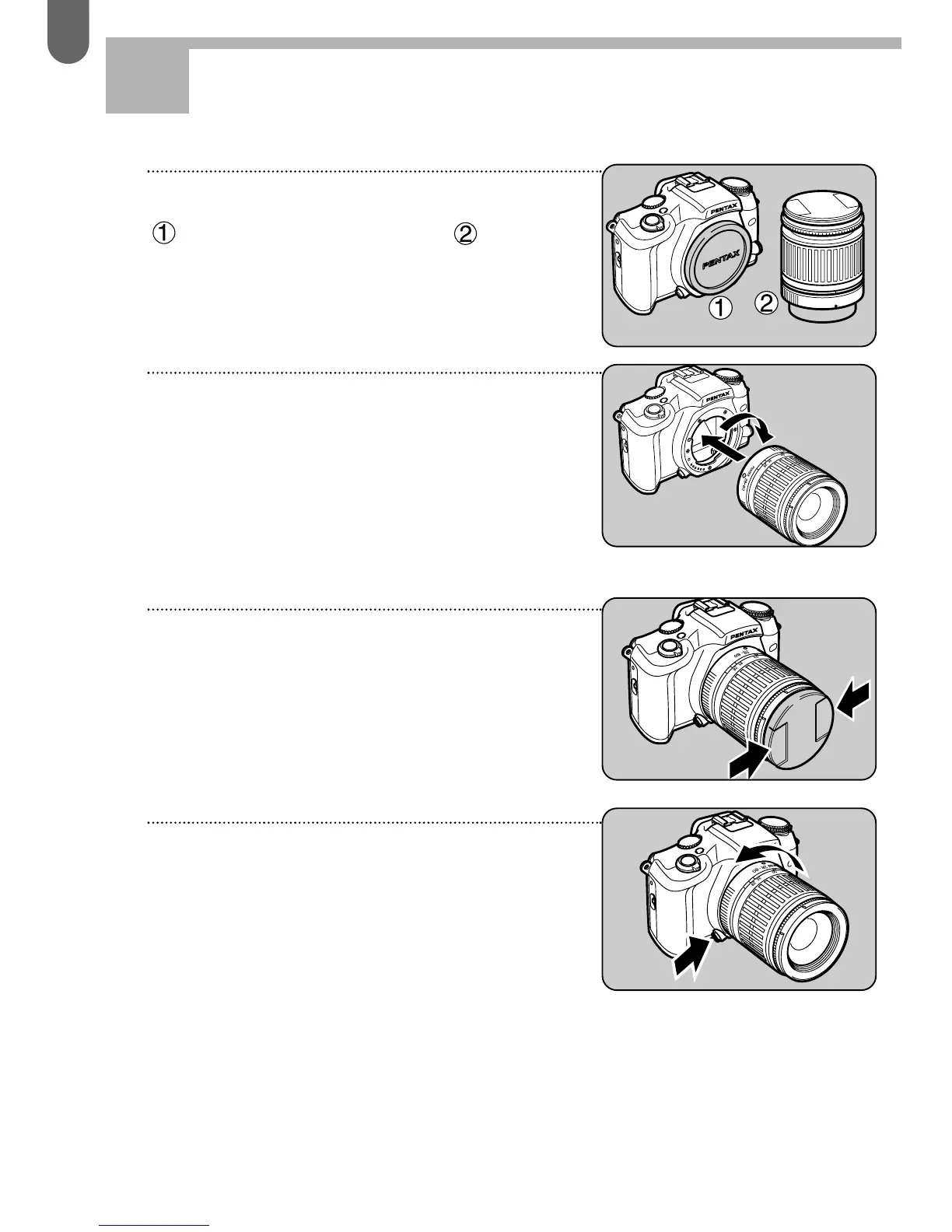32
1 Remove the body mount cap
and rear lens cap .
2 Align the red dots on the
lens and camera while
attaching the lens to the
camera, then turn the lens
clockwise until it clicks in
place.
3 As shown in the illustration,
remove the front lens cap.
4 To detach the lens, hold
down the lens unlock button
and turn the lens
counterclockwise.
ATTACHING A LENS
Step 6