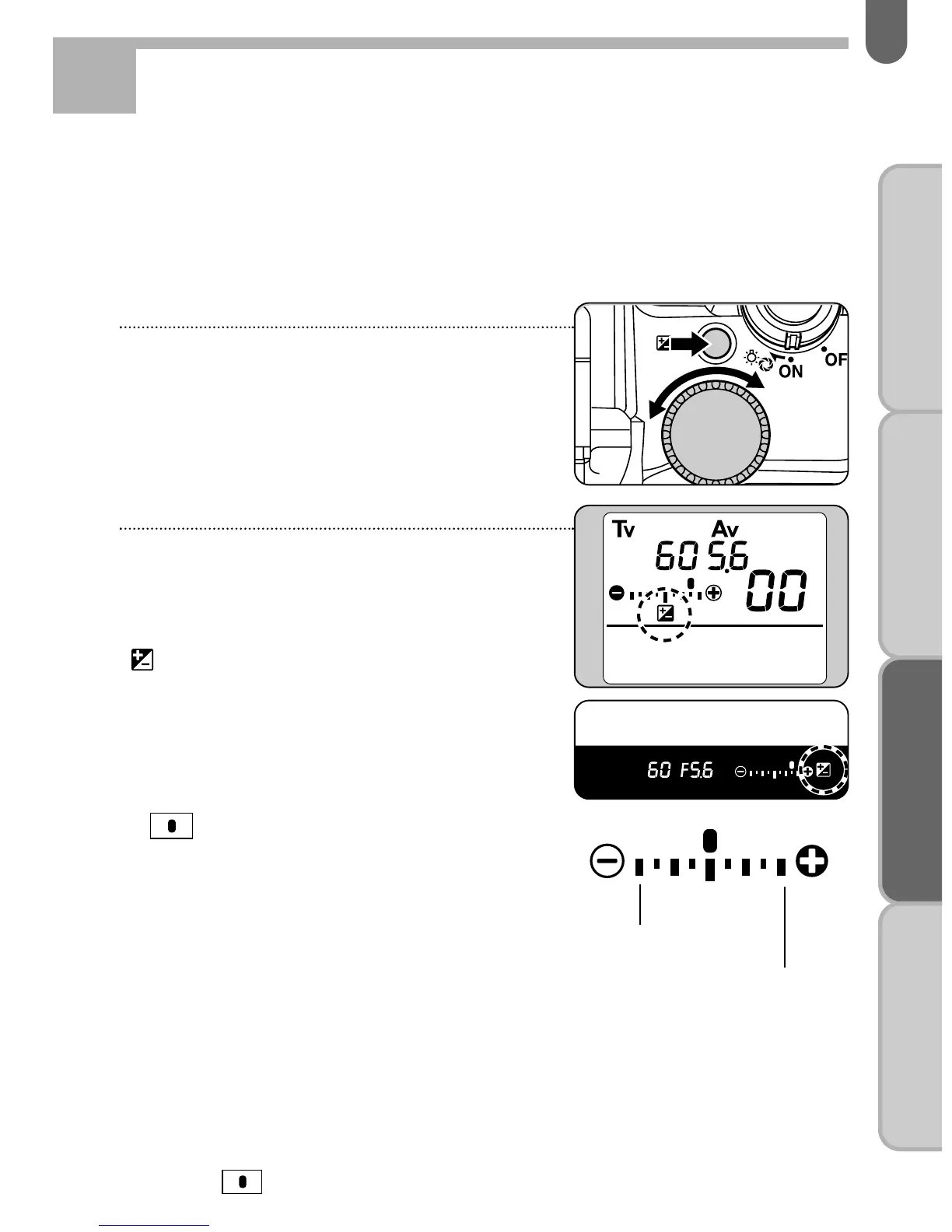85
BASIC OPERATION
(PREPARATION)
BASIC OPERATION
(SHOOTING)
ADVANCED OPERATIONSOTHERS
1 While holding down the AV
button, turn the select dial
to set the desired
compensation value on the
LCD panel.
2 Confirm the compensation
value in the viewfinder or on
the LCD panel.
appears in the viewfinder and
on the LCD panel.
The exposure compensation allows you to deliberately over
exposure (brighten) or under exposure (darken) a subject, or
compensate for difficult lighting conditions which may fool the
camera’s built-in exposure meter. The exposure compensation
range is -3 EV to +3 EV in 0.5 EV steps.
ABOUT EXPOSURE COMPENSATION
About the bar graph
If the dots are on the minus side
of the bar graph, it indicates under
exposure. If they are in the plus side,
it indicates over exposure.
Moving one dot on the bar graph
indicates 0.5 step (0.5 EV).
✍
MEMO
• Exposure compensation does not work in the metered manual mode
and bulb exposure mode.
• The exposure compensation cannot be canceled even if the power is
turned OFF or any other exposure mode is set.
• The bar graph can indicate -2 EV to +2 EV. If you set a value outside
this range, blinks on either end of the bar.
+2 stop EV: Top of bar graph
-2 stop EV: bottom of bar graph
*In increments of 0.5 stop EV