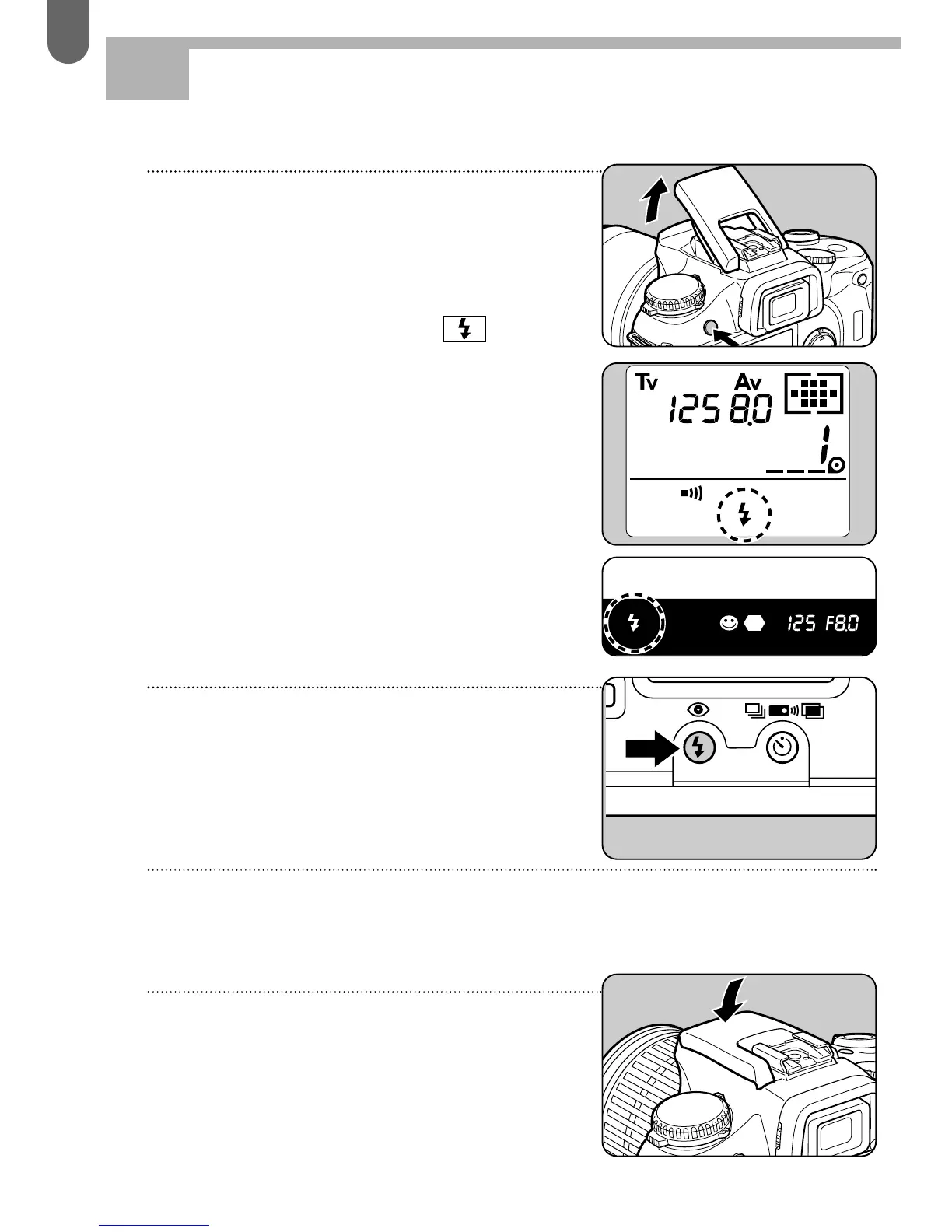106
1 Press the flash pop-up
button to activate the flash.
The built-in flash starts charging
automatically.
When it is fully charged,
appears in the viewfinder and on
the LCD panel.
2 Press the flash mode button
to select a flash mode.
See page 104 for “Selecting the
Various Built-in Flash Modes”.
POP-UP THE BUILT-IN FLASH
MANUALLY
3 Press the shutter release button fully, and the
flash discharges.
4 After using the Built-in
flash, push down the flash
head to lock it in the closed
position.
The built-in flash automatically
retracts when the power is turned off.