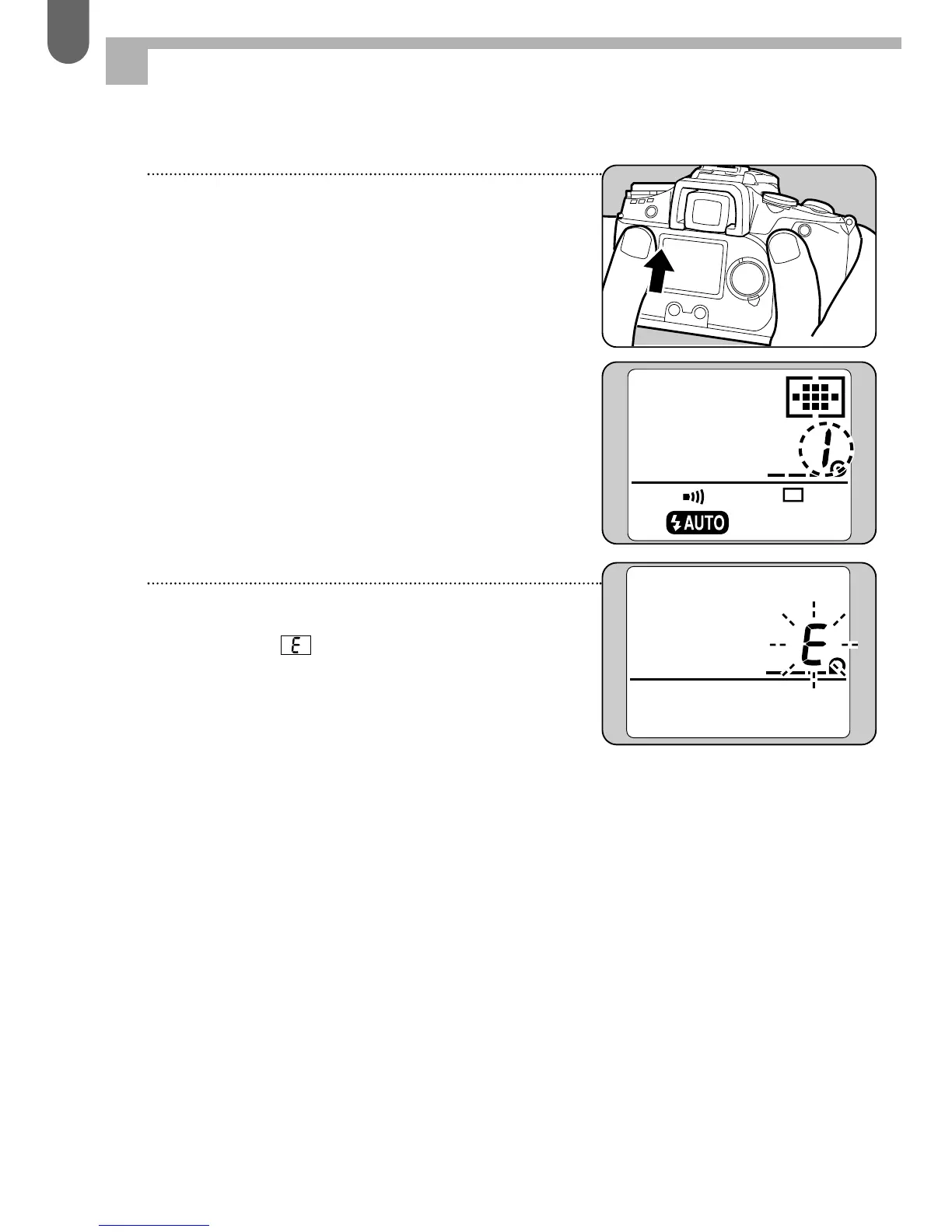36
5
Close the back cover and
turn the main switch to ON.
The film will advance to frame 1
automatically and the LCD panel
will display the exposure counter
1 and film status information.
6
If the film is not loaded
properly, blinks on the
LCD panel. Open the back
cover and load the film
again.
✍
MEMO
• We suggest that you first operate the camera with no film loaded to
become familiar with its operations.
• Always load and unload the film in the shade or avoid direct sunshine.
• The shutter curtains are made from fine precision material. Do not
touch them with your fingers or any other object while loading the film.
• Automatic film speed setting
When DX-coded film is used, the correct film speed is automatically set
for the camera. If you use a non-DX coded film, you can set the film
speed manually. See page 52.
• Infrared film cannot be used. This camera uses infrared rays to detect
film transport so infrared film may be exposed.
LOADING FILM