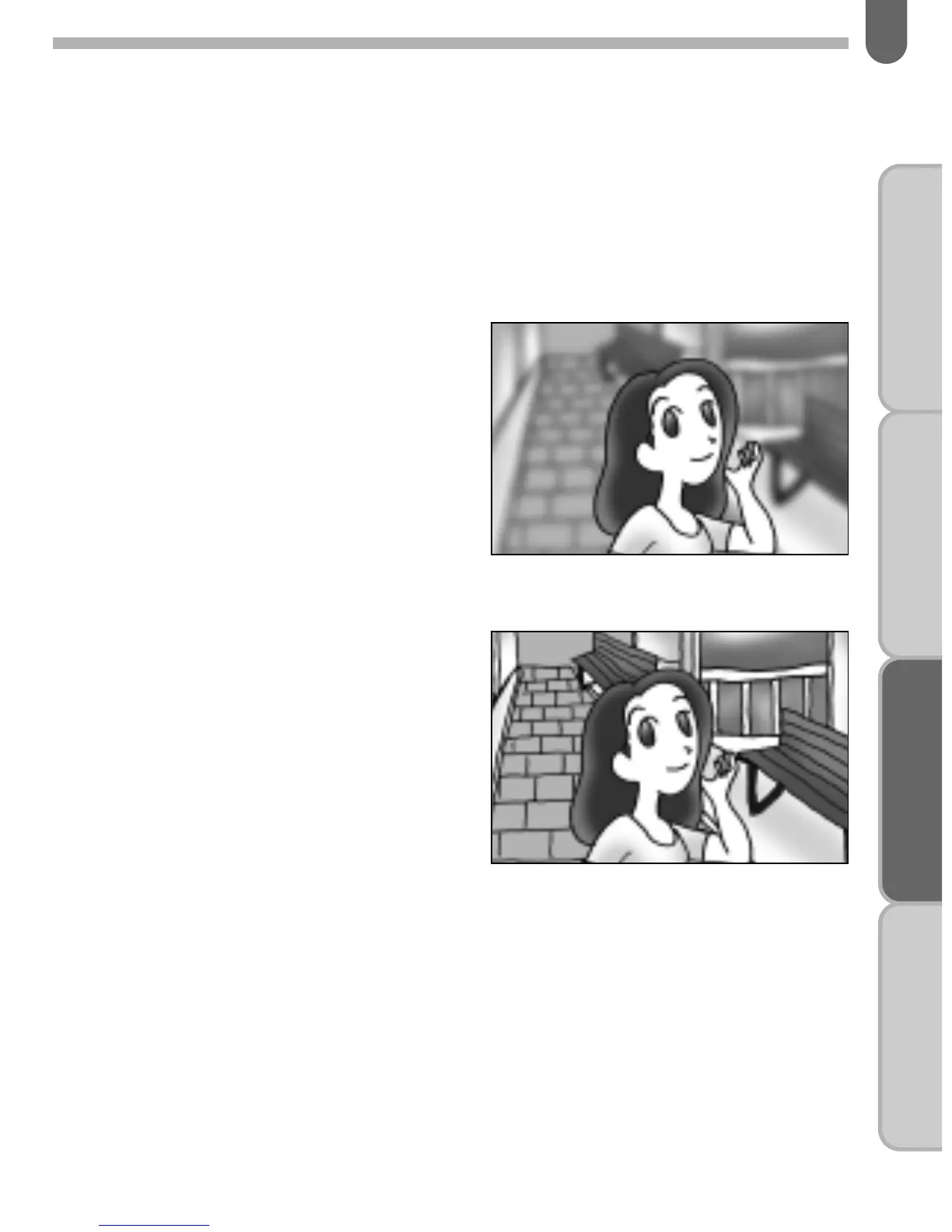75
BASIC OPERATION
(PREPARATION)
BASIC OPERATION
(SHOOTING)
ADVANCED OPERATIONSOTHERS
Effect of aperture
The aperture increases or reduces the amount of reflected light
from an object which passes through the lens,
controlling how much light strikes the film.
If the aperture is opened up to
increase the amount of light,
subjects in front of and behind
an in-focus subject will not be
focused. That is, the range of
focus (depth of field) becomes
small. If the aperture is
stopped down to reduce the
amount of light, the depth of
field increases. For instance, if
you shoot a person against a
landscape with the aperture
open, the landscape in front of
and behind the person will be
blurred, making the person
appear to rise out of the
landscape. By contrast,
stopping down the aperture
increases the in-focus range.
Open aperture
Stopped down aperture
✍
MEMO
• The depth of field increases when you use a wider angle lens or the
subject is farther from the camera. Zoom lenses do not have a scale for
depth of field because of its structure.