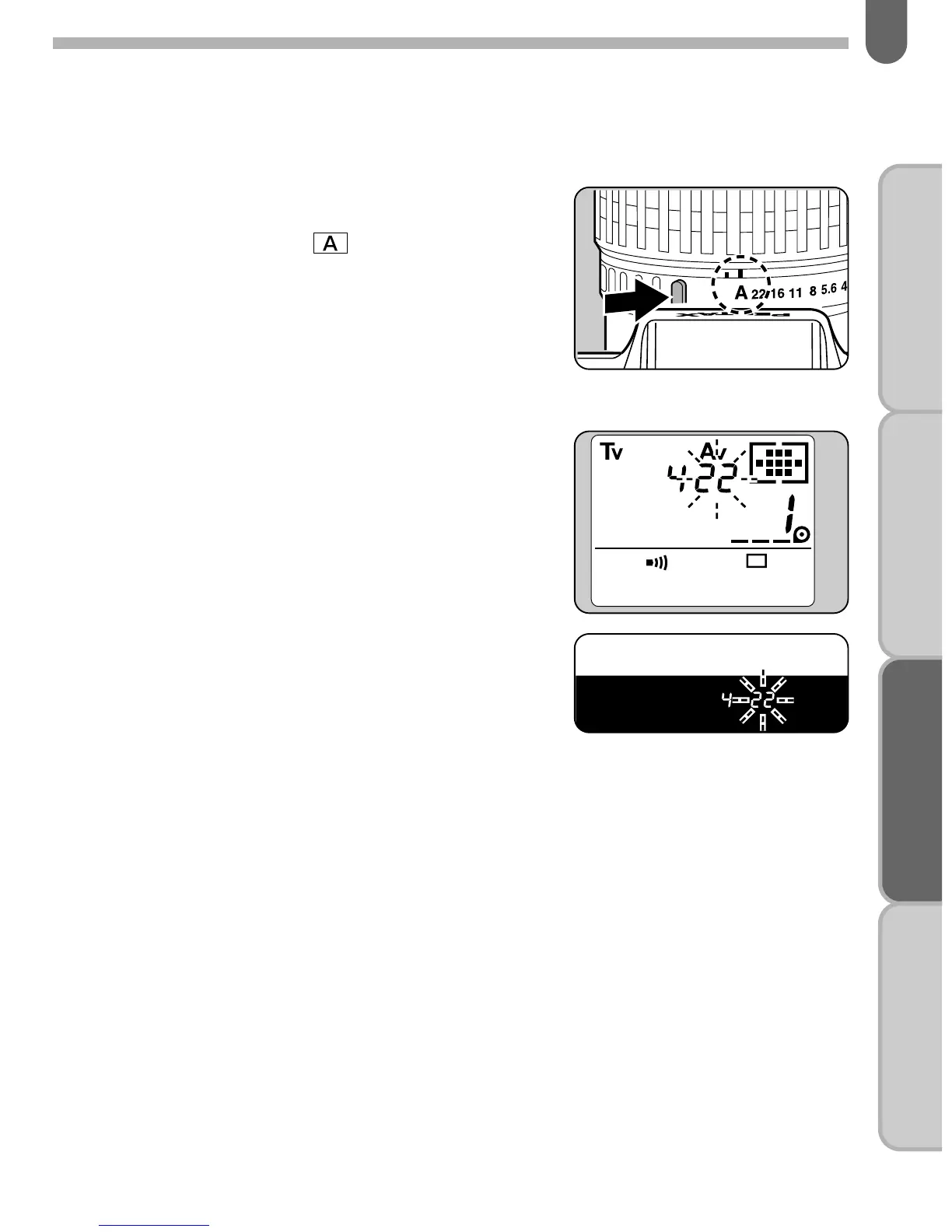77
BASIC OPERATION
(PREPARATION)
BASIC OPERATION
(SHOOTING)
ADVANCED OPERATIONSOTHERS
✍
MEMO
• When using an F or FA lens, set the lens
aperture ring to the position while
holding down the aperture-A lock button
on the lens.
* Exposure Warning
If the subject is too bright or too dark,
the selected aperture value will blink
in the viewfinder and on the LCD
panel as a warning (as shown).
When the subject is too bright,
choose a faster shutter speed.
If it is too dark, choose a slower
shutter speed. When the shutter
speed indication stops blinking, you
can take the picture. If both selected
shutter speed and aperture blink, it
means that the exposure is out of metering range, unable to
obtain a correct exposure even if the shutter speed is adjusted.
Use an ND (Neutral Density) filter or select a darker subject if the
subject is too bright. Use a flash if it is too dark.