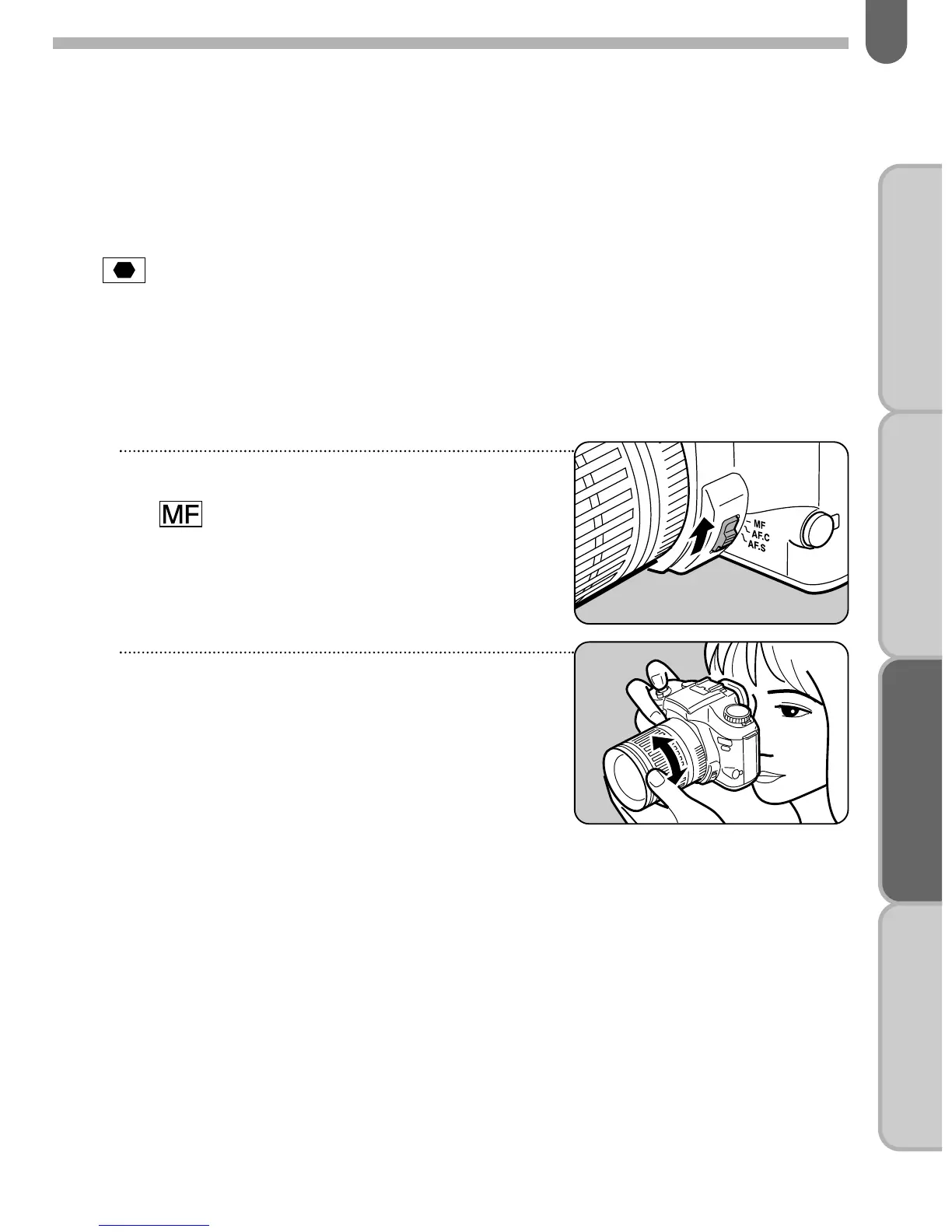95
BASIC OPERATION
(PREPARATION)
BASIC OPERATION
(SHOOTING)
ADVANCED OPERATIONSOTHERS
1 Set the focus mode switch
to .
2
Frame the subject, then turn
the focusing ring to the right
or the left until the subject
looks sharp in the viewfinder.
✍
MEMO
• The audible PCV signal can be turned off. See page 87.
• If the subject is difficult to focus (see page 101) and the focus indicator
keeps blinking, use the viewfinder's matte field as described
below.
Using the viewfinder’s matte field
