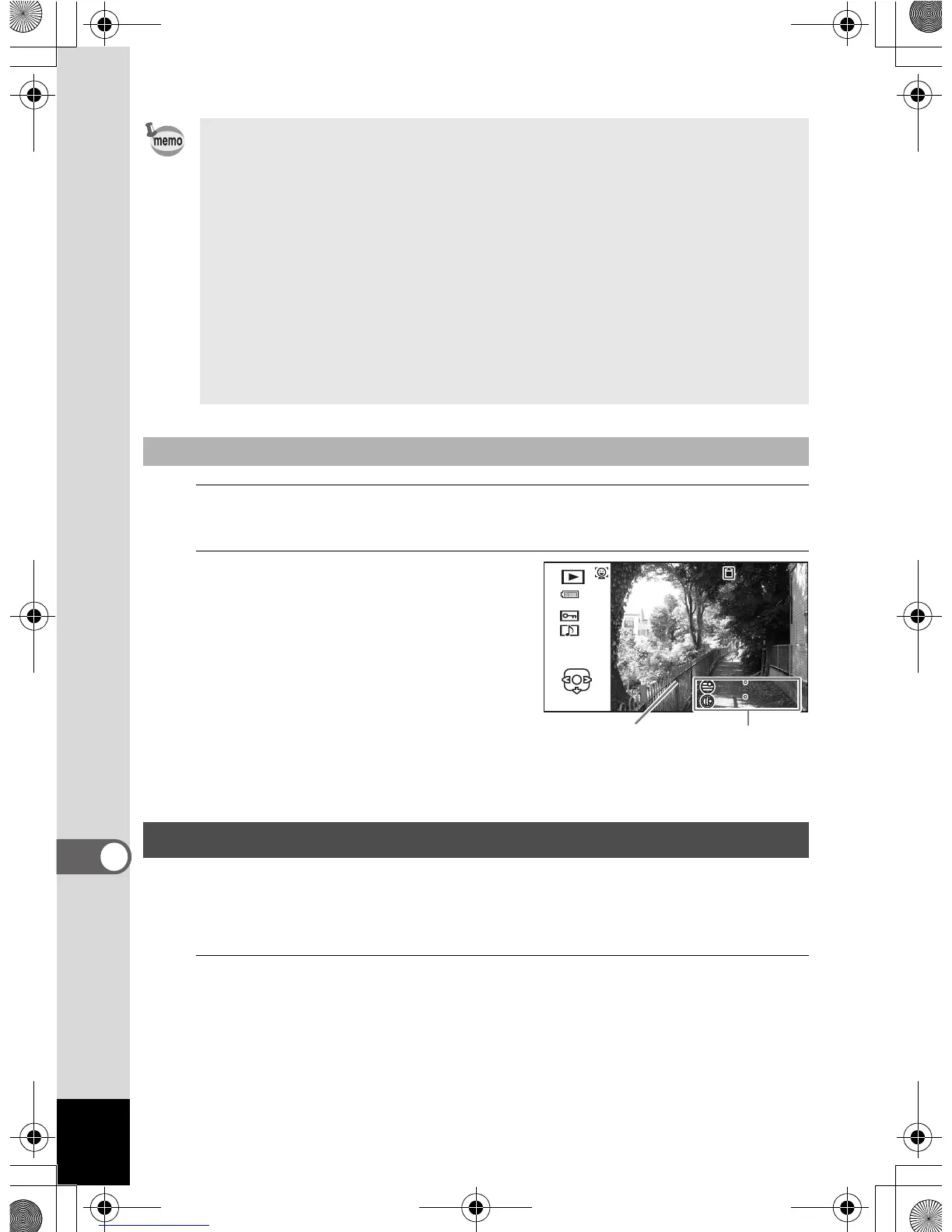306
9
Appendix
1
Press the Q button after taking a picture.
The camera enters the Q mode and the image appears on the display.
2
Press the 4 button until the
GPS information is displayed.
If the camera did not receive GPS data
when the picture was taken, the values
are displayed as “--“.
The camera receives information from GPS satellites regularly and saves
them as log files. These logs are saved in KML format to the “GPSLOG”
folder in the root directory which is on the removable disk of the camera.
1
Press the 3 button in Q mode.
[W Setting] menu appears.
When you press the 3 button in A mode, press the four-way
controller (5) once.
• When recording GPS information onto a movie, the data at the start of
recording is saved.
• When dividing a movie, the GPS information before dividing is
displayed.
• When adding a title image to a movie, the GPS information of the
movie is displayed.
• The followings are the intervals at which GPS information is received.
• When [Logging] is set to [Off] and the camera is turned on: 1 minute
• When [Logging] is set to [Off] and the camera is turned off: 15
minutes
• When setting the interval in [Logging]: Receives the information at
the set interval
To display the GPS data saved on an image
Saving logs
Edit
100
