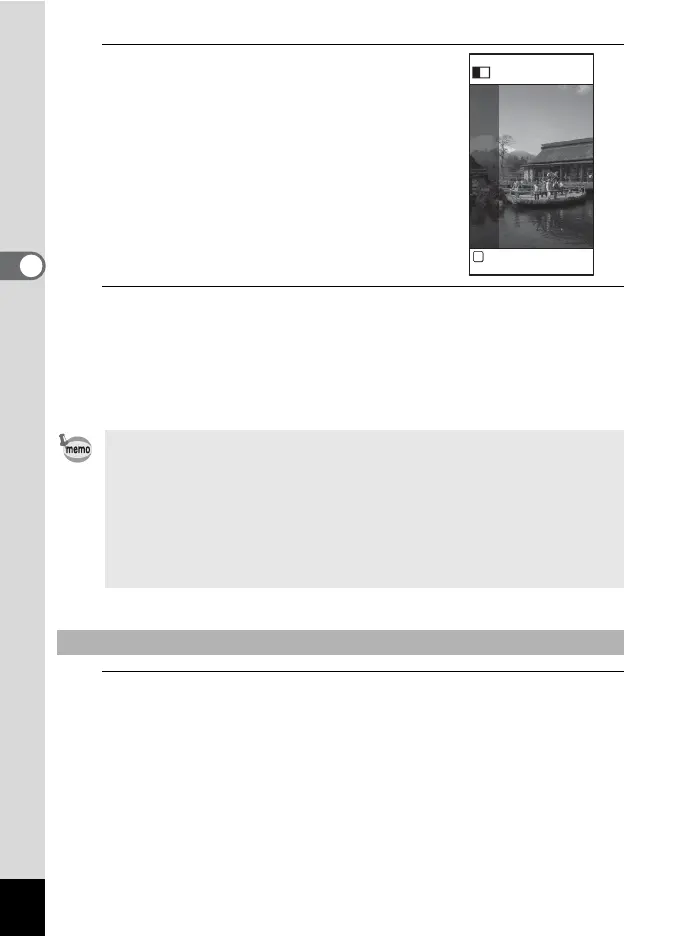80
3
Taking Pictures
3
Press the shutter release button to take
a picture.
The first captured image is temporarily saved, and
the shooting screen for the second image is
displayed.
4
Take the second image.
Overlap the image on the preview guide on the left of the screen to compose the
second image. Repeat step 3 to take the second image. This combines first and
second images.
The stitched image appears on the display temporarily (Instant Review), and
then is saved.
1
When the shooting screen for the second image is displayed
in step 4 on p.80, press the 4 button or the four-way
controller (3).
A confirmation dialog appears.
• To minimize distortion when taking the second image, turn the camera so
that it pivots around the right edge of the preview guide on the screen.
• The images cannot be stitched if moving objects, repeating patterns, or
nothing exists in the preview guide area for overlapping the first and second
images.
• When the Face Detection function is activated (p.100), it works only when
taking the first shot.
• The number of recorded pixels for images captured in X mode is fixed at
f.
To Cancel after Taking the First Shot
2
OK
Exit
