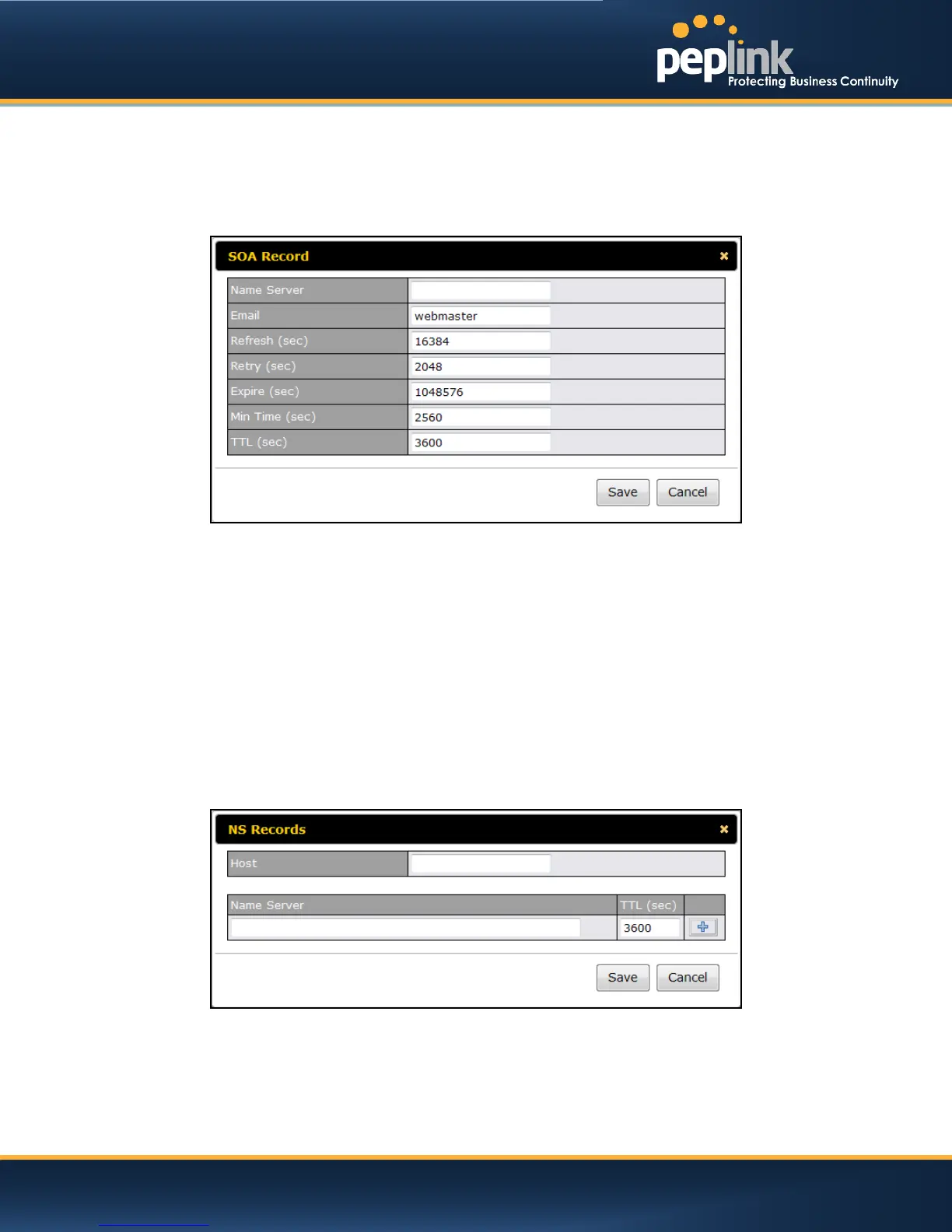USER MANUAL
Peplink Balance Series
15.4.1 SOA Record
You can click the link Click here to define SOA record to create or click on the Name Server field to edit
the SOA record.
In the SOA record, you must fill out the field's Name Server, Name Server IP Address (optional), Email,
Refresh, Retry, Expire, Min Time, and TTL.
Name Server: Enter the NS record's FQDN server name here.
For example:
"ns1.mydomain.com" (equivalent to "www.1stdomain.com.")
"ns2.mydomain.com."
Email, Refresh, Retry, Expire, Min Time, and TTLare the same as that in the forward zone. Please
refer to section 15.3.5 for details.
15.4.2 NS Records
The NS record of the name server defined in the SOA record is automatically added here.To create a
new NS record, click the New NS Records button.
When creating an NS record for the Reverse Lookup Zone itself (not a sub-domain or dedicated zone),
the Host field should be left blank.
Name Server field must be an FQDN.
http://www.peplink.com -110 / 207 - Copyright © 2013 Peplink