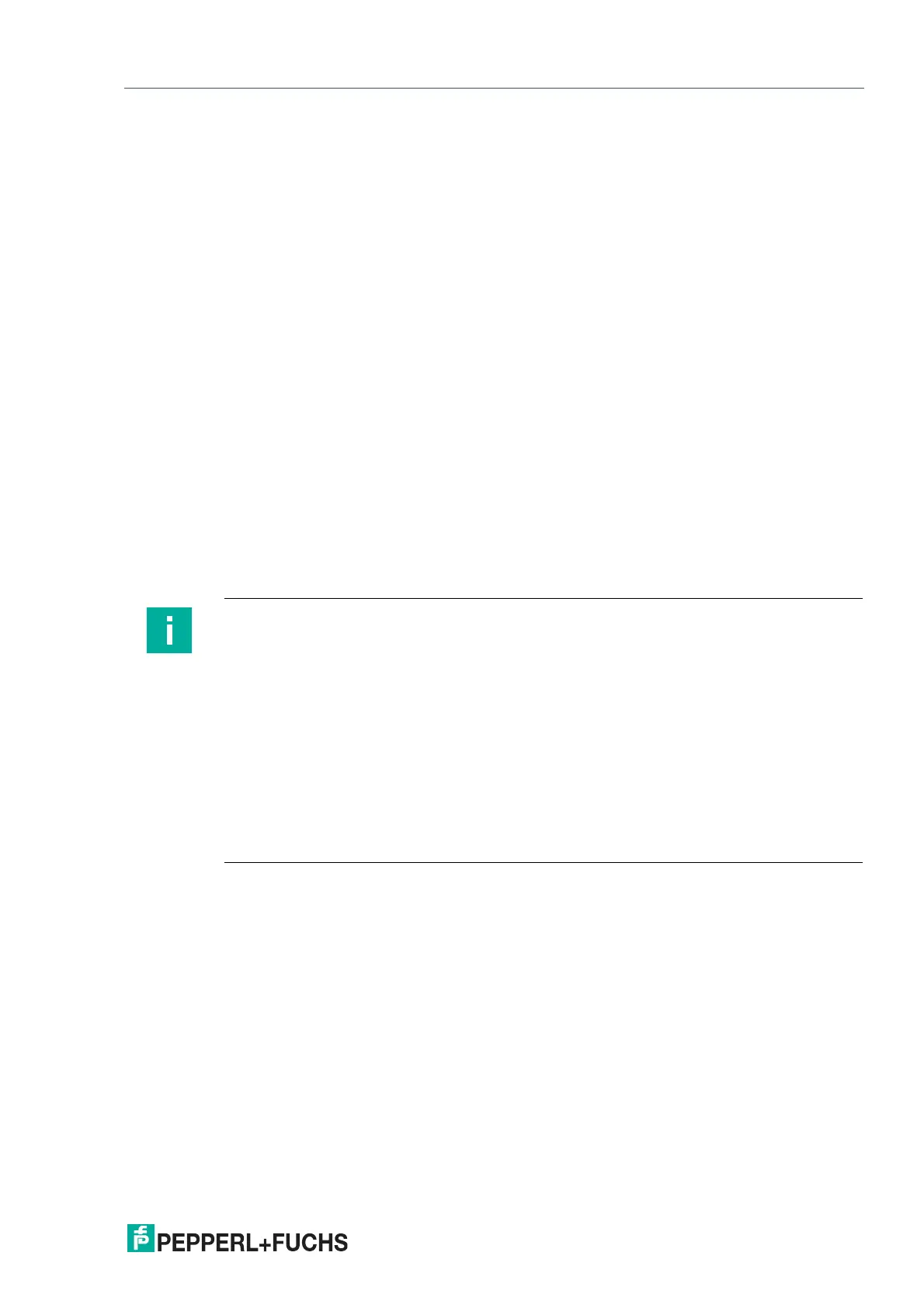UC***-18GS series
Sensor Programming via the Programming Button
2020-11
17
5 Sensor Programming via the Programming Button
Basic information about programming
In terms of factory settings, the sensor can only be programmed during the first 5 minutes after
switching on. This time is extended during the actual programming process. The option of pro-
gramming the sensor is revoked if no programming activities take place for 5 minutes. After this,
programming is no longer possible until the sensor is switched off and on again.
When configuring sensors via the IO-Link, you can use the DTM to adjust the programming
button’s locking logic. This is done in the "Sensor configuration" menu option, "Local controls"
tab.
When actively communicating via the IO-Link interface of the sensor, it is not possible to use
the programming button to program.
The programming activities can be canceled at any time without changing the sensor settings.
To do so, press and hold the programming button for 10 seconds.
Programming via the programming button can take place in the stand-alone mode of a sensor
or also in the synchronized sensor group of several sensors (only for automatic common mode
and multiplex mode). When programming in the synchronized sensor group, there may be a
delay to starting the programming routine, depending on when the sensor in question is next in
line. For the duration of the programming process, the other sensors in the sensor group go into
standby mode (green LED is flashing). Then synchronization mode continues to operate as
normal.
5.1 Programming Switch Points / Limits
Note
Depending on the sensor type, you can program the switch points (SP1, SP2) for sensors with
switching output and program the limits (SP1, SP2) for sensors with analog output using
programming buttons T1 and T2.
Depending on the output, the following programming buttons are used for programming:
• Switching output 1 via programming button T1
• Switching output 2 via programming button T2 (only with UC*-18GS-2EP* sensors)
• Analog output via programming button T2 (only with UC*-18GS-IUEP* sensors)
The programming sequence for SP1 and SP2 are identical in both cases and are therefore
described consecutively below. You must carry out the two programming steps separately for
each switching output / analog output. To ease understanding, the programming button is only
called T below.
