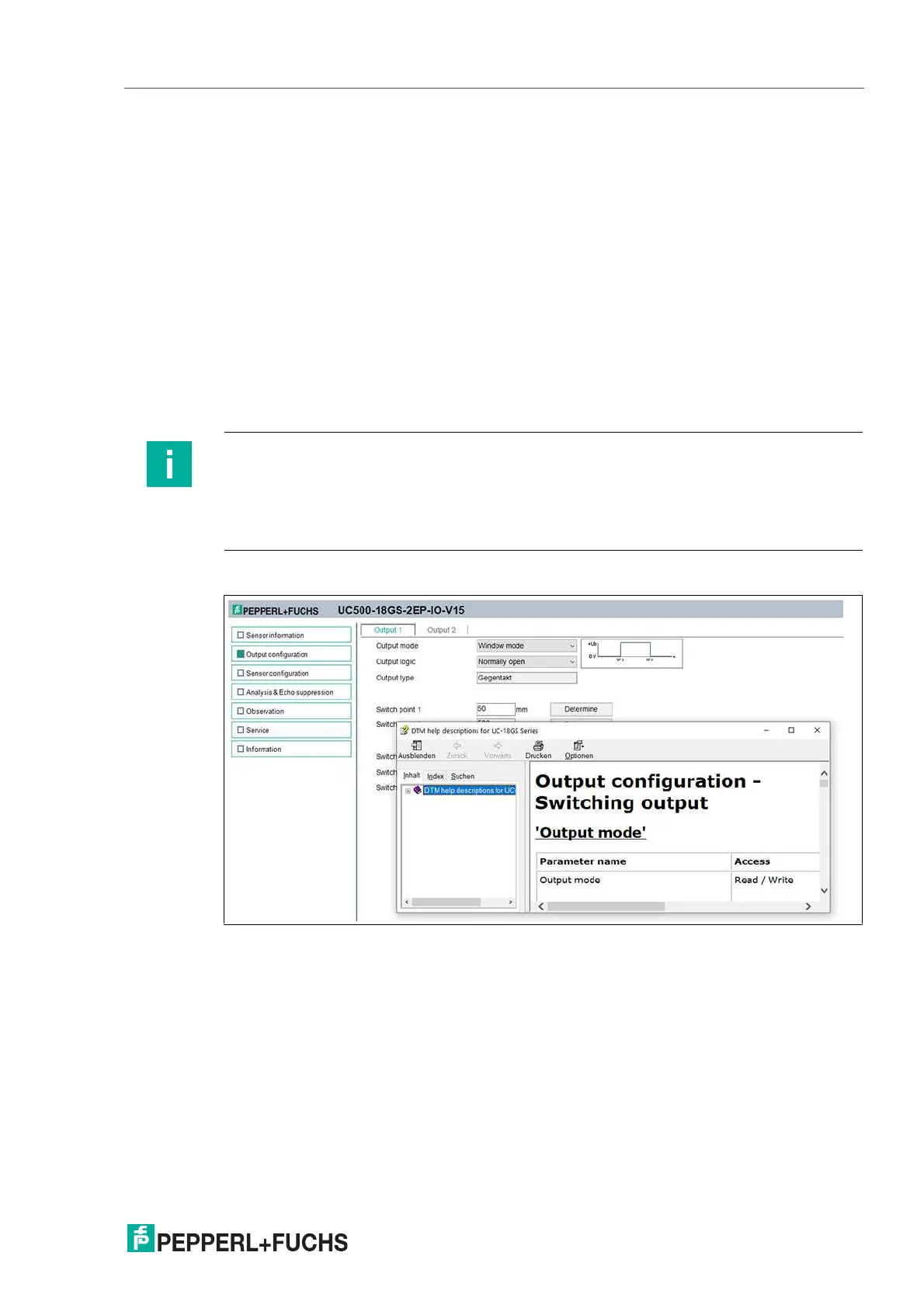UC***-18GS series
Configuration and Analysis with DTM via IO-Link
2020-11
27
7 Configuration and Analysis with DTM via IO-Link
7.1 Overview
The sensor parameters are different for each device. These parameters are clearly set out in
the DTM (Device Type Manager), with guidance being provided in the form of graphics for
some of the parameters. The DTM can be imported into various engineering tools from differ-
ent system providers, providing they support DTM. The sensor can then be configured or diag-
nosed using the appropriate tool (e.g., PACTware). The DTM menus are outlined below on the
basis of the "PACTware" FDT frame application being used.
The DTM (Device Type Manager) set out below provides you with various ways of easily and
fully configuring the sensor via IO-Link and analyzing sensor logic.
In addition to configuring the sensor, you can use the Analysis & Echo suppression and
Observation menus to display and record sensor logic in operation to adapt it in the best way
possible to your application.
Context-Related Help Texts via F1
Figure 7.1
In the DTM, you can access context-related help texts by clicking on the "?" icon in the dis-
played menu or by clicking on the required parameter and then pressing the F1 button. A dis-
play will then open showing information about the setting options of the relevant menu and its
parameters.
Note
The following DTM screenshots in the PACTware framework program apply to all versions of
UC***-18GS-...-IO-.. product versions and are described using examples. Individual sensors of
the product family vary in terms of the number of switching outputs or in terms of whether they
are fitted with or without analog output, for example. Consequently the DTMs of the respective
product versions may differ from the following screenshots.
