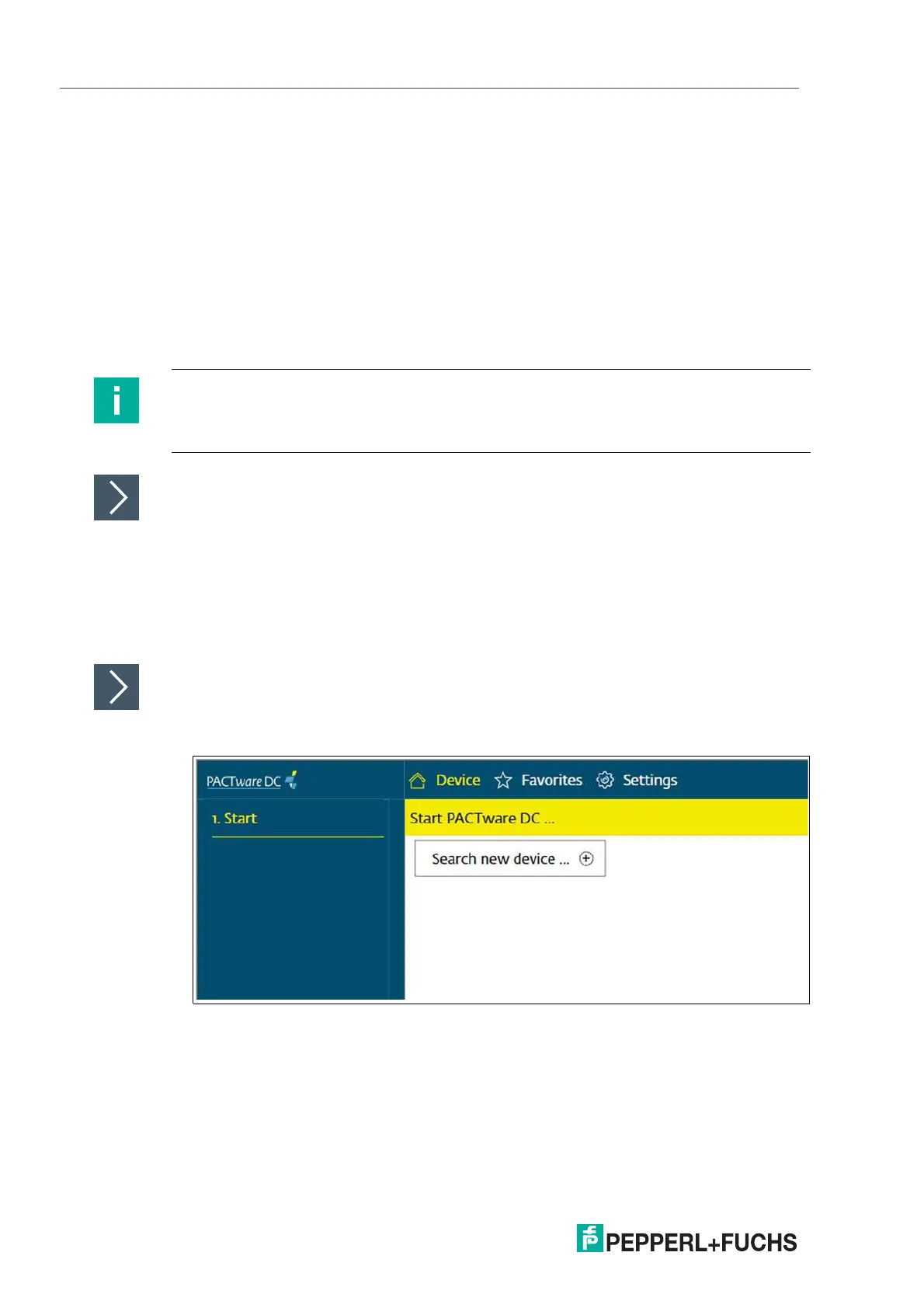2020-11
22
UC***-18GS series
Commissioning Using PACTware and DTM
6 Commissioning Using PACTware and DTM
There is a DTM available to download to help you fully configure the sensor easily via IO-Link.
Visit www.pepperl-fuchs.com and access the product page for the relevant UC***-18GS
series sensor. Configuration via IO-Link and via the IrDa infrared interface is possible with this
DTM.
This manual sets out how to configure using the "PACTware" FDT frame application in which
the DTM (Device Type Manager) is loaded. In principle you can use other appropriate FDT
frame applications. It is also possible to use the appropriate IODD for configuration instead of
using the DTM.
6.1 Commissioning via IO-Link
Prerequisites for Commissioning
Proceed as follows to communicate with the sensor via IO-Link using the "PACTware DC" soft-
ware and the associated DTM (Device Type Manager):
1.
Make sure that PACTware DC and the necessary DTMs (Device Type Managers), and the
IODD device description for the sensor, IO-Link master, and any required communication
DTMs for upstream components (e.g., IO-Link master) are installed.
2.
Connect the sensor via an M12 cordset to an IO-Link USB master.
3.
Connect the IO-Link USB master to a USB connection on your PC via a USB cable.
Setting Up Sensor Communication Using PACTware DC
1.
Launch PACTware DC by double-clicking the PACTware DC icon.
Figure 6.1
Note
An M12 cordset is necessary to connect the sensor to the IO-Link master. You can find suitable
cordsets by visiting www.pepperl-fuchs.com and clicking on the product page for the relevant
sensor.
