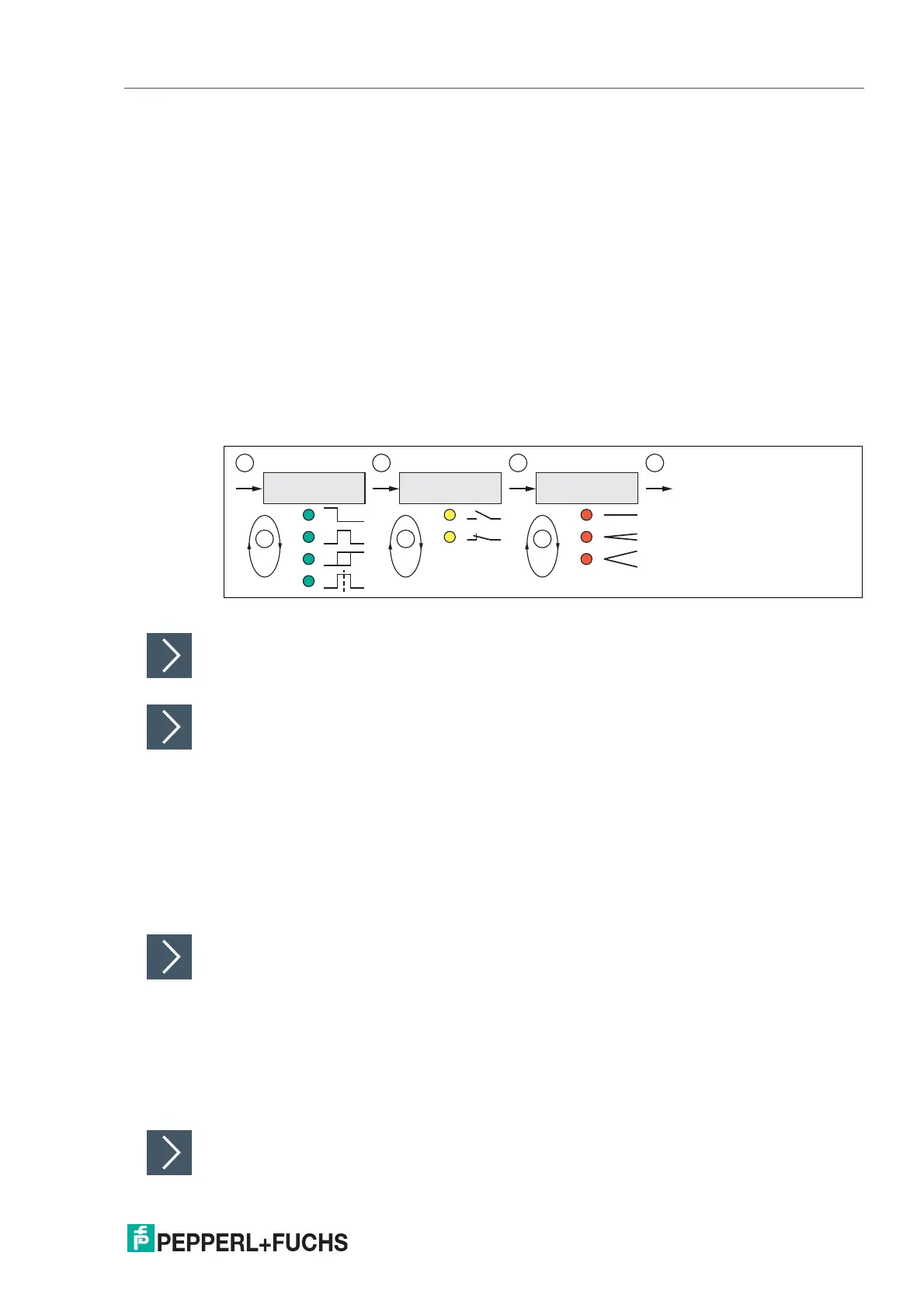UC***-18GS series
Sensor Programming via the Programming Button
2020-11
19
5.2 Programming Sensor Operating Modes for Switching Output
The sensor features a 3-stage process for programming the sensor operating modes. In this
programming routine you can program as follows:
• A) Output mode
• B) Output logic
• C) Sound beam width
The programming sequence for switching output 1 and switching output 2 are identical and are
therefore described consecutively below. You must perform the programming steps separately
for each switching output. However, the width of the sound beam is generally set only once for
the sensor. You can set the sound beam width while programming switching output 1. To ease
understanding, the programming button is only called T below.
These stages of the process are programmed in succession. To switch from one programming
step to the next, press and hold the programming button for two seconds.
The following graphic illustrates the programming routine:
Figure 5.2
Activating the Programming Routine
To activate the programming routine, press the programming button for five seconds until the
green LED begins to flash.
Programming the Output Mode
The green LED is now flashing. The number of flashing pulses indicates the currently pro-
grammed output mode:
1x: switch point mode
2x: window mode
3x: hysteresis mode
4x: retroreflective mode
1.
Briefly press the programming button to navigate through the output modes in succession.
Select the required output mode.
2.
Press the programming button for two seconds to switch to the next output logic programming
step.
Programming the Output Logic
The yellow LED is now flashing. The number of flashing pulses indicates the currently pro-
grammed output logic:
1x: normally-open
2x: normally-closed
1.
Briefly press the programming button to navigate through the output logic in succession. Use
this method to choose the output logic.
2.
Press the programming button for two seconds to switch to the next programming step, the
programming of the sound beam width.
Programming the Sound Beam Width
T
5s
1x
2x
3x
4x
T
T
2s
1x
2x
T
T
2s
1x
2x
3x
T
2s
T
Ausgangsmodus
LED grün
Ausgangsverhalten
LED gelb
Schallkeulenbreite
LED rot
Normalbetrieb
kurz kurz kurz
