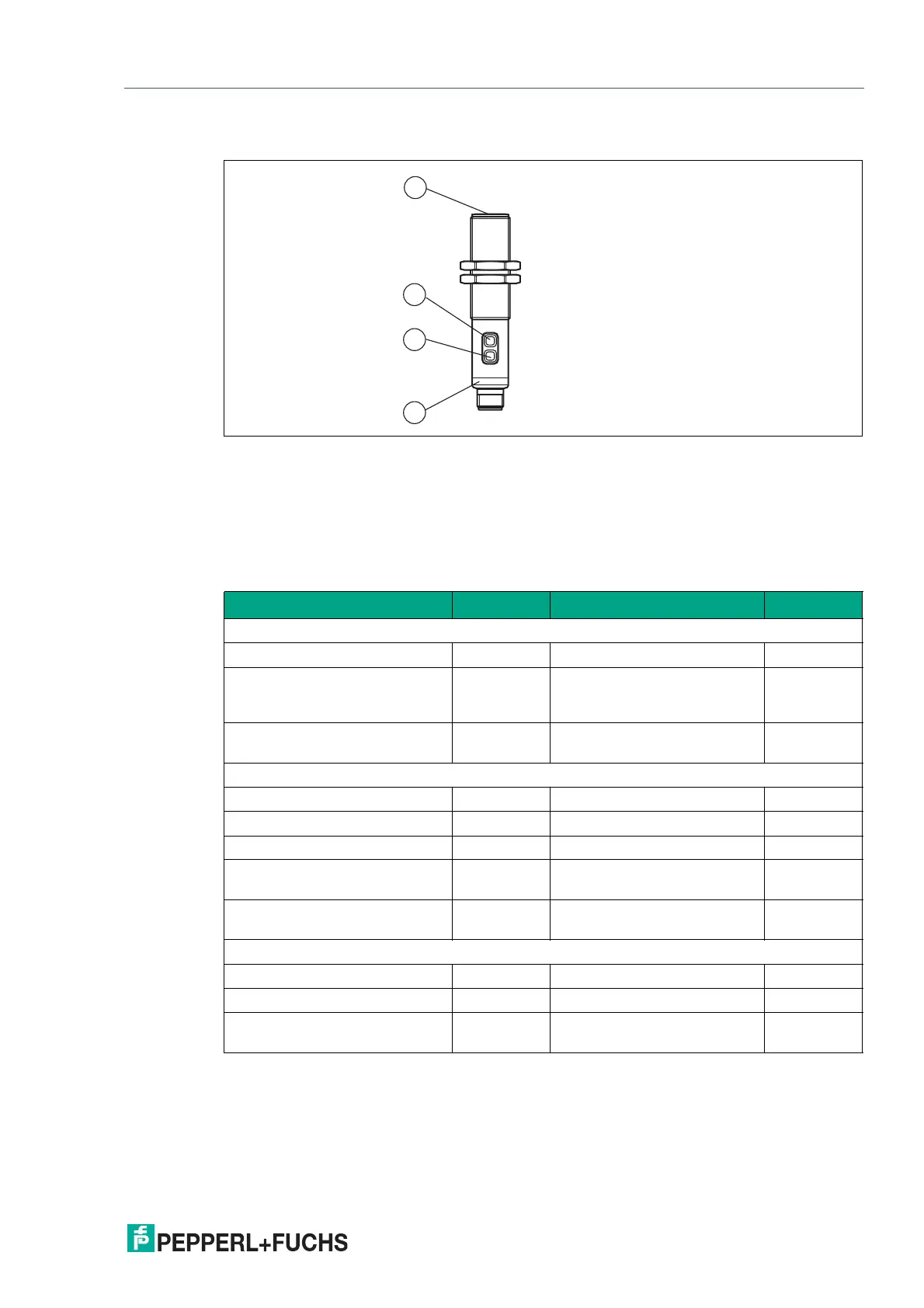UC***-18GS series
Product Description
2020-11
11
2.2 Indicators and Operating Elements
Figure 2.1
1. Yellow/green/red LED
2. Programming button T1
3. Programming button T2
4. Sonically-active area
LED display for sensors with switching output
Green LED Yellow LED Red LED
In normal operation
Error-free operation On Switch state Off
Fault (e.g., compressed air) Off Retains previous state (factory
default setting, can be
changed via IO-Link)
On
Standby (high level for > 1 s at
synchronization input)
Flashing Retains previous state Off
When programming the switch points
Object detected Off Flashing slowly Off
No object detected Off Flashing quickly Off
Unreliable object detection Off Off Flashing
Confirmation of successful pro-
gramming
Flashes 3x Off Off
Warning in the event of invalid
programming
Off Off Flashes 3x
When programming operating modes
Programming the Output Mode Flashing Off Off
Programming the Output Logic Off Flashing Off
Programming the Sound Beam
Width
Off Off Flashing
Table 2.1
