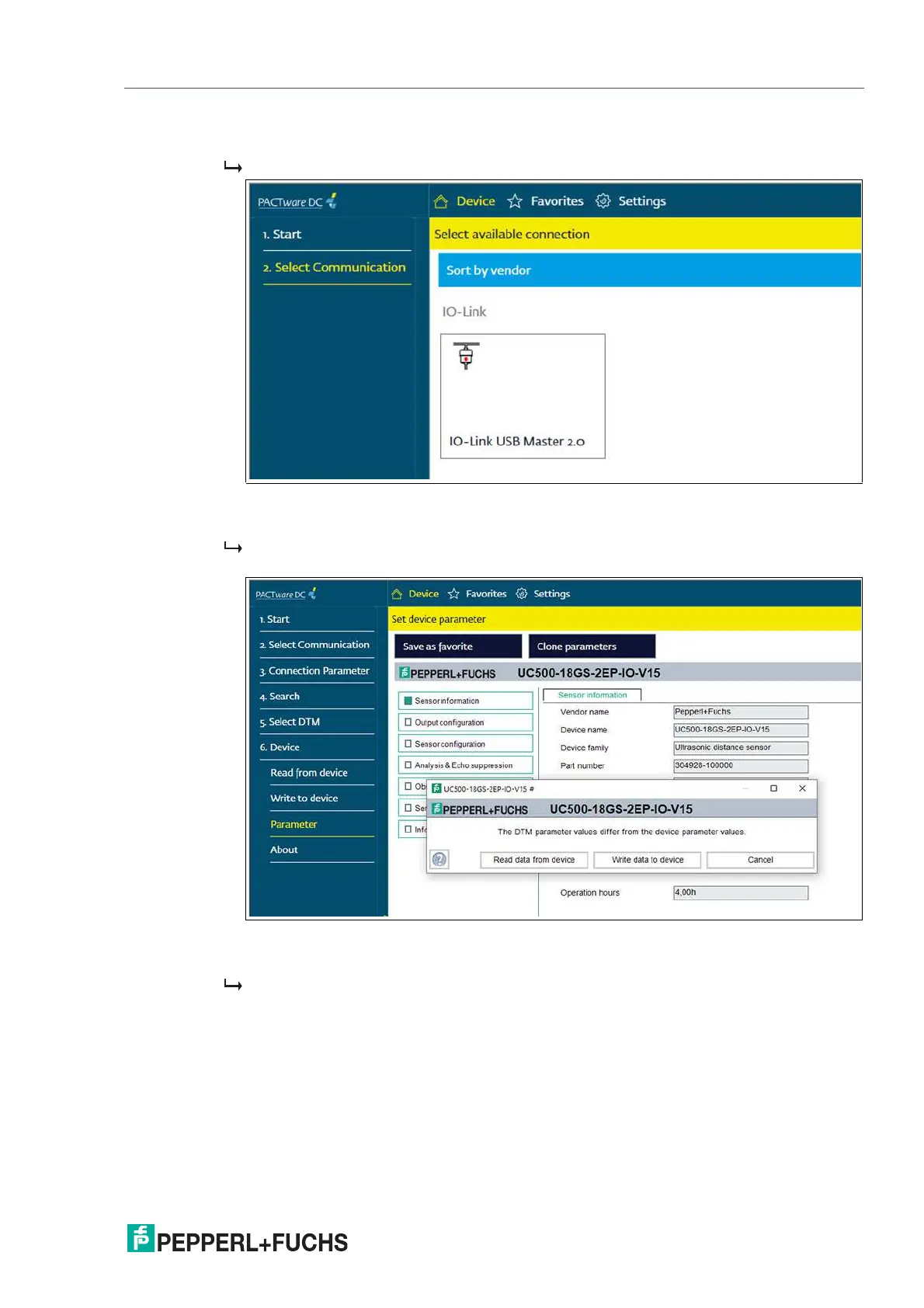UC***-18GS series
Commissioning Using PACTware and DTM
2020-11
23
2.
Click Search new device.
The IO-Link USB master will be identified by the PACTware DC if it is connected to the PC.
Figure 6.2
3.
In the Project, click IO-Link USB Master...
The PACTware DC automatically establishes the connection to the sensor if the ultrasonic
sensor is connected to the IO-Link USB master.
Figure 6.3
4.
Select Read data from device.
The PACTware DC starts continuous data retrieval from the sensor.
