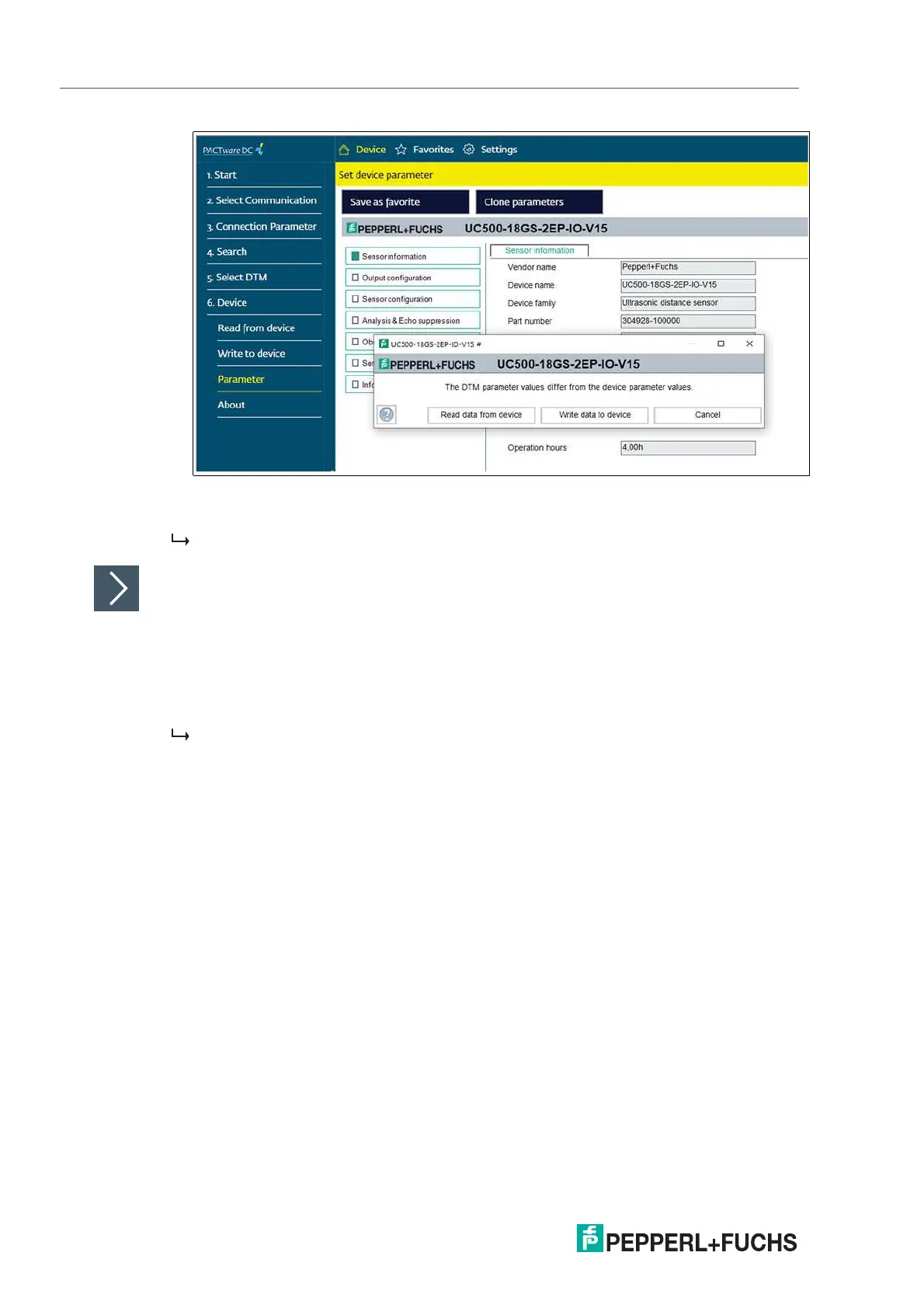2020-11
26
UC***-18GS series
Commissioning Using PACTware and DTM
Figure 6.7
4.
Select Read data from device.
The PACTware DC starts continuous data retrieval from the sensor.
Setting Up Sensor Communication Using PACTware via the
"Pepperl+Fuchs PACTware Connection Wizard"
You need to install "Pepperl + Fuchs PACTware Connection Wizard" on your PC and connect
the sensor to the PC via the UC-PROG-IR-USB interface cable.
As an alternative to establishing a connection via PACTWare DC, you can simply start and
establish a connection with the sensor using the "Pepperl + Fuchs PACTware Connection Wiz-
ard." This wizard assumes all necessary steps in opening a PACTware project.
Double-click the "Pepperl+Fuchs PACTware Connection Wizard" icon.
Loads PACTware and the associated DTM and the connection to the sensor is automatically
established.
