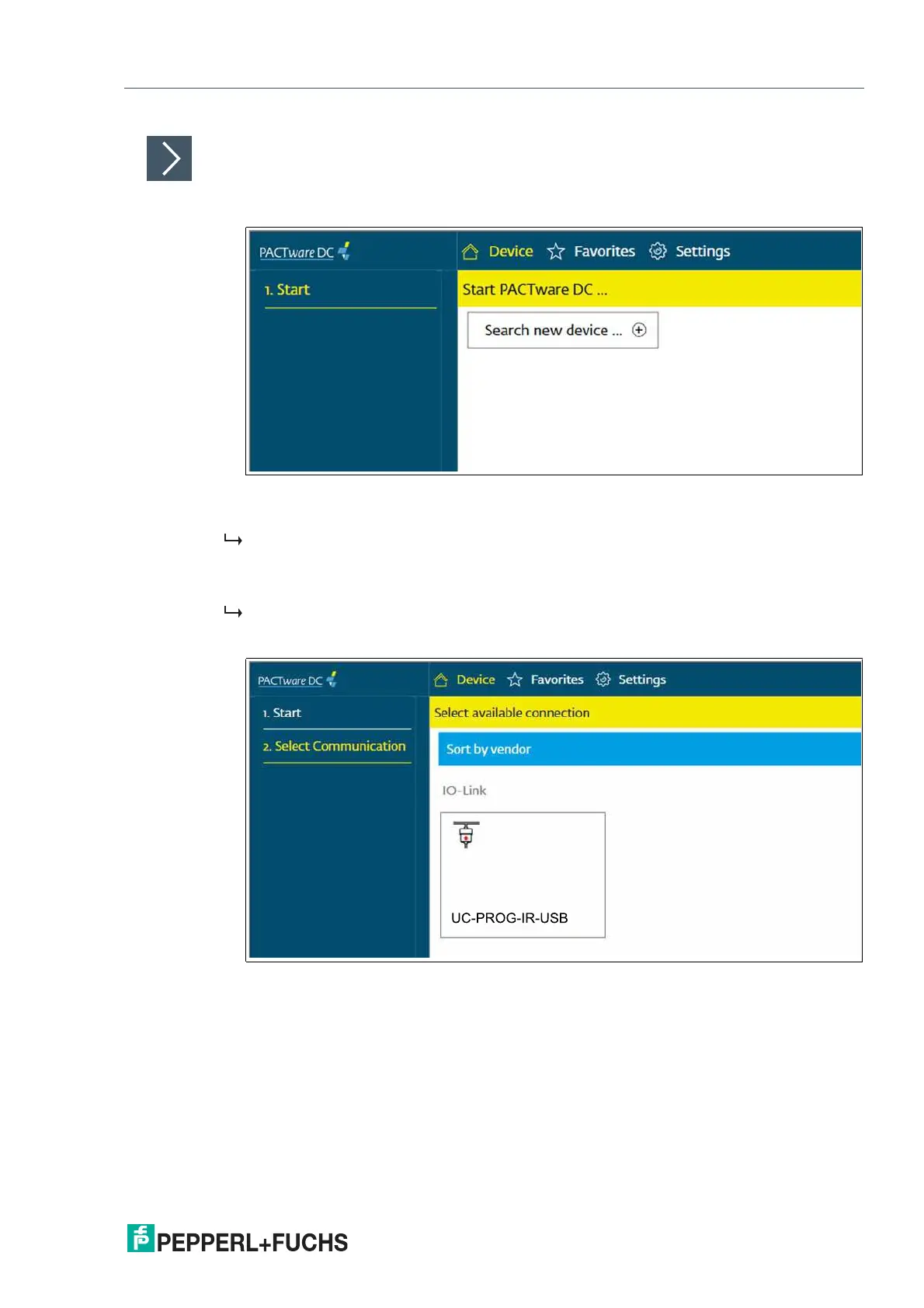UC***-18GS series
Commissioning Using PACTware and DTM
2020-11
25
Setting Up Sensor Communication Using PACTware DC
1.
Launch PACTware DC by double-clicking the PACTware DC icon.
Figure 6.5
2.
Click Search new device.
If the UC-PROG-IR-USB interface cable is connected to the PC, it will be detected by the
PACTware DC.
3.
In the Project, click IO-Link USB Master...
When the ultrasonic sensor has established the connection with the infrared interface of the
UC-PROG-IR-USB interface cable, the PACTware DC automatically establishes the con-
nection to the sensor.
Figure 6.6
