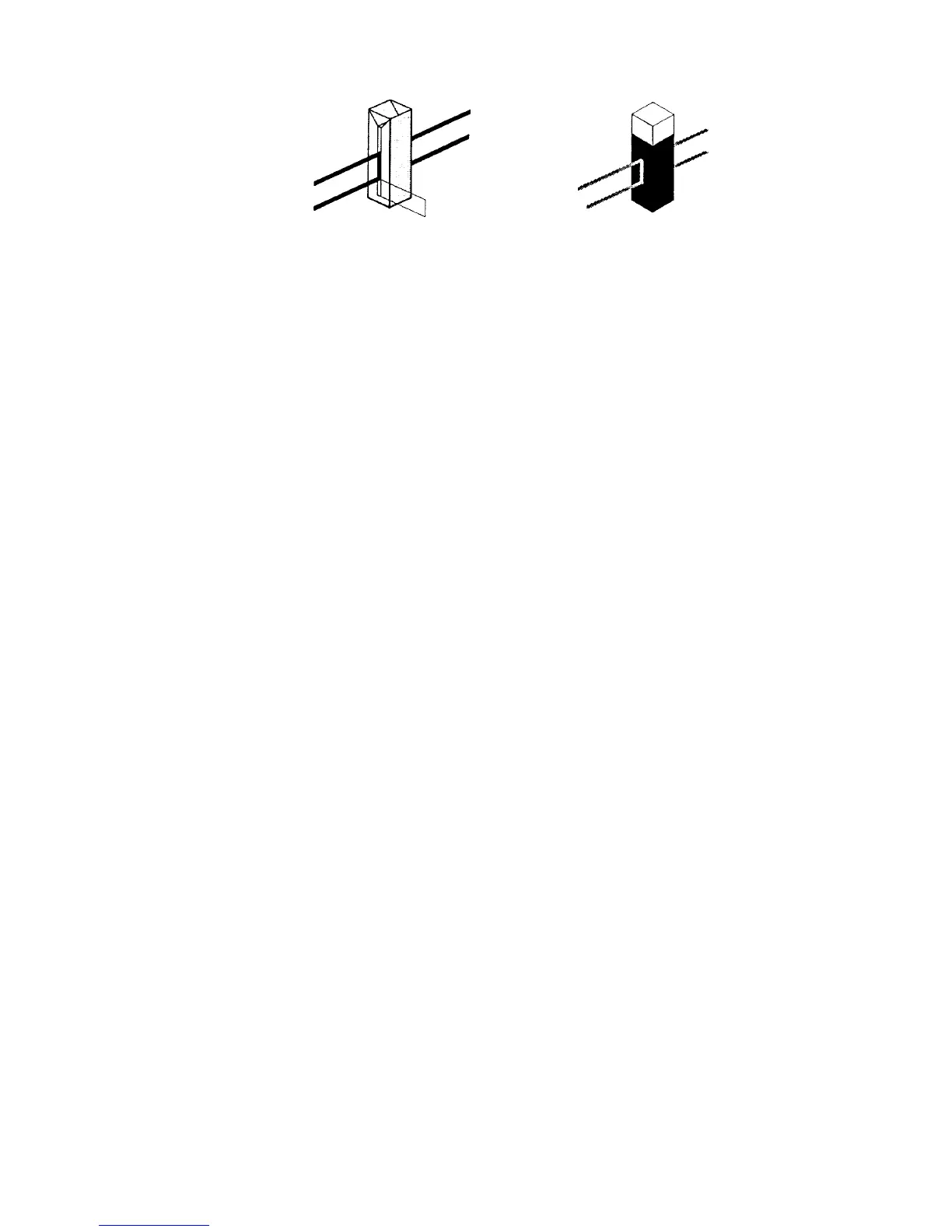Installation
67
Figure 11 Correct Alignment of the Radiation Beam in the Cell Sample Area
13. If vertical alignment is required, turn the vertical adjustment screw on the lifter
either clockwise to raise the cell, or counterclockwise to lower the cell.
14. Recheck the horizontal alignment of the radiation beam through the cell and
correct if necessary.
15. From the Application menu in UV WinLab select
Manual.
The Lambda Manual Control dialog is displayed.
16. Set the
Wavelength to any value above 200 nm and click Setup.
17. Remove the card blocking the sample beam window and close the sample
compartment cover.
This completes the coarse alignment of the cell holder. If necessary, proceed with
the fine alignment as described below.
Fine Alignment
If fine alignment is necessary, proceed as follows:
1. From the Application menu in UV WinLab select
Manual
.
The Lambda Manual Control dialog is displayed.
2. Set the
Wavelength to your measurement wavelength or to 460 nm and click
Setup
.
Min. 2 mm
Artisan Technology Group - Quality Instrumentation ... Guaranteed | (888) 88-SOURCE | www.artisantg.com
