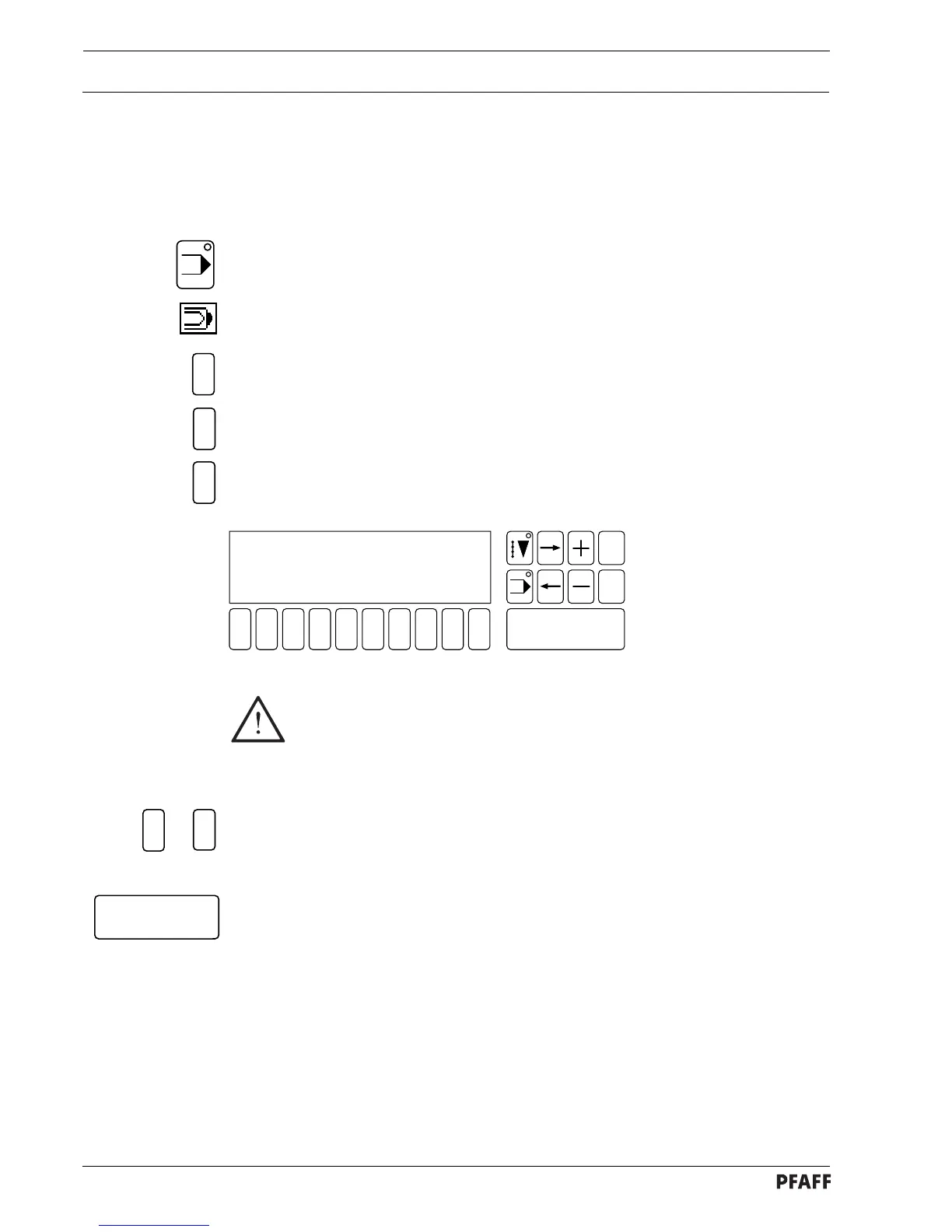Adjustment
13 - 51
1 2
3
4 5 6 7 9 0
Enter
8
Esc
Clear
5
2
2
5
1
to
Fig. 13 - 46
1 - POSITION DOWN 36
2 - POSITION UP 227
3 - CUTTING MAGNET POSITION 36
4 - TENSION RELEASE POSITION 190
5 - TURN BACK POSITION 190
6 - PLACED-STITCH POSITION 5
The positions shown in Fig. 13 - 46 comply with the standard settings.
If these parameter settings are altered, an optimum sewing result cannot be
guaranteed.
Adjusting the parameters:
● Select the parameter to be altered with the corresponding number key.
● Change the position by turning the handwheel.
● Confirm the alteration with the Enter key.
Enter
13.09 Parameter adjustments
13.09.01 Adjusting positions
● Turn the machine on
● Select INPUT mode.
● Select the input menu function (number key 0).
● Select the SERVICE function.
● Select the SEWING MOTOR function.
● Select the ADJUST POSITIONS function.
(The current parameter settings are shown in the display.)