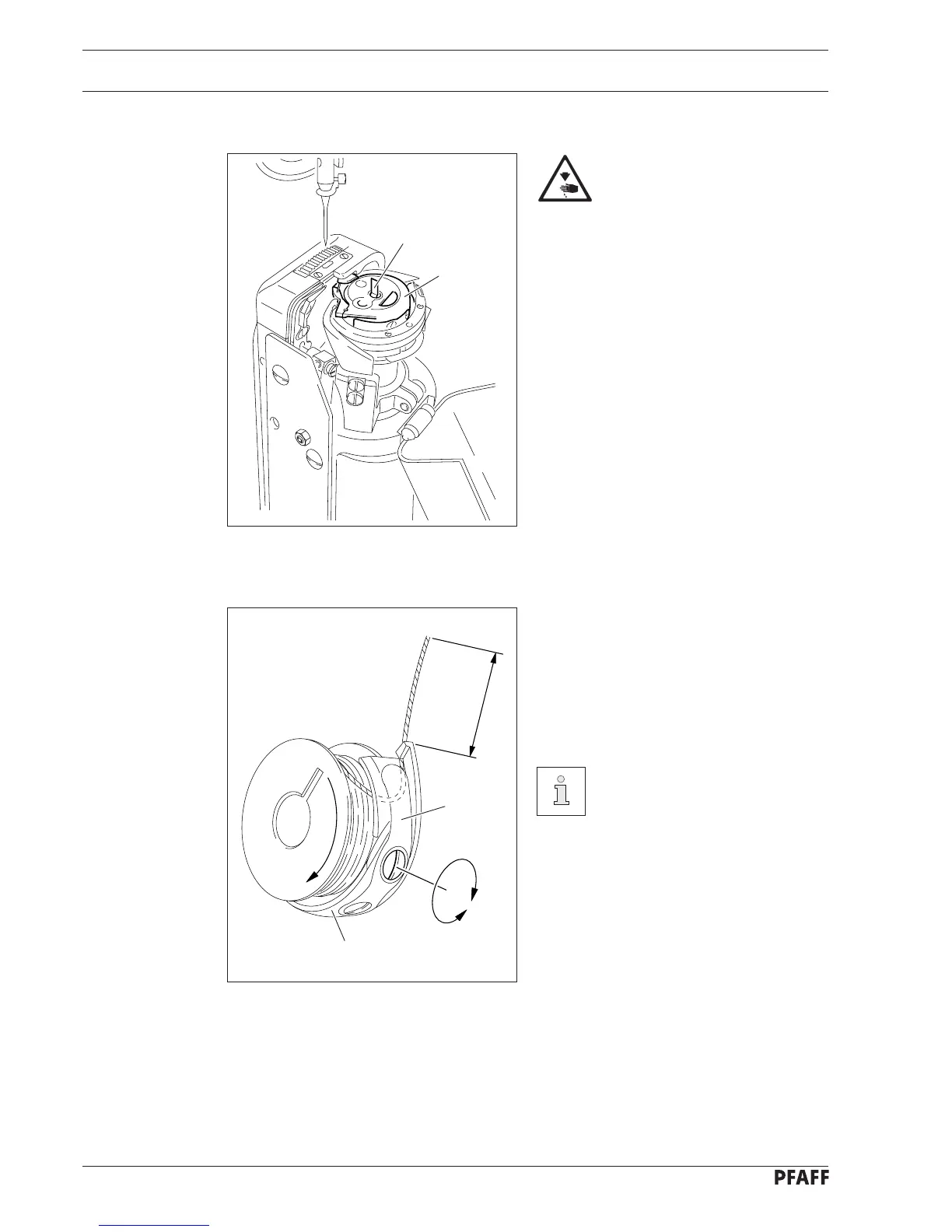Preparation
9.03 Removing/Inserting the bobbin case
Removing the bobbin case:
● Open the post cap.
● Raise latch 1 and remove bobbin case 2.
Inserting the bobbin case:
● Insert bobbin case 2.
● Close the latch and close the post cap.
Fig. 9 - 03
9.04 Threading the bobbin case / Adjusting the bobbin thread tension
● Insert the bobbin into the bobbin case 1.
● Pass the thread through the slot under
spring 2.
● Pass the thread through the notch.
● Adjust the thread tension by turning
screw 3.
When the thread is pulled, the
bobbin must rotate in the
direction of the arrow.
2
1
2
3
-
+
1
5 cm
Fig. 9 - 04
Turn the machine off!
9 - 3
