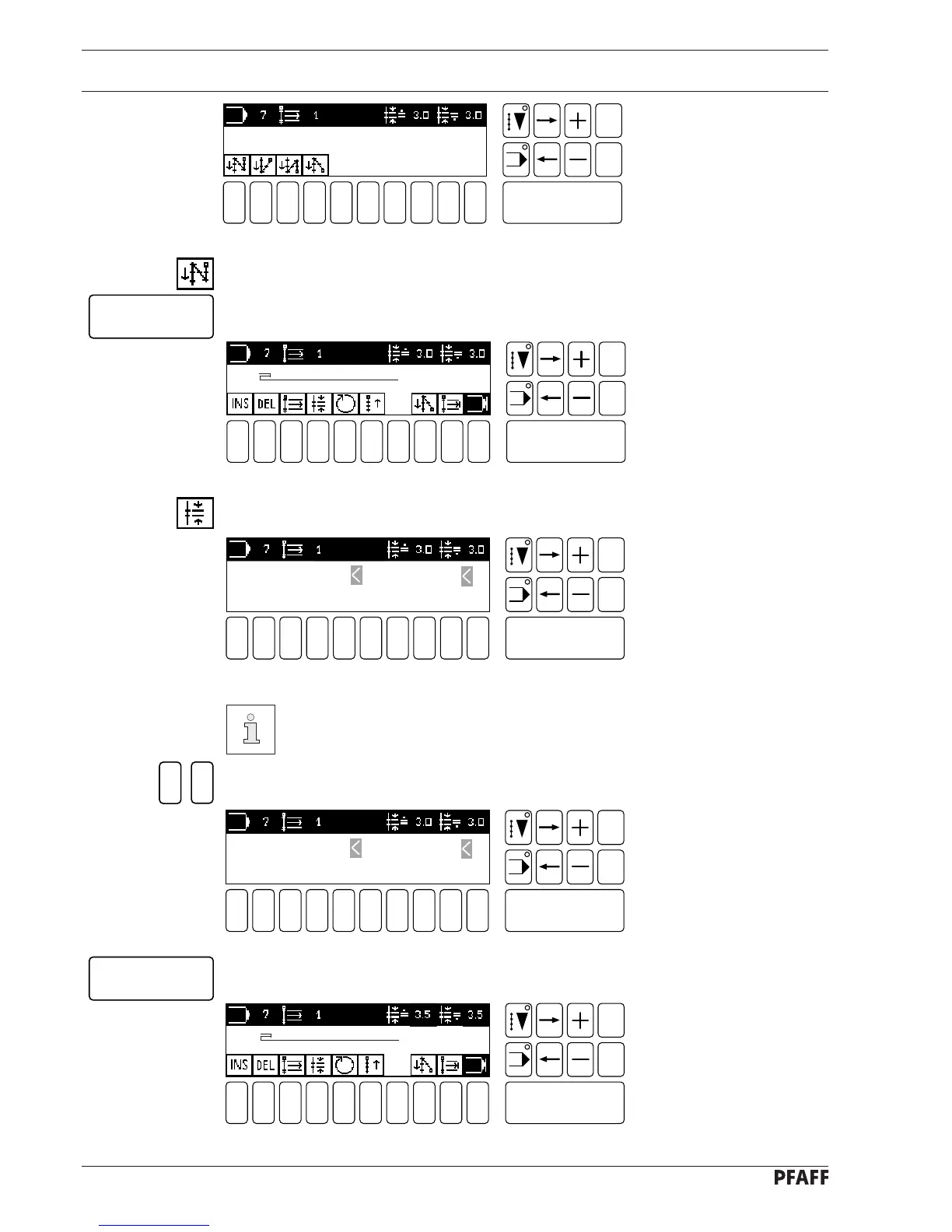Programming
11 - 21
Fig. 11 - 31
1 2
3
4 5 6 7 9 0
Enter
8
Esc
Clear
● The double start-bartack function still has to be activated ( number key 1 ). After the
number key has been pressed, the symbol is displayed on a dark background.
● Close the bartack menu function with the Enter key.
1 2
3
4 5 6 7 9 0
Enter
8
Esc
Clear
Fig. 11 - 30
● Select the stitch length function ( number key 4 ).
Enter
Fig. 11 - 35
This is entered for both stitch lengths. If varying values are to be entered, the
roller presser and the feed wheel must be selected individually using the arrow
keys. Observe the cursor.
● Enter the desired stitch lengths.
1 2
3
4 5 6 7 9 0
Enter
8
Esc
Clear
Fig. 11 - 36
● Confirm stitch length input with the Enter key.
1 2
3
4 5 6 7 9 0
Enter
8
Esc
Clear
Fig. 11 - 37
5
3
Enter
# 1 NO. OF STITCHES 0
# 1 NO. OF STITCHES 0
1 2
3
4 5 6 7 9 0
Enter
8
Esc
Clear
ROLLER PRESSER: 3.0 MM FEED WHEEL: 3.0 MM
( VALID: 0.8 MM - 5.0 MM DIFF.: 1 MM )
ROLLER PRESSER: 3.0 MM FEED WHEEL: 3.0 MM
( VALID: 0.8 MM - 5.0 MM DIFF.: 1 MM )
