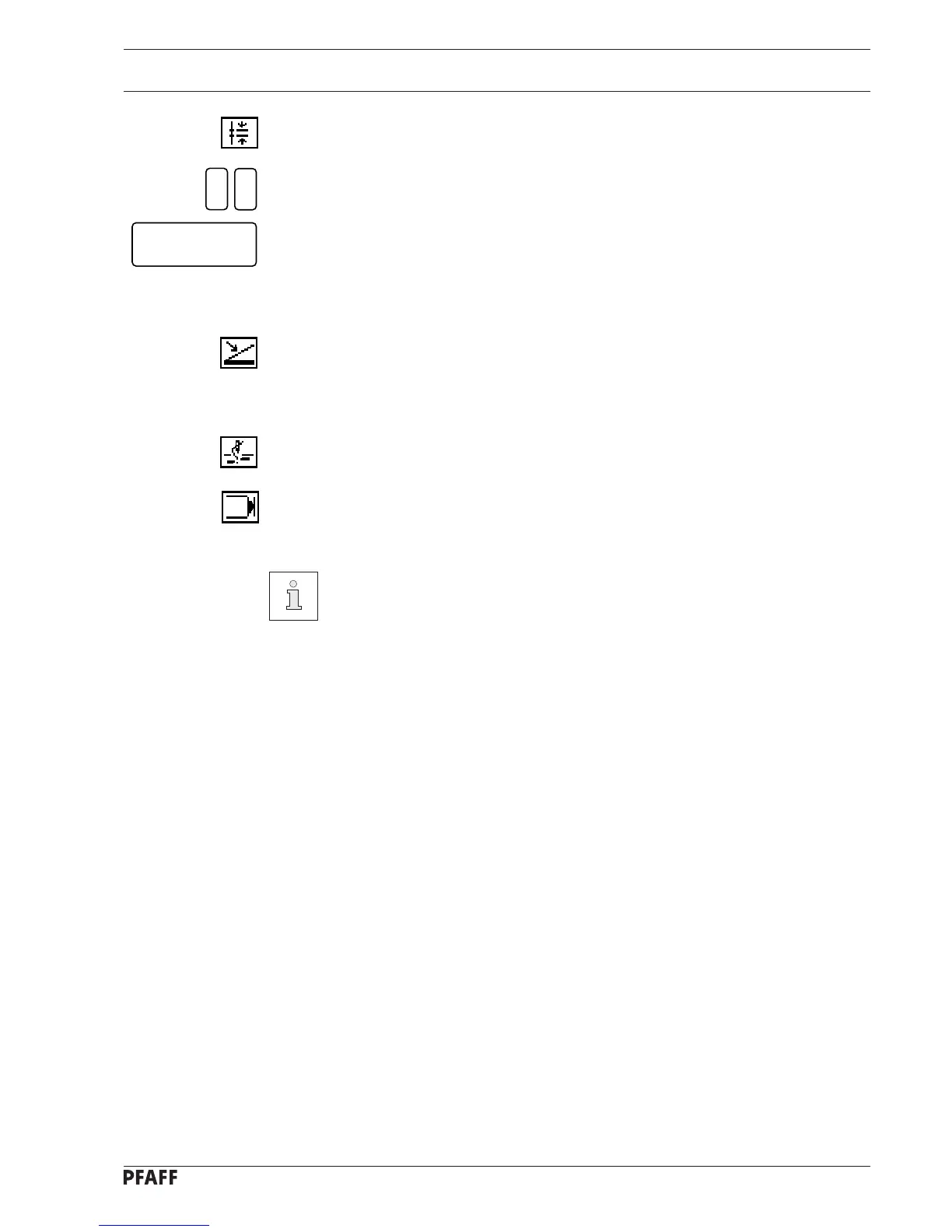11 - 34
Programming
● Select the stitch length function ( number key 1 ).
● Enter the stitch length.
● Confirm with the Enter key.
● Sew the second seam section manually.
● Switch on the pedal function ( number key 2 ).
or:
● Bring the pedal backwards into the 2nd position.
The roller presser up after stop function is activated automatically.
● Switch on the thread trimmer function ( number key 4 ).
● Select the program end function ( number key 0 ).
The thread trimming and / or the end bartack are not carried out until program
end function is activated ( at the end of the program ), or the Enter key ( in
every other sector ).
Enter
8
2
