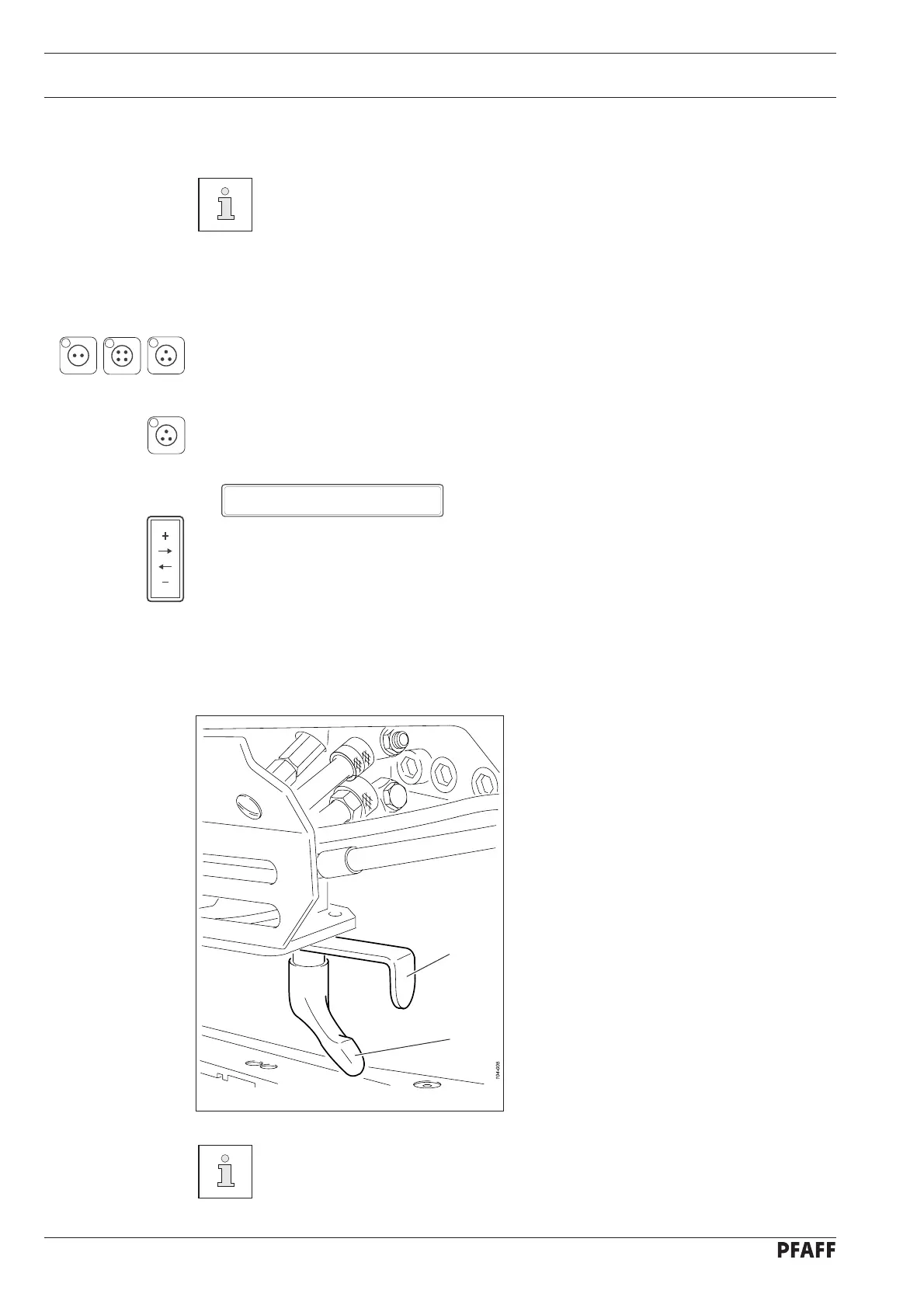Setting up
9 - 4
9.04 Selecting the button type and program number
To select a button type and program number, a program for the corresponding
button must already have been entered with the seam pattern input, see
Chapter 11.01 or 11.02 Seam pattern input.
● Switch on the machine.
The sewing mode is activated automatically.
● On machines from subclass -1/… select the desired button type with the corresponding
key.
or
● On machines from subclass -4/… the three-hole button must be selected to activate the
basting function.
9.05 Adjusting the button clamp to the button size (only for sub-class -1/…)
● Loosen T-screw 1.
● Open the button clamp with sliding
bar 2 and insert the button.
● Move sliding bar 2 to the right and
tighten T-screw 1.
The button must fit easily into the button clamp, but without play.
2000 10 1500
● Select the required program number (1-99) with the corresponding plus/minus key.
Fig. 9 - 04
2
1
