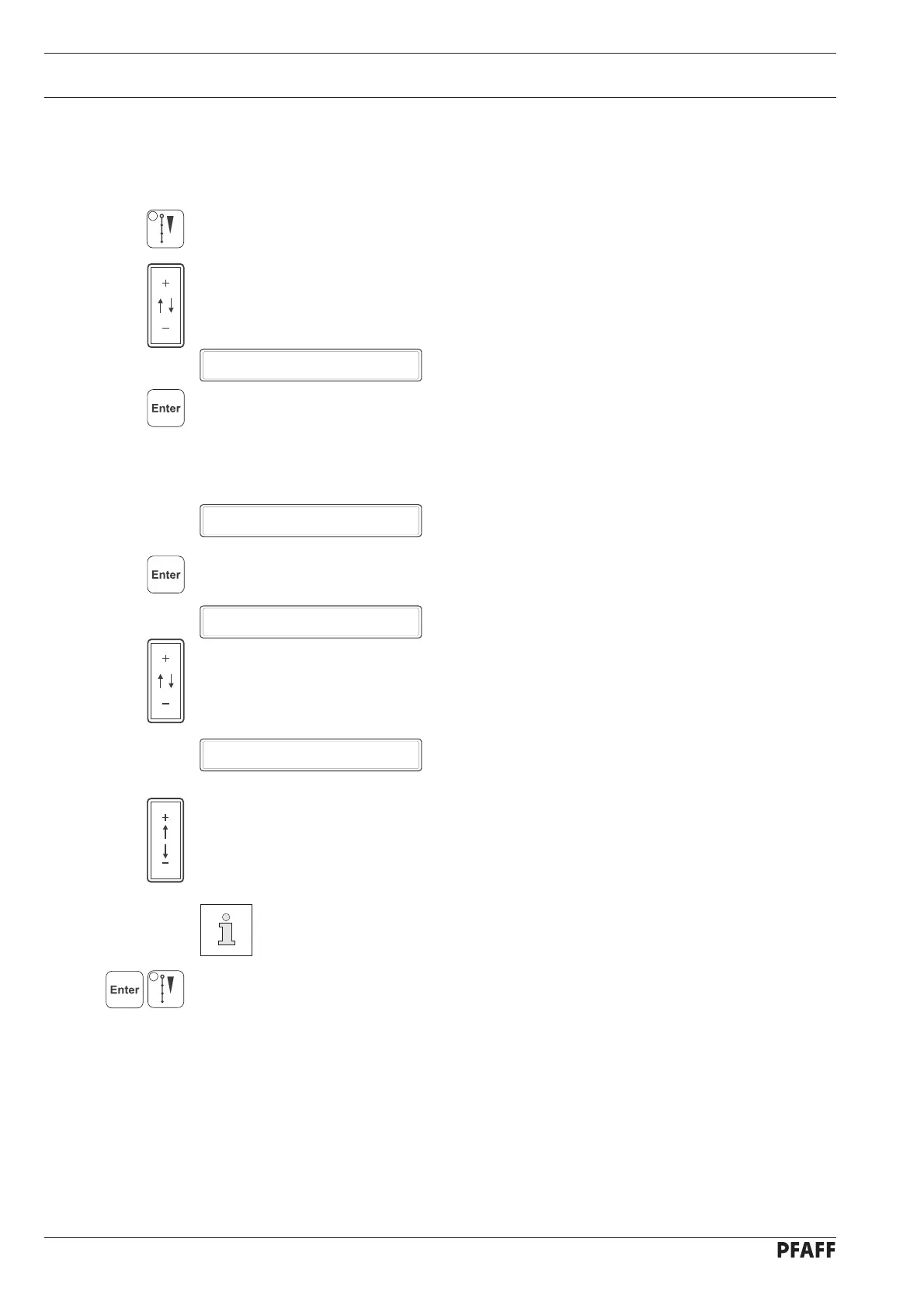11 - 12
Input
11.03.03 Assigning access rights
● Switch on the machine.
● Switch to parameter input (LED on the key is off).
● Select the function group, e.g. "800" with the corresponding plus/minus key.
800
● Confirm with Enter.
● Enter the code (e.g. : 3307).
Code: 3307
● Confirm with Enter.
● Select the desired parameter "801 to 818" with the corresponding plus/minus key, see
Chapter 13.39 Parameter settings.
801
818 1
● Use the corresponding plus/minus key to release or block the selected parameter.
0: Free access to parameter function.
1: Access to parameter function only after entering access code.
If all the parameters (801 to 818) are set at "0", the access code will no longer
be demanded.
● Take over the setting with Enter or by selecting the sewing mode.
