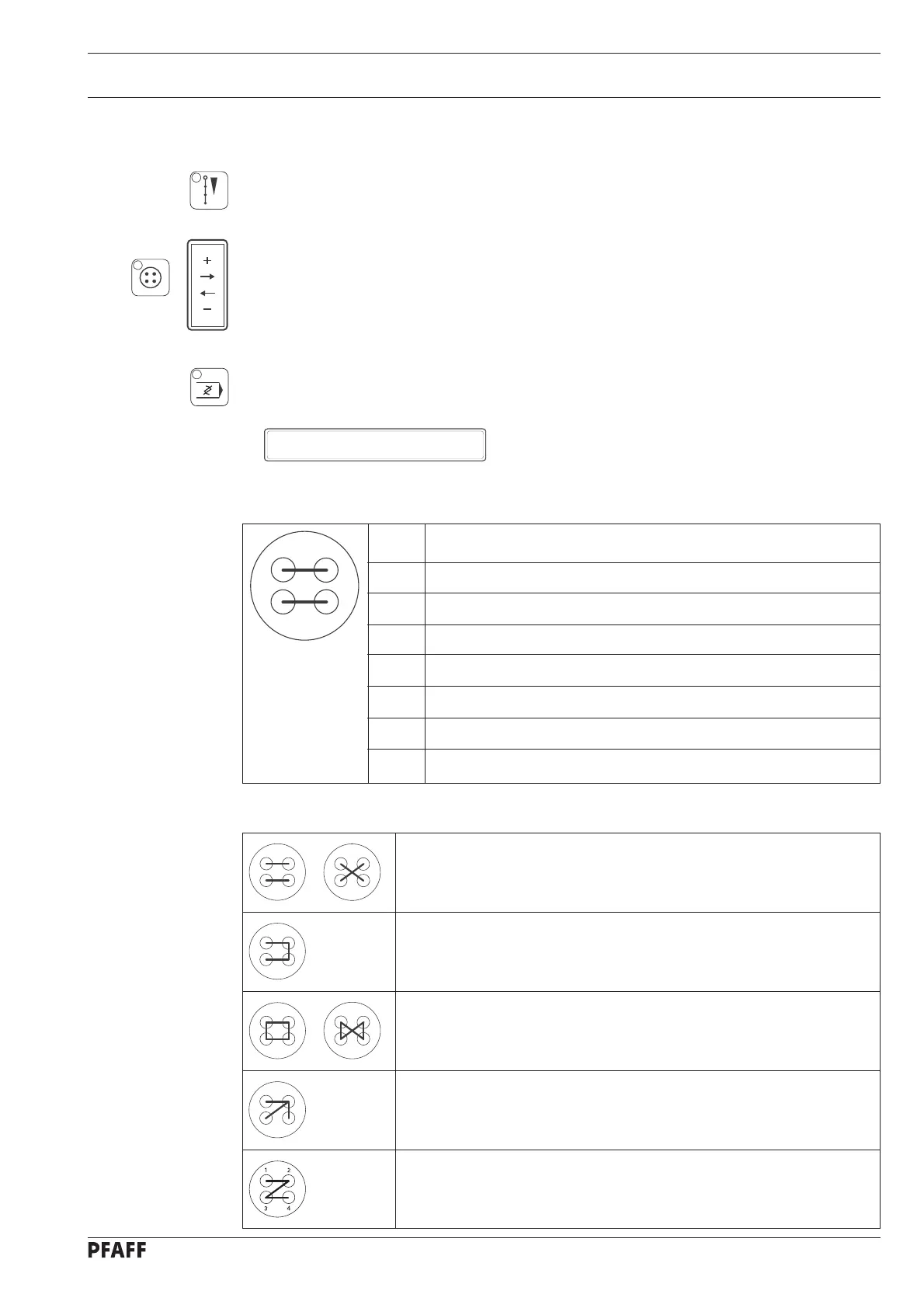11 - 5
Input
11.01.03 Seam pattern input for four-hole buttons
● Activate the sewing mode .
(The LED in the key must be on).
● Select the desired button type and program number, see Chapter 9.04 Selecting the
button type and program number.
● Activate the seam pattern input function.
The first parameter (P01) with the corresponding values is shown on the display.
P01 0 0
Parameter input four-hole button
P01 First needle entry position
P02 Second needle entry position
P03 Third needle entry position
P04 Fourth needle entry position
P05 Total number of stitches (2-99)
P06 Intermediate trimming: I = off, II = on
P07 Stitch formation: 1 = normal, 2 = seam cycle, 3 = arrow, 4 = Z
P08 End knotting function: I = off, II = on
1
2
4
3
Seam pattern examples for the four-hole button
Seam patterns with intermediate cutting (P06 = II),
without seam cycle (P07 = 1).
Seam patterns witouth intermediate cutting (P06 = I),
and without seam cycle (P07 = 1).
Seam patterns with seam cycle (P07 = 2),
the intermediate cutting function is switched off automatically.
Seam pattern „arrow“ (PO7 = 3)
the intermediate cutting function is switched off automatically.
Stitch formation „Z“ (P07 = 4)
The intermediate trimming function is switched off automatically.
1
2
4
3
3
1
4
2
2
1
4
3
2
1
4
3
3
1
4
2
2
4
1
3
