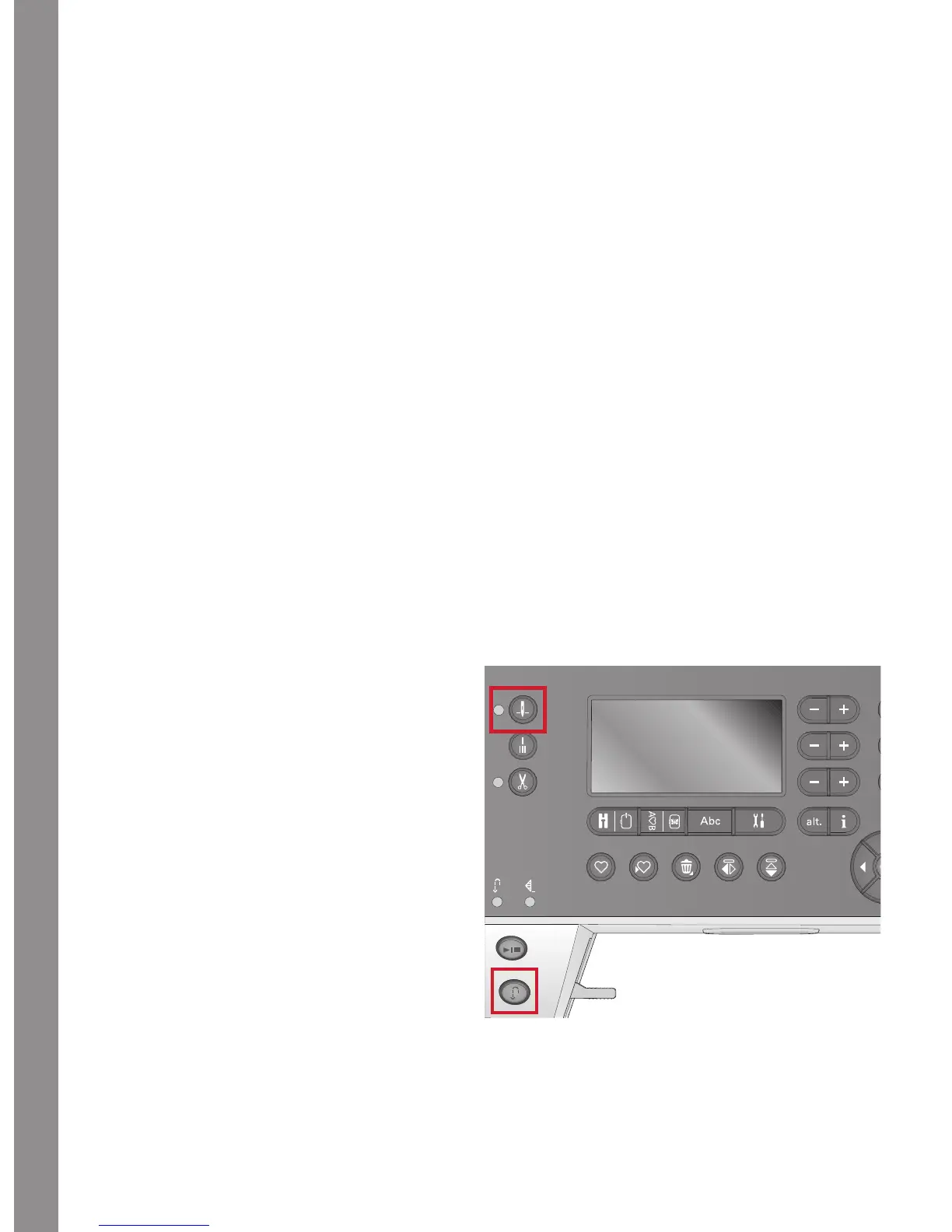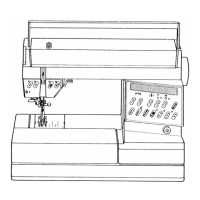Preparations
shapes. ColorSort to intelligently re-sort the color
order of a design and reduce the number of thread
changes. Select multiple designs and move them as a
group.
• Add multi-line lettering with your choice of 4 line
types and flexibility to resize and space letters
individually. Use the QuickFont wizard to create new
fonts for the embroidery intro software from most
TrueType® or OpenType® fonts on your computer.
Add SuperDesigns to your project. Surround
lettering or designs with a frame.
Go to PFAFF® website at www.pfaff.com and look for
support and download the software.
More information and detailed installation instructions
are available on a separate PDF file on the USB
embroidery stick. A printed product code sheet with
your unique product activation code is packed with
your machine. Please store the printed product code
sheet in a safe place. Together with your sales receipt for
your embroidery machine, it forms your proof of
ownership for your software. The unique product
activation code is needed to activate and use your
embroidery intro software.
How to Update Your Machine
Be sure to consult the web site at www.pfaff.com and/
or your local authorized PFAFF® dealer for updates and
upgrades for your machine and owner’s manual.
Updating Instructions
• Go to the PFAFF® web site at www.pfaff.com to find
information about available updates.
• Follow the update wizard to prepare your USB
embroidery stick for the update.
• Insert the prepared USB embroidery stick into the
machine before turning it on.
• To start your machine in update mode, press and
hold the reverse button and the needle up/down
button, while turning on your machine. Keep the
reverse button and needle up/down button pressed
until update mode is visible on the graphic display.
Follow the instructions to update.
26