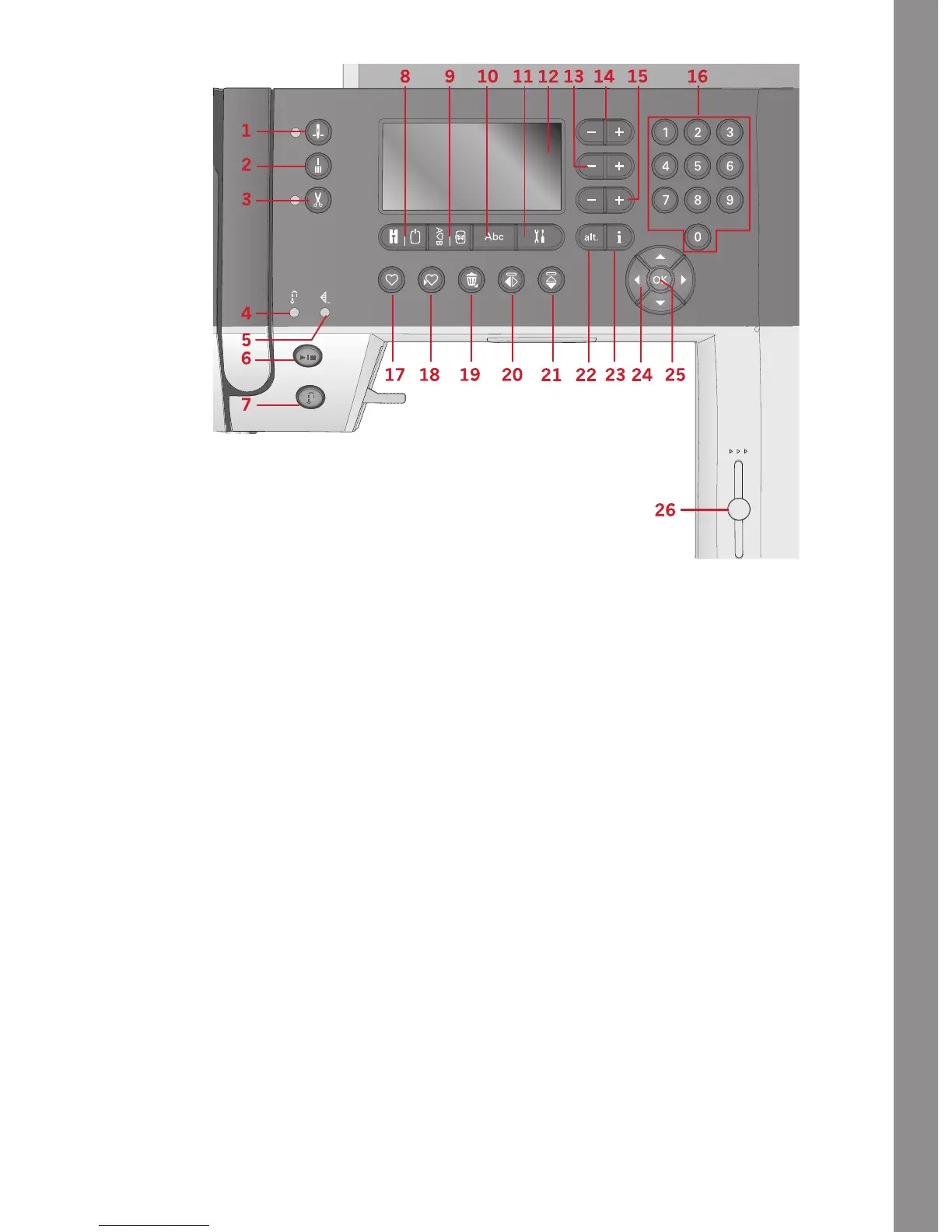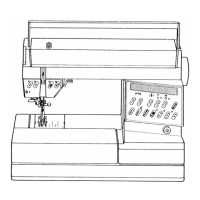1. Needle stop up/down button
with indicator
2. Tie-off button
3. Thread snips button with
indicator
4. Indicator for reverse (7)
5. Indicator for tie-off (2)
6. Start/stop button
7. Reverse button with indicator (4)
8. Sewing mode/ embroidery
stitch-out mode button
9. Sequencing/embroidery edit
mode button
10. Alphabet mode, sequencing
button
11. Settings menu button
12. Graphic display
13. Stitch width/stitch positioning
buttons
14. Cursor buttons
15. Stitch length/stitch density
buttons
16. Direct selection buttons
17. Load button
18. Save personal stitch or sequence
button
19. Delete button
20. Mirror side to side button
21. Mirror end to end button
22. Alt button
23. Info button
24. Wheel buttons
25. OK button
26. Speed control lever
Needle Stop Up/Down Button with
Indicator
Press this button to move the needle up or down. The
setting of the needle stop position is changed at the same
time. When needle down is activated, the indicator is lit,
the needle will stop in the down position. You can also
tap the foot control to raise or lower the needle.
Tie-off Button
Press the tie-off button while sewing and your machine
sews a few tie-off stitches and stops automatically. When
pressed while not sewing, machine will sew a tie-off and
stop automatically at the beginning of next sewing.
Thread Snips Button with Indicator
Press the button when you are not sewing and your
sewing machine cuts the top and bobbin threads and
raises the needle. The thread snips indicator will be lit.
To cut before the needle moves to the start position of
the next stitch, press the thread snips button while
sewing. The indicators (3 & 5) will be lit and the machine
will cut the threads after the stitch or sequence has
completed.
Start/Stop Button
Press this button to start or stop the machine without
using the foot control. Press the button once to start and
press it again to stop.
27
