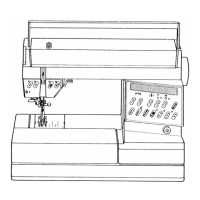Preparations
Wheel Buttons
Use these buttons to move around the graphic display.
The wheel has up and down arrow buttons, left and
right arrow buttons and a center button, OK, to confirm
your selections. The wheel has several functions, for
example selecting letters and moving between options in
the settings menu.
In embroidery mode, use the wheel to move the design
in the hoop.
OK Button
The wheel center button, OK, is used to confirm your
selections or clear messages on your screen.
Speed Control Lever
The speed control lever sets the maximum sewing/
embroidery speed. To increase sewing/embroidery
speed, slide the lever upwards, to decrease sewing/
embroidery speed, slide the lever downwards.
29
