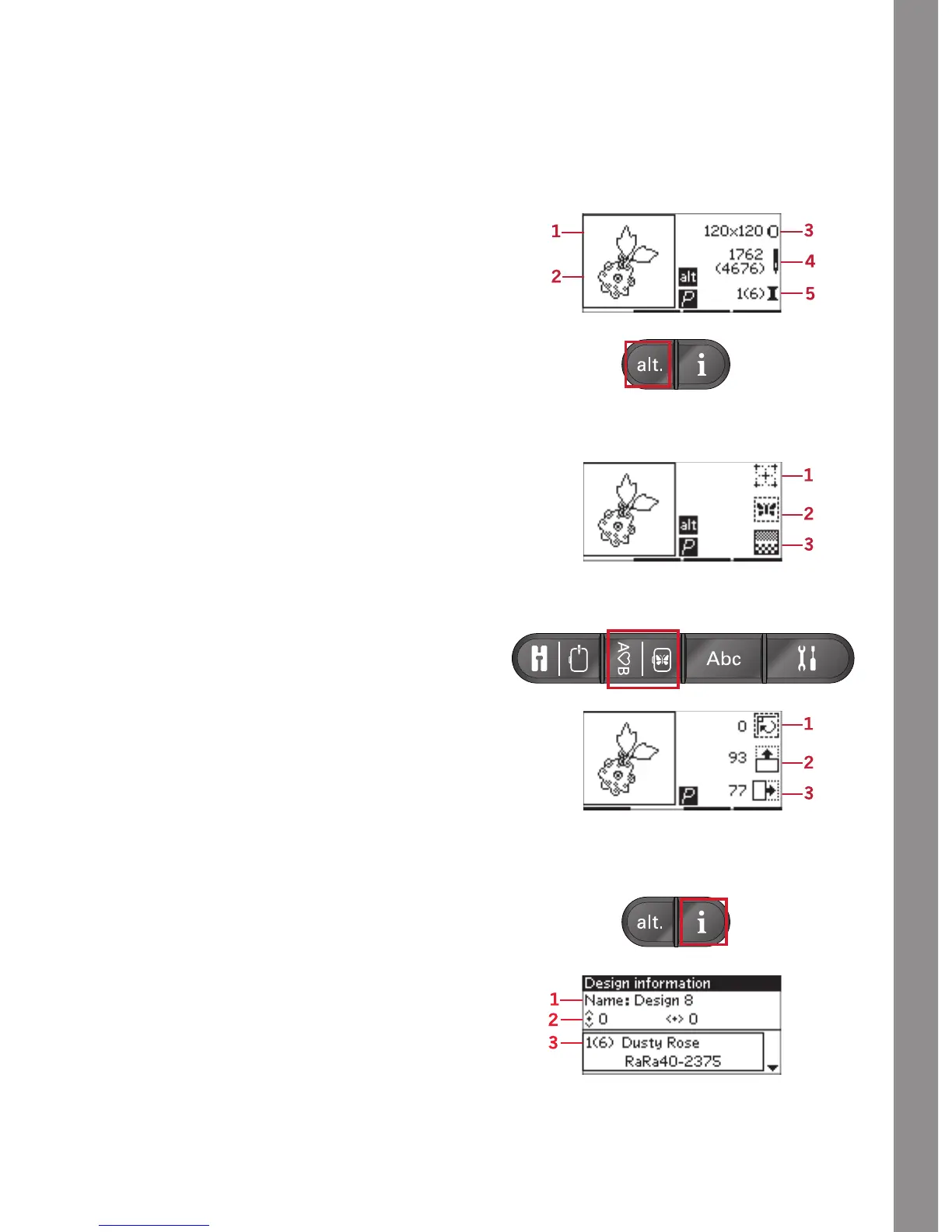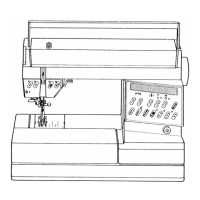Embroidering
6 Embroidering
In embroidery mode you can adjust and stitch out
designs. You need to have the embroidery unit
connected to your machine to enter embroidery mode.
After loading a design there are two views available in
embroidery mode - stitch-out and edit.
Embroidery Stitch-Out View 1
1. Embroidery field
2. Loaded design
3. Hoop size
4. Stitches left in color block (total number of stitches
left in design)
5. Current color (total number of colors)
Embroidery Stitch-Out View 2
Press the alt button to toggle to view 2.
1. Orbit to check position
2. Basting
3. Monochrome embroidery
Embroidery Edit View
To adjust a design, press the embroidery edit button.
1. Rotate design
2. Design height
3. Design width
Note: Values that have been changed from default will be
highlighted. The stitch out view will automatically be shown
when starting to stitch-out your design
To return to the stitch-out view, press the stitch-out
button.
1. Design name/number
2. Design position
3. Color list
Press the info button to view information about the
loaded design.
Note: The machine will stop if you press the info button while
machine is running.
Design Name/Number
Shows the name and number of the current design.
Design Position
Shows how many millimeters the design has been
moved from the center position in the hoop.
49
