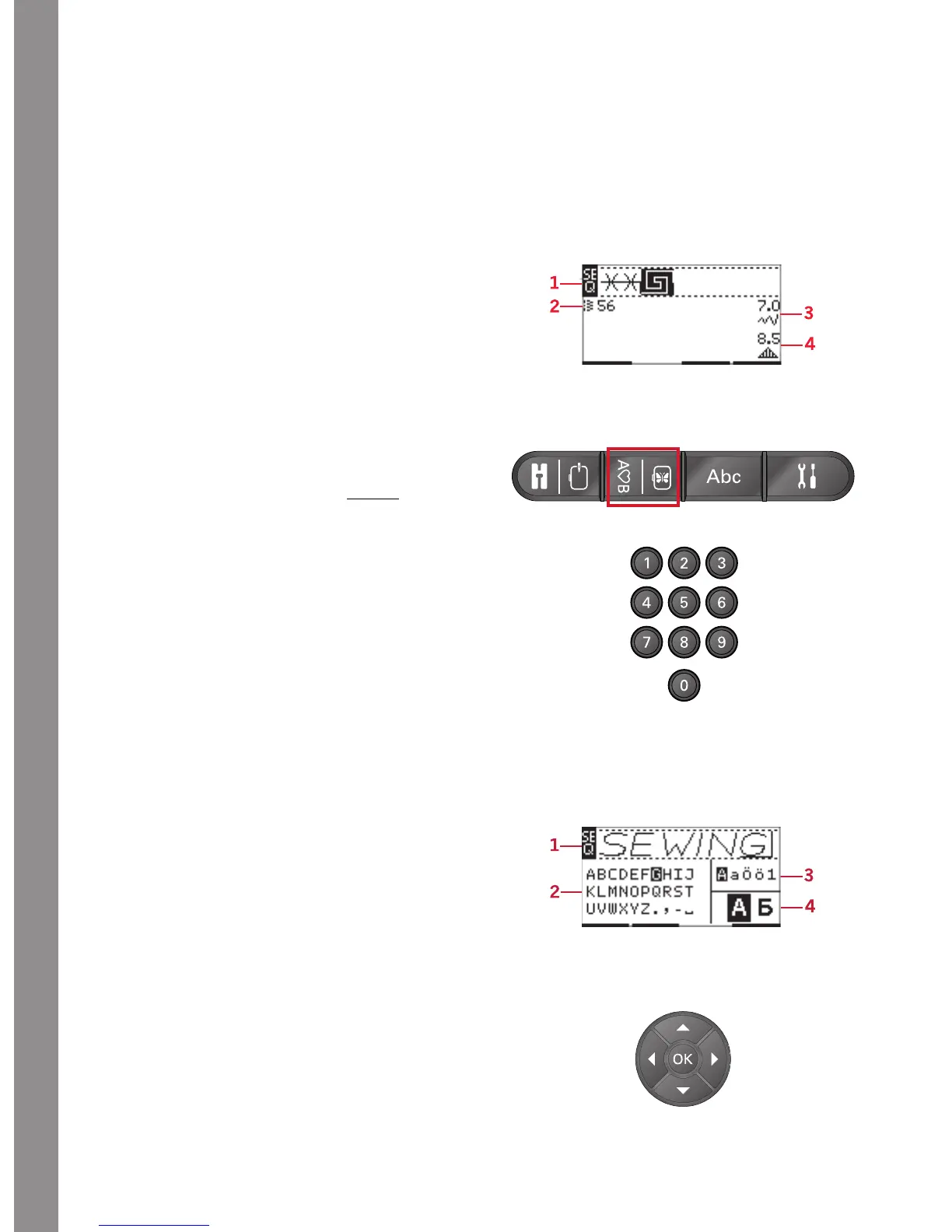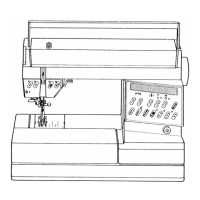Sequencing
4 Sequencing
The sequencing function on your machine makes it
possible to combine stitches and letters into sequences.
You can add up to 60 stitches and/or letters in a
sequence. Save your sequence on your machine; reload
and sew any time you like. All stitches in your sewing
machine can be used for sequencing except for
buttonholes, darning stitch, button sewing and bar tack
stitches.
Sequencing - Overview
1. Stitch field
2. Current stitch number
3. Stitch width/stitch positioning
4. Stitch length/density/elongation
1. Press the sequencing button to enter sequencing.
2. Select the stitch you wish to use (see page 33 on how
to select a stitch). The stitch will appear in the stitch
field.
3. Select a letter from the alphabet (2) using the arrow
on the wheel and press OK to insert it. The letter will
be placed at the cursor position in the stitch field.
Note: The current position in the stitch field is marked by a
cursor. Inserted stitches will be placed at the cursor position.
Move the cursor through the sequence using the - and +
arrow buttons just to the right of the stitch field.
Using the Alphabet
Alphabet Mode, Sequencing- Overview
1. Stitch field
2. Alphabet
3. Character set (upper case/lower case, normal/
special symbols)
4. Font selection
1. Press the alphabet mode, sequencing button.
2. Move the cursor through the stitch field (1) with the
- and + buttons just to the right of the stitch field to
where you want to add a letter.
3. Select a letter from the alphabet (2) using the arrow
buttons and press OK to insert it. It will be placed at
the cursor position in the stitch field.
Note: The selected letter in the alphabet will be highlighted.
42