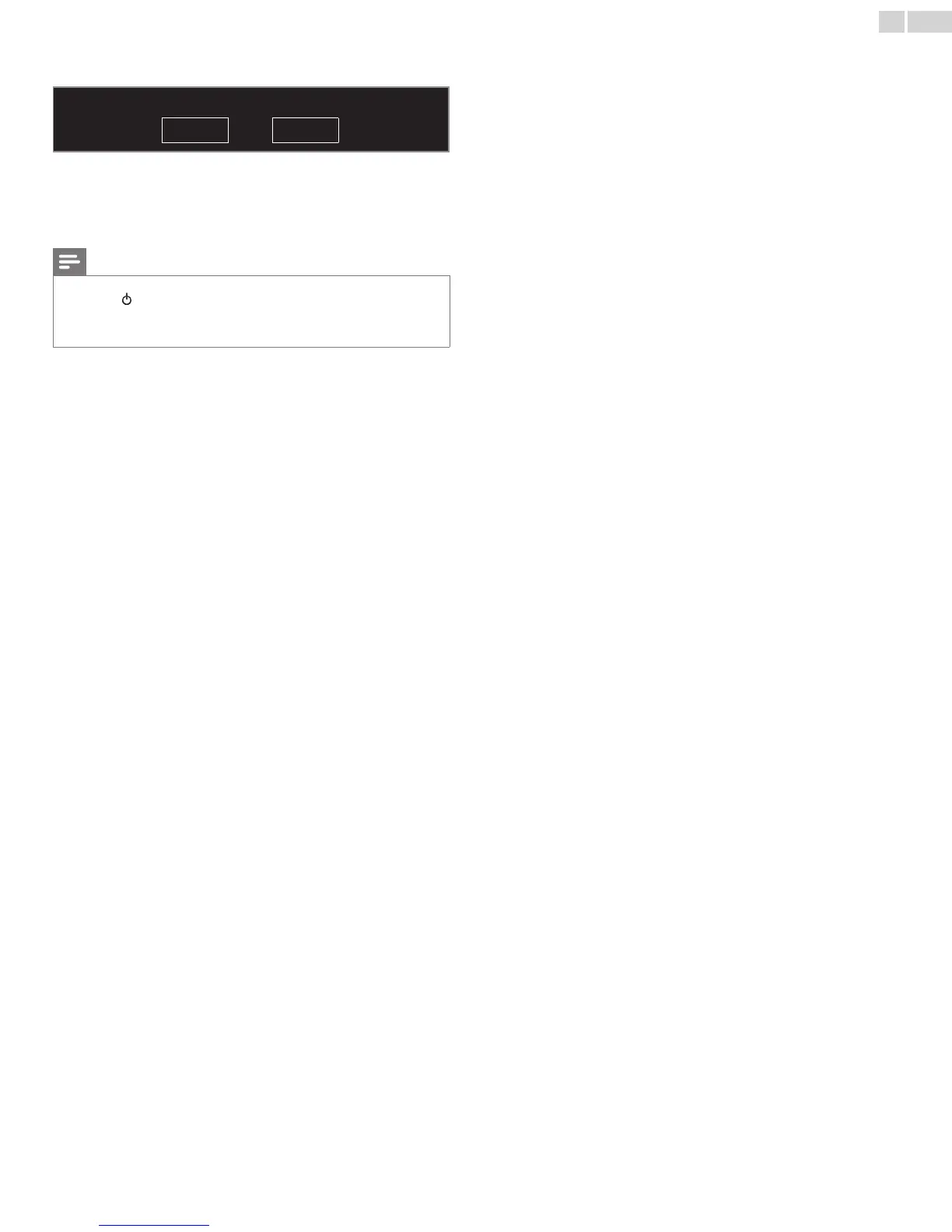English
14
9 PressOKtonishSettings assistant.
Store your preferences.
Cancel Store
• Network updateswillappearafterConnection testsucceeds.
Use◄►toselectYes,thenpressOK.
• Whentheinitialsetupiscompleted,thelowestmemorized
channelwiththeconrmationmessagewillbedisplayedonthe
TVscreen.
Note
• Ifyouarenotreceivingasignalfromyourcableservice,contacttheCableprovider.
• Ifyoupress
duringAutoProgram,thissetupofTVchannelswillbecanceled.
• TheinitialAutoProgramfunctioncanbeexecutedforeitherAntennaorCableonly
once.Whenyouchangetheconnection(Antenna/Cable),setAutoprogramagain.
➠
p. 37
After an initial setup is completed...
• Ifyouwanttoscanthechannelsautomaticallyagain.
Autoprogram
➠
p. 37
• YoucanaddthedesiredcableandAnalogchannels
unmemorizedbyAutoProgram.
Weak channel installation
➠
p. 37
• Ifyouwanttochangetoanotherlanguage.
Language
➠
p. 36
• Ifyouwanttochangethecountrysetting.
Country
➠
p. 19
• Ifyouwanttochangethelocationsetting.
Location
➠
p. 38
• Ifyouwanttochangethenetworksetting.
Network
➠
p. 40
• Ifyouwanttorestorethepicturesetting.
Settings assistant
➠
p. 30