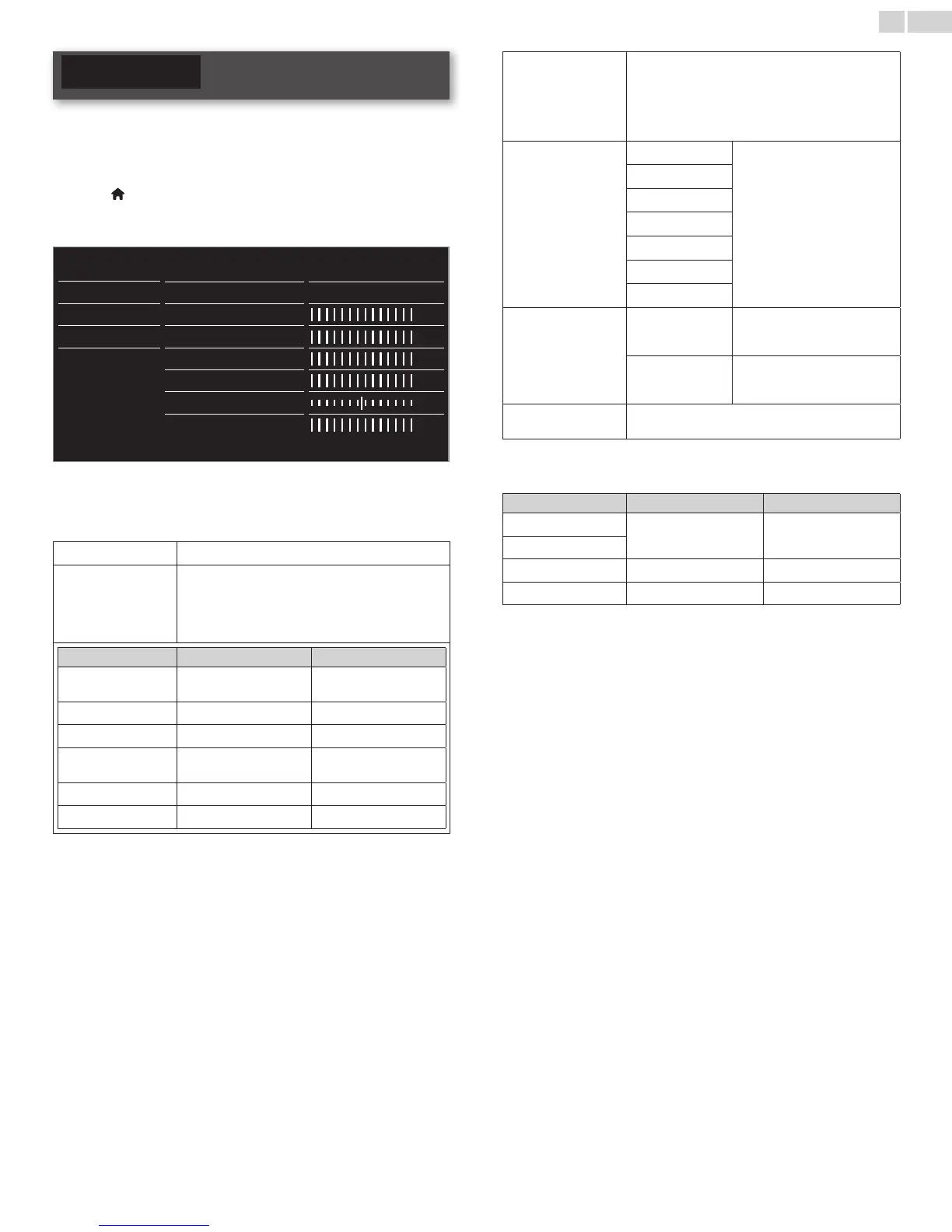English
30
Picture
Before you begin:
YoumustsetHomeinLocation.
➠
p. 38
Otherwise,personalizedpictureandsoundsettingswillnotbe
memorizedaftertheunitgoesintoStandbymode.
1 Press (MENU)anduse▲▼◄►toselectSetup,thenpress
OK.
2 Use▲▼toselectPicture,thenpressOK.
Picture
Settingsassistant
Startnow
Autopicture
Personal
Backlight
Contrast
Brightness
Color
Tint
Sharpness
Sound
Features
Installation
Software
3 Use▲▼◄►toselecttheitemyouwanttoadjust,thenpressOK.
• Thefollowingpicturesettingscanbecongured.Dependingon
theformatofthepictureSource,somepicturesettingsarenot
available.
Settings assistant
toguideyouthroughthebestpicturesetting
Auto picture
toselectthedesiredsetting,thenpressOK
(Personal,Vivid,Sports,Standard,Movie, Game
Internet video andPower saver)
Whenyouadjustthefollowingsettings,Personalwill
besetautomatically.
Cursor ◄ Cursor ►
Backlight
toreducepower
consumption
tosetthebacklight
brighter
Contrast
todecreasecontrast toincreasecontrast
Brightness
todecreasebrightness toincreasebrightness
Color
todecreasecolor
intensity
toincreasecolorintensity
Tint
toaddgreen toaddred
Sharpness
tosoften tosharpen
* Advanced picture
toselectthedesiredsetting,thenpressOK
(Color alignment,Noise reduction,Light sensor,
Black stretch,Dynamic contrast,Gamma,
MPEG artifact reduction, Dynamic backlight,
Color enhancement, Custom color management
and Film mode)
Picture format
Automatic
Changing picture format
➠
p. 26
Super zoom
4:3
Movie expand 14:9
Movie expand 16:9
Wide screen
Unscaled
Mode selection
PC
toTurnOffimageenhancement
featureswhichmakestheTVto
actpurelyasamonitor
HDTV
toenableimageenhancement
featurestoimprovepicture
quality
Auto adjustment
toadjustthehorizontal/verticalposition,clockand
phaseofthePCscreenautomatically
Cursor ◄ Cursor ►
Clock
todecreasesettingvalue toincreasesettingvalue
Phase
Horizontal shift
tomovePCscreenleft tomovePCscreenright
Vertical shift
tomovePCscreendown tomovePCscreenup
Continued on next page.